If you came to this page looking for the latest documentation of the Decent Comments plugin, you will find it here: Documentation
The information below is outdated!
Decent Comments Widget Configuration
To use a Decent Comments comment widget on your site, go to Appearance > Widgets and drag a Decent Comments to the desired sidebar. If you don’t want to customize the widget’s settings, you’re done.
You can use as many Decent Comments widgets you want, each with different settings.
For each widget, these options are available:
- Title : If desired, give your widget a title that will appear above the comments.
- Number of comments : Determines how many comments will be shown.
- Order by … : Choose the criterion used to sort comments.
- Sort order : Based on the criterion, comments can be shown in ascending or descending order.
- Post ID : If empty, shows comments from anywhere on your site, based on the criterion chosen. You can enter part of the title of a post or a post’s ID to only show comments related to a specific post. You can enter [current] or {current} to show comments for the post that is currently displayed.
- Show comment excerpt : If checked, shows excerpts of the comments. If unchecked, shows the full text of comments.
- Number of words in excerpt : Determines up to how many words are shown as an excerpt for each comment.
- Ellipsis : This is shown after a comment’s excerpt, if there are more words in the comment than shown in the excerpt.
- Show author : If checked, displays the author of each comment.
- Show avatar : If checked, displays the comment author’s avatar.
- Avatar size : Determines the size of the avatars shown in pixels.
- Show link to post : If checked, shows a link to the post that the comment is related to.
- Show the comment : If checked, displays the comment excerpt or full comment.
- Taxonomy : Indicate category if you would like to show comments on posts in certain categories. Give the desired categories’ slugs in Terms. For tags use post_tag and give the tags’ slugs in Terms.
- Terms : If a taxonomy is given, indicate the slugs of the terms in that taxonomy separated by comma to show comments for all posts related to these terms. To show comments on posts related to the same terms as the current post, indicate: {current}. If a taxonomy is given and terms is empty, no comments will be shown.
Decent Comments Shortcodes
Decent Comments provides the
on Group does not Validate at LoginHi Ryan, Welcome to our support forum for Groups plugin. Based on your description, my first impression is that the...
on Affiliates paymentYou're very welcome, you can see this on the product page where you can purchase it: Affiliates Enterprise - this...
on Affiliates paymentHi, The documentation page https://docs.itthinx.com/document/affiliates-enterprise/affiliate-program-management/managing-referrals/ provides details on this. Please note that your license for Affiliates Enterprise and related support...
The shortcode can now also be written as
on Group does not Validate at LoginHi Ryan, Welcome to our support forum for Groups plugin. Based on your description, my first impression is that the...
on Affiliates paymentYou're very welcome, you can see this on the product page where you can purchase it: Affiliates Enterprise - this...
on Affiliates paymentHi, The documentation page https://docs.itthinx.com/document/affiliates-enterprise/affiliate-program-management/managing-referrals/ provides details on this. Please note that your license for Affiliates Enterprise and related support...
If no attributes are given, the default settings are used.
Using default settings
Place the following shortcode anywhere to show comments based on the default settings:
on Group does not Validate at LoginHi Ryan, Welcome to our support forum for Groups plugin. Based on your description, my first impression is that the...
on Affiliates paymentYou're very welcome, you can see this on the product page where you can purchase it: Affiliates Enterprise - this...
on Affiliates paymentHi, The documentation page https://docs.itthinx.com/document/affiliates-enterprise/affiliate-program-management/managing-referrals/ provides details on this. Please note that your license for Affiliates Enterprise and related support...
An example using customized settings
Place the following shortcode anywhere to show 25 comments featuring 64 pixel avatars:
on Group does not Validate at LoginHi Ryan, Welcome to our support forum for Groups plugin. Based on your description, my first impression is that the...
on Affiliates paymentYou're very welcome, you can see this on the product page where you can purchase it: Affiliates Enterprise - this...
on Affiliates paymentHi, The documentation page https://docs.itthinx.com/document/affiliates-enterprise/affiliate-program-management/managing-referrals/ provides details on this. Please note that your license for Affiliates Enterprise and related support...
on Manual referral for a subscriptionThis worked like a charm, thank you! I did already have the recurring referrals option enabled.
on Manual referral for a subscriptionHi Michael, Welcome back to our support forum for Affiliates Enterprise. You can add a referral programmatically, but prior to...
on AffiliatesHi Jasmine, Simply install the light integration for WooCommerce and indicate the commission rate as detailed on this documentation page....
on RefferalHi Oladunni, If you are referring to Base amount and Amount then this is correct. As per each option description,...
on AffiliatesHello, I have installed the free version. How do I assign a commission rate to my affiliate?
on RefferalI just noticed that the affiliates are credited under referral link in the 'Reference Amount' box rather than in the...
on RefferalI have done both as described above. When an affiliate link is used it gives commission of 0.00 And when...
on RefferalHi Oladunni, For such referrals to be tracked by Affiliates Pro, there are two parts involved. The first one is...
on Can’t InstallHi Oladunni, Welcome to our support forum and many thanks for choosing Affiliates Pro. The error you get mentions that...
on Grant public access to fileHey Jochen, Sure I don't reject your idea and can check if your request can be included in a future...
on Commissions when affiliates refer new usersThe commission setting found in User Registration integration applies to all new users that are referred to your site. When...
on Commissions when affiliates refer new usersOK, so comission is for new user in the shop NOT new affiliates in my affiliate program. Right?
on Grant public access to fileHello George, I agree, restricting access to a file is the central purpose of the plugin. However, if you think...
on Grant public access to fileHi Jochen, The main purpose of the plugin is to restrict access to files, but based on the above you...
on Commissions when affiliates refer new usersHi Justyna, In general, when the integration is enabled and if a new user registers after following an affiliate link,...
on Commissions when affiliates refer new usersHello, this instruction still doesn't clarify HOW the affiliates can refer new people. Because I dont mean "normal" affiliation so...
on Commissions when affiliates refer new usersHi Justyna, Welcome to our support forum. Yes, your assumption is correct, the commissions for new user referrals can be...
on Affiliates freeHi Andrea, Please have a look at the Troubleshooting section of the documentation, you might some issue that affects your...
Shortcode attributes
The
on Group does not Validate at LoginHi Ryan, Welcome to our support forum for Groups plugin. Based on your description, my first impression is that the...
on Affiliates paymentYou're very welcome, you can see this on the product page where you can purchase it: Affiliates Enterprise - this...
on Affiliates paymentHi, The documentation page https://docs.itthinx.com/document/affiliates-enterprise/affiliate-program-management/managing-referrals/ provides details on this. Please note that your license for Affiliates Enterprise and related support...
ellipsis
Default : …
exclude_post_author
Default : false
Set to true if comments on posts from the post’s author should not be included.
excerpt
Default : true
max_excerpt_words
Default : 20
strip_tags
Default : true
avatar_size
Default : 24
number
Default : 5
order
Default : “DESC”
Possible values: “ASC”, “DESC”
orderby
Default : “comment_date_gmt”
Possible values:
“comment_author_email” : Author Email
“comment_author_url” : Author URL
“comment_content” : Content
“comment_date_gmt” : Date
“comment_karma” : Karma
“comment_post_ID” : Post
post_id
Possible values:
- “{current}” : show comments for the current post
Usage:on Decent Comments ManualHI, Thanks very much for the kind response and the help. I was 99.9% sure it wasn't an issue with...
on Decent Comments ManualHi Paul, Thanks for the link. This is an issue with your theme's styling. The :before of the containing div...
on Decent Comments ManualHi, thanks for the reply. It’s happening on all pages at the moment but here is an example page. https://thevaccinereaction.org/vaccination-category/...
on Decent Comments ManualHi Paul, Thanks for the kind feedback on the plugin! What you mention could be related to a conflict or...
- a post ID : show comments for a specific post
For example:
show_author
Default : true
show_avatar
Default : true
show_link
Default : true
show_comment
Default : true
taxonomy
Use category for categories or post_tag for tags.
Default : empty
terms
A comma-separated list of term slugs.
Default : empty

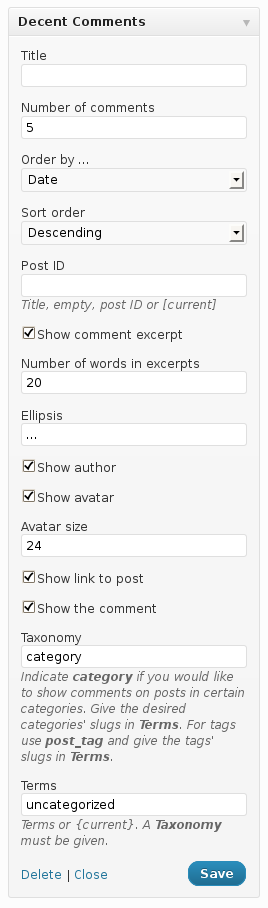


However, one thing it’s missing is that the titles of posts aren’t bold. I liked that, since it draws attention to what people are talking about. Is there any way to make them bold with this plugin?
Hi,
you can use css to customize your widget. Ex.
.comment-link > a {font-weight: bold;
}
Kind Regards,
Antonio B.
Is it possible to omit certain authors from display? I know I can omit the articles author but I wanted to omit other users too.
Thanks for a great plugin
L
Hi luxinterior,
I don’t know who are ‘the other users’, please give us an url.
Kind Regards,
Antonio B.
Is it possible to change the font color?
Hi Ed,
you can use css to change the color, for example:
.widget_decent_comments_widget {
color: #00ff00 !important;
Kind regards,
Antonio B.
Hi! Great plugin! I need your support on the following:
Im trying to integrate your plugin with Ninja Kick – sliding panel plugin. (http://codecanyon.net/item/ninja-kick-sliding-panel-for-wordpress/6796296)
Basically I added “decent-comments” widget under Ninja Kick tab-widget to display it in the sliding panel.
Now, my page has a bunch of posts with comment link in the bottom of each post, so when user click..it will display the comments in the sliding panel BUT since the page has a bunch of posts I tried to use the {current} option for Post ID, but is only displaying the first post in the page other than the current post im clicking to see the comments.
Any suggestions? I would really appreciate it! Thank you in advance
Hi Jose,
I don’t know how Ninja Kick works, but probably it’s using javacript and the widget is initially loaded so {current} doesn’t work.
You could use Decent_Comments_Renderer::get_comments when you click in the button.
Regards
I’ve been looking for a plugin that replicates the recent comments widget on wordpress.com. This is by far the closest and easy to use as well.
However, one thing it’s missing is that the titles of posts aren’t bold. I liked that, since it draws attention to what people are talking about. Is there any way to make them bold with this plugin?
Also, I’m a web newbie; so if there is could you pretty please ELI5
Hi Adam,
You can use CSS to do that. For example, in your theme’s style.css you can add:
div.comment span.comment-link a {font-weight: bold;
}
Cheers
hi,
how to make nested comment , display a replied comment at decent comment widget..? when reply for a comment, at page it will diplay nested reply comment, but at widget not display it..
thanks
Hi,
Nested comments aren’t supported, it really isn’t intended to go in-depth with these.
Cheers
I’ve displayed this list using the shortcode, but can you tell me what the (0) is displayed at the end of every comment and how do I remove it?
http://schmoovies-site.flywheelsites.com/browse-discussions/
Hi Peter, that (0) doesn’t look like something the plugin would do 🙂 What shortcode are you using?
I’m not using any exciting shortcode, just [decent-comments excerpt=false number="35" /]
Kento, you can disregard this request. Learning that it is not coming from your plugin, led me to investigate my plugins and I found that it is coming from a comment rating plugin I’m using.
Thanks for your quick feedback on this, it was very helpful.
Ok great, thanks for the follow-up 🙂
Kento,
Can you please tell me how to create a link to display “older” comments so the next group of 15 (or whatever) comments will be shown?
Hi,
this is not the best practice, but you could modify decent-commnents/class-decent-comments-renderer.php, adding in line 384:
$last = get_comment_link( $comment->comment_ID );and in line 398 (after ‘</ul>’):
$output .= '<a href="' . esc_url( $last ) . '" rel="nofollow">More comments</a>';Remember that when you update the plugin, this changes will be lost.
cheers
Hello,
1. I am not able to get the date displayed can you please help? My shortcode is [decent_comments post_id="11210" avatar_size="54" show_link="false" "comment_post_ID" : Post]….I have tried all of your possible values but no luck.
2. The shortcode is inside a tab so my second question is how do I indicate the number of comment value on my tab. Would be nice for users to see the number of comments prior to viewing the tab.
3. Edit and Replay links….Below is my website theme displaying the default layout. I would like to follow the same.
Steve September 23, 2014 at 6:57 pm – Edit – Reply
comments here, comments here
Hi Steve,
#1 This has been suggested before but hasn’t been implemented yet (option to show the date). Thanks for mentioning it, it would be good to have that feature.
#2 The plugin doesn’t provide a comment count shortcode on posts. Might also be a good idea to add, but maybe there’s another plugin that already does that?
#3 It doesn’t provide an option to display the links although I agree that it would be useful to have them. Added to feature requests for the plugin.
BTW sorry for the late reply, if you have found something meanwhile that helped you or even have made modifications that you would like to share, please feel free to reply.
Suggestion: i would like to display only selected comments. I used the ‘Featured Comment’ plugin to atribute the class ‘features’ in the backoffice.
How could i combine this 2 plugins to display ONLY the features comments in front?
Hi Alex,
I don’t think that would work, as the plugins are not integrated with each other.
Cheers
I’m using the shortcode like this:
[decent_comments post_id="{current}" show_avatar="false" show_link="false" number="5"/]
but it is showing the avatar and link still. What’s wrong?
Also, you can see I have it on 3 widgetized areas of the homepage and it’s not showing comments for only that single post. What’s wrong?
http://diversityoutlook.com/
I don’t see any related widgets there …
Hi Rahil, have you check if this with the editor in text mode? Sometimes when you use visual mode, the double quotes turn into slanted quotes. They must be straight quotes, please check that.
Hi, this is the Studiopress News theme. On the homepage, you can see that the comments on all the news articles is the same. I applied the shortcode using the Genesis Featured Widget Amplified, not through a page or post.
Hi Rahil,
It’s possible that the shortcode is not recognized properly when used with that, please give Custom Post Widget a try and use the shortcode with a content block in a widget.
Cheers
Hi there,
Thanks for the great plugin! I was able to add posts to my home page with it!
I have a question, I am currently using your plugin two different ways on my home page. In one box I use these options:
[decent_comments post_id="3548" show_avatar="true" avatar_size="44" number="2" /]
[decent_comments post_id="3332" show_avatar="true" avatar_size="44" number="2" /]
In a second box I use this option:
[decent_comments post_id="388" show_avatar="true" avatar_size="44" show_link="true" number="4" /]
And in a third box, this option which of course is pulling in all blog comments:
[decent_comments post_id="1"show_avatar="true" avatar_size="44" number="4" /]
However, I of course am winding up duplicating the most popular posts this way in the last example. So, what I would like to know and don’t find listed as an option, is how to add shortcode that will pull in all blog comments EXCEPT those specific post ID’s that I’m using separately? My home page just looks very redundant with it set up this way and I need to NOT pull in multiple comments from the same blog posts. So, I have one box with one topic, one box on another topic and one box that pulls in all topics but I want to limit the all topics to all topics EXCEPT the topics in the other two boxes. I hope this is much more clear than mud! Your help would be greatly appreciated, thanks!
If this doesn’t make sense, here is the home page to my site: http://www.rileysplace.org if you scroll down to below the bigger greenish box you’ll see where I’ve got these three boxes set up.
Deb
Hi Deb,
What you would need is something like an
exclude_post_idattribute but that isn’t supported by the plugin’s shortcode. Unfortunately this hasn’t been added yet, but it’s a good idea so I’ve taken note for the option to be added.Cheers
Suggestion – give the option to include comment author’s url.
thanks, we will consider it.
I sent you the Italian version, pls check the mail. A friend of mine is preparing the chinese version, that I’ll send you soon 😀
Many thanks, added it to yesterday’s release and took the opportunity to add an option that allows to restrict the number of characters that are displayed in a comment excerpt, which allows you to limit these also for languages like Chinese where the word-based limits don’t work.
Hi kento, I’d like to make the contribution on the Chinese and Italian versions of the Translation, can you please send me via mail the French Version of the *.Po file? Thak you very much
Hi, you have the translations available in the repository. Please send your translation files to support at itthinx dot com and your contributed translations will be added. Thanks in advance for contributing 🙂
Hello, I have a problem with Decent comments plugin.
When I set the “Number of words in excerpts” to 20, the front-end widget still shows more than 20 words.
When I set it to only 2 words, some comments shows 2 lines excerpts, some still show more than 20 words, or more than 3 lines.
I am from Taiwan, and I use Chinese. Is the language to make this problem? You can visit my website to check what I mean. ( I have changed many css style I like for this plugin. Now it looks like Facebook’s normal color on my sidebar. )
My website:
http://www.hdlulu.com
If the “Number of words in excerpts” is not working with Chninese ( or Japanese? ), I think that maybe you can add a funtion, something like “The Lines of excerpts” in widget’s setting.
I’m sorry about my poor English. I hope you can understand what I mean. :). Thank you.
Hi LuLu,
Many thanks for reminding me of this, the issue is known and has been pointed out previously but I haven’t been able to fix it yet. It’s related to the way it counts the words and needs to be fixed for languages like Chinese.
Hey this looks great on the site, nice work on the styling 🙂 Thanks for using the plugin and I hope to get a chance to solve the issue soon.
Cheers
Hi, how can I traslate the ‘read more’ label to a different language? I tried creating a .po file in spanish, but I couldn´t find the ‘read more’ entry in the .pot file. Thanks!
Hi,
sorry but there isn’t a “read more” string. You can use “Ellipsis” field when the description is too large.
cheers
Hi
I would like to place this Decent Comments at the end of my post. I have inserted a shortcode [decent_comments/] after my post, but it’s doesn’t work at all. Please help…
Thanks.
Hi,
do you have edit the post in “text mode” ?
Please give us an url to take a look.
cheers
How can I use Decent Comments on my page at the end of my post?
Hi,
you can create a widget area at the end of the posts, this post can help you.
cheers
Hi, this is my question, how can I add stars (products reviews) in the showed comment? i mean, the comment that i show is from a product review, but also i want the rating (stars) to be showed with the comment, which is the product review.
Best regards
Hi Jose,
This would require some customization, which brings to my attention that a filter would be a good idea so that things like that can be easily done. Right now you would have to dive into the
Decent_Comments_Renderer::get_commentmethod and hack its code (which is not a good idea), if you know how to code the part which retrieves the stars, a filter can be added to that function which allows you to add it.Antonio, that would be great… thank you very much!
Jeff
Hi, I sent you an email. cheers
Yes, exactly!
if you want, give me a couple of days and send you a customization
Sweet work! I was wondering if there is a way to show original post thumbnail?
Thank you for any insight!
Jeff
Sorry, for got to add I am using the short code and not the widget.
Hi,
right now, the plugin doesn’t show post thumbnail.
You could create a custom shortcode for this purpose.
cheers
Do you know any resource pages. I am a PHP noobie
Thanks
Hi,
where do you want show the thumbnail? In avatar’s position?
hi, thanks for your very interesting plugin. i want to show my post comments in certain tab in my site. i can show previous comments ith shortcode. but also i need a part to add new comments. what can i do? please help me.
Hi,
Decent Comments does not let you create new comments, only show previous.
cheers
I would like to change the output of comment like this (【comment】). How can I do this? thanks
Hi Mike,
I do not understand what you want to do. Can you explain a little more please?,
thanks
Great plugin! Is it possible to display threaded/nested comments somehow?
Forgot to mention I am using the shortcode so I can display the comments right inside the content. The scenario is to testimonials from a main page on promotional pages and it would be good to show replies to the testimonials from the client.
Thanks Scott, I see, unfortunately there is no option to show threaded comments with it. But it might be an interesting option to add.
I am so glad I found your plugin. Working great, I just need a little help with the shortcut syntax.
I am trying to insert a shortcut into a php file using the following code:
The links are being displayed and I’d like to hide them. It seems any variable I try that’s got a Boolean value doesn’t seem to work. show_avatar is another one I’ve tried.
The other variables are passing ok. Please let me know what I am doing wrong.
Many thanks!
Code didn’t make it into the post. I am using the php “do_shortcode” function and I can’t get the links to stop being displayed.
Please disregard, I figured out how to use the API function: Decent_Comments_Renderer::get_comments().
It’s working great, many thanks for a cool plugin.
If I have a category that is category/website-course/lesson-1 and I want to show the latest comments in the “lesson-1” category, how do I do that?
When I try to enter {current} it doesn’t work. Instead it disappears after being saved.
Hi,
I would like to show comments by author:
[decent-comments comment_author=123/]
It would be great to call the author by ID, name or email.
Is this possible, and if not, can we make it so?
Cheers,
Mike
Hi Mike, thanks for the suggestion, I’ve added it as a feature request. Can’t promise to add this soon though because of other priorities. If someone wants to implement it and send over a patch I’d be happy to add it though. Cheers
Sort of a feature suggestion, I had a client that wanted everything this plugin offered except they wanted the title of the post linked to the post itself and not the comment like it is usually setup.
I’m sure this isn’t a common request so not sure if you’d want to add it in as a feature or not. Only had to change a small part on one line to get this working.
Hello, I have a website with this wonderful plugin, but I need the plugin did not show the category in which you will find the comment, it only wants to put the name of the person who commented and comment but no where did . Thanks from Argentina
Do you mean you don’t want the comment linked?
hi, i’m using twitter avatar reloaded so people can put their twitter avatar on comments, how can i show the avatars on a page?
because it does not show the original avatar, only the mystery man avatar.
thanks
It’s not related to that plugin and doesn’t pull avatars from Twitter like that one does.
Awesome that I can finally display all comments for a certain taxonomy. I wonder if there’s a way to subscribe to the comment “feed” via email so that users can register to only comments of a certain taxonomy. I’ll start digging through the code!
Cheers!
Decent Comments feed and email subscription sounds like awesome ideas, cheers to that 🙂
http://www.bingocloud.cn
the widget is placed in the lower sidebar on the right, the setting of “Number of words in excerpts” is 2, but you can see there’re more than 2 words in each comment.
Thanks, I’ll take a look at that.
thanks for your great work!
I found that the option of “Number of words in excerpts” is actually not the number of words in the comment, when I entered “1”, it comes out more than 1 word. Don’t know why this happens, maybe there’s Chinese words in the comment or my WP-site is setup in Chinese.
Can you show an example please?
Hi,
The fonts are very small in the widget area from this plugin.
How can i set the text to a biger font in youre plugin?
All other plugins are the normal size of my site only this plugin has a font hight lower.
So can i set a different highed in font?
Yes you can do that by providing CSS rules targeted at the content that the plugin renders. It provides appropriate classes for that.
I would like to change the output of the word “on” to a different language. How can I do this?
You should create a .po and .mo file with the desired translation, see http://codex.wordpress.org/Translating_WordPress – you can also use the Lithuanian translation that is included in the languages folder of the plugin as a help/template to do your own translation. If you want to contribute your translation please let me know and I’ll add it to the plugin.
I’m using mingle forum and would like decent comments to be able to pull conversations from the forum in the same way it does regular posts and pages.
I don’t see any options that I can set for Decent Comments, so I think I’m just missing something. All I see under options is a checkbox about deactivation, so I don’t know.
Also, and this may be asking way too much, I’m displaying my comments in a static tabbed sidebar (theme: suffusion) with the shortcode. I’m okay if each type of comment is displayed together; post&page comments AND forum comments. But I’d kind of like it better if I could give the mingle comments a separate tab.
http://www.puravidapost.com is the site. Thanks for the help and the nice plugin.
Mingle forum doesn’t seem to use WordPress categories (at least from what I’ve seen so there might an option to do that I am not aware of). If it were using these, you could simply add a Decent Comments widget and set the category, that could also solve the second question but unfortunately it won’t be possible.
Thanks for the reply.
Pleasure 🙂
I forgot to ask: Is it possible to have the shortcode also show the comments box to add a new comment? Thanks.
Nope, that’s not possible.
Worked great, Kento. Thanks very much!
What would the shortcode be for calling a category or post tag? I can’t get it to work. Thanks.
Examples that don’t work:
[decent-comments max_excerpt_words="400" category="blog"/]
[decent-comments max_excerpt_words="400" taxonomy="blog-post-2"/]
For the dogs and cats categories: [decent_comments taxonomy="category" terms="dogs,cats" /]
For the mice and rats tags: [decent_comments taxonomy="post_tag" terms="mice,rats" /]
What about display only comments from current post using shortcode. Is there any attribute to do that?
Thanks.
Can I display the current comments into the Shortcodes.
If not, his there a way to do this?
[decent-comments max_excerpt_words="55" number="10"/] [current]
It could be made possible, the shortcode doesn’t take the post_id attribute though. I thought it more useful for the widget to offer that option but didn’t see the need to use that in the shortcode as you usually get the comments for the current post anyway … but this is the second time someone asks for this 🙂
hi,
when using shortcode is it possible to use PostID’s? more specific is it possible to use “current” as postID attribute?
– j
The widget supports it, the shortcode not yet (although technically it already does …)
Now it does. Updated this page explaining the post_id attribute.
Hello, I’ve installed the Decent Comments plugin, and it looks like it will be exactly what I want. My only problem is, when I choose to “Show link to post” from the widget options, only the most recent comment is displayed and it also hides the excerpt.
I have chosen to display the 8 most recent comments, with 20 words for the excerpts and it all works great until I tick the “Show link to post” option. Can you suggest anything that I can do here, as I would ideally like to show the link to the post that the comment relates to.
Thanks for any help,
Barry
Have you checked Show the comment as well? If yes and they don’t show up, can you give a link to your site where the widget is visible please?
Thanks for the reply. Yes I have ticked the “Show the comment” box as well. I currently have the options set up as I would like to have them, and you can visit the site here, http://www.barryyoung3d.com/blog
Also, it appears that it works perfectly in Chrome, but doesn’t appear right in Internet Explorer or Firefox.
Thanks
Barry
Thanks Barry, checked your site but the Decent Comments widget isn’t displayed there. You’ve got a widget Recent Comments but that’s not the one.
Thanks for your reply, no, I have switched out the widget. I found one that was displaying how I would like it to across the various browsers. Thanks for taking the time to have a check.
Cheers.
Is there any way to show the date of a comment?
There’s no option that would allow you to do that yet.
Thanks for the reply.
Could I asked that this be added to a wish list of new features?
Sure you can, sensible feature requests are always welcome.
Do all parts of the shortcode customization need quotemarks?
For example:
[decent-comments number=”25″ excerpt="false" avatar_size="32" /]
I guess I thought that false and 32 would NOT have quotemarks around them.
This is what the Shortcode API page says:
… Shortcode attributes are entered like this:
[myshortcode foo=”bar” baz=”bing”] …
But shortcode_parse_args($text)‘s pattern matching regex looks as if it tries to be more flexible …
Hey thanks for the quick response. The plugin is great I will figure out your template idea.
Have a good weekend.
Hi,
I want to create box at the bottom of each post which says something like:
x people have commented on this post, what are your thought
where x is the number of comments for the specific post
if x = 0
then the text would say
Still no comments be the first to comment, click here.
The click here would be a link which then opens the comment box.
Is this possible with your great plugin. I could not see how to configure the shortcodes to do the number of comments.
Anyway, if this is not something that is possible then thank you for your time.
thanks for the great work.
You can configure the number of comments (the shortcode allows to use the same options as the widget – see http://www.itthinx.com/plugins/decent-comments-manual/ ) but there’s no option to show the number of comments or to do a configurable text as per what you mention. But you could use a template for that. Thanks for using the plugin 🙂