Your cart is currently empty!

How to pass Affiliate info to a WhatsApp Chat
WhatsApp can be quick way to allow customers to get in touch when they have questions. If a customer has been referred by an affiliate and contacts you via chat, you might want to know whether the customer has been referred by an affiliate. This quick guide explains how to do it using the free Affiliates plugin or its premium versions Affiliates Pro and Affiliates Enterprise.
An easy way to know whether a customer has been referred by an affiliate is to include the affiliate info in the initial WhatsApp text message by using a Universal link.
Go to your WordPress dashboard and under Widgets add a Custom HTML widget to a sidebar:
Input this as an example content of the Custom HTML widget:
<a href="https://wa.me/15551234567?text=Referrer%20reference:%20[referrer_id]">Contact via WhatsApp</a>So now your widget should look something like this in the editor:
And here we can see the link produced on the front end after a visitor has clicked an affiliate link:
When the visitor clicks the link, the pre-configured text shows up and can be used to initiate the chat:
Useful links:
This quick guide was inspired by the support request How to track my affiliate partners sales if its done through a CHAT
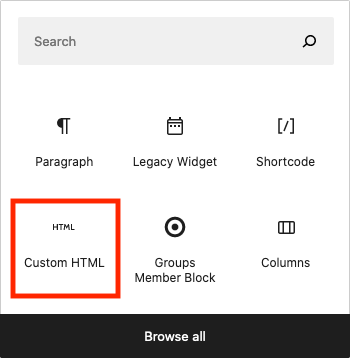
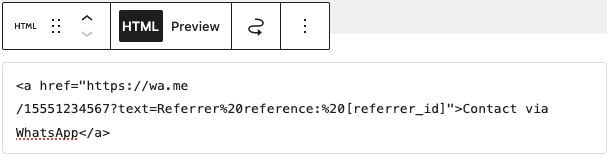

Leave a Reply