Your cart is currently empty!
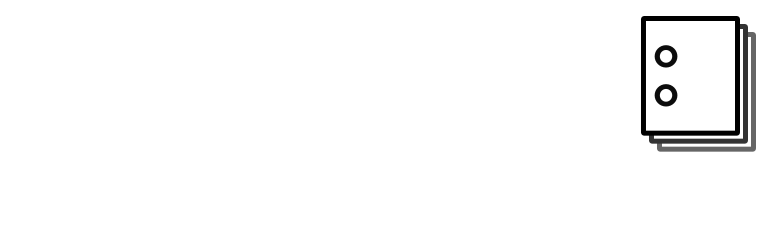
Documentation
Documentation provides sound structures and tools to maintain a Documentation Management System based on WordPress.
Leveraging WordPress’ framework and internal structures, the system provides a completely new section to manage documents independently from normal posts or pages.
Documents are complemented by their dedicated document categories and document tags, which allows to keep the documentation structures separate from the more blog-oriented posts or CMS-like pages.
It can be used to build a dedicated documentation site, a subsite for documentation in a multisite network or other creative deployments.
See our documentation portal for an example where we use the system to maintain a considerable amount of documentation for our tools. Simple to use, yet powerful to maintain even thousands of documentation pages.
Documents can be attached to products in WooCommerce using WooCommerce Documentation.
Widgets
The plugin provides several widgets that are used to display document links:
- Document Hierarchy : facilitates navigating and viewing the document hierarchy
- Document Children : displays links to children of documents
- Documents : to display sets of document links
- Document Categories : to display links to document categories
Shortcodes
The following shortcodes are available:
[documentation_documents]Lists documents, also useful to list documents in a category.[documentation_categories]Renders a list of links to the document categories.[documentation_hierarchy]Provides a means to navigate the documentation structure, equivalent to the Document Hierarchy widget.[documentation_list_children]Lists the children of a document like the Document Children widget.[documentation_search_form]Renders a dynamic search form. Use Search Live for a more flexible search form.
Recommended Useful Additions
You should have a look at these tools. They will help you get the most out of this Documentation Management System.
- WooCommerce Documentation This extension for WooCommerce and the Documentation plugin for WordPress allows to link documentation pages to products and display them automatically on the product pages.
- Groups Groups is designed as an efficient, powerful and flexible solution for group-oriented memberships and content access control. Use it to control who can view documents and more.
- Groups Restrict Categories An extension based on Groups, provides access restrictions for categories and tags, custom post types and taxonomies. Very useful to restrict whole sets of documents based on their document categories or tags.
- Search Live Search Live supplies effective integrated live search facilities and advanced search features. Makes it really easy to find the desired documents.
- Widgets Control Widgets Control is a toolbox that features visibility management for all widgets, sidebars, sections of content and content blocks. This is very useful to show content and widgets in context.
- Widgets Control Pro Widgets Control Pro is the advanced version of the Widgets Control toolbox that features visibility management for all widgets, sidebars, sections of content and content blocks. With its additional features, it is even more useful to show document-specific content and widgets, including the options to show widgets on documents and related pages only.
- Decent Comments Decent Comments shows what people say. If you want to show comments along with their author’s avatars and an excerpt of their comment, then this is the right plugin for you. Use it to show comments posted on documents only or including them.
- Open Graph Protocol Framework The Open Graph protocol enables any web page to become a rich object in a social graph. For instance, this is used on Facebook to allow any web page to have the same functionality as any other object on Facebook. This will automate the process of adding basic and optional metadata to documents.
Documentation
Please refer to the documentation pages for details. The site uses the Documentation plugin and is a good example of deployment, with an extensive set of documentation sections and pages.
Download
You can download the plugin or install it directly from your WordPress dashboard. Go to Plugins > Add New, search for documentation and click Install Now for the Documentation plugin.
Screenshots
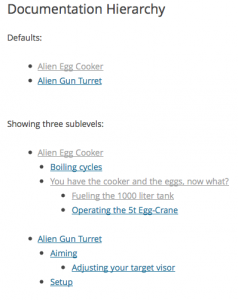
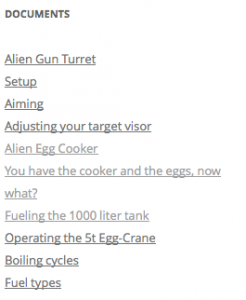
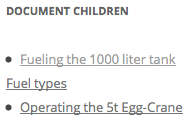
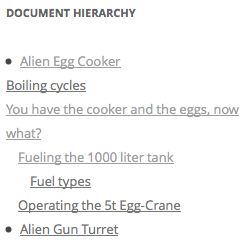
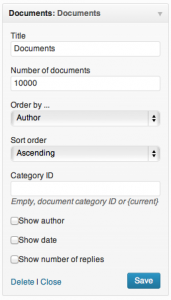
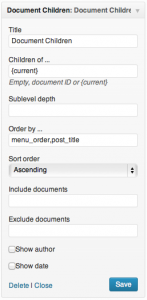
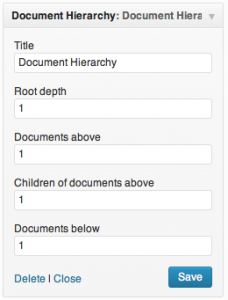
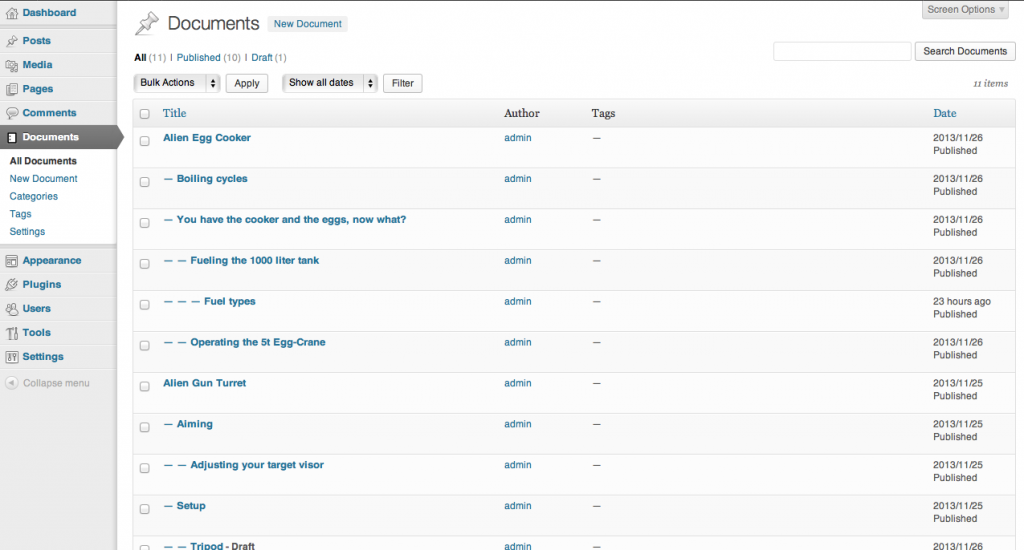
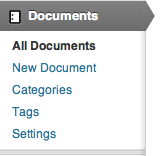
Comments
46 responses to “Documentation”
Is it possible to attach more information to a document entry besides the document itself? We are looking for an option to output a list of documents (PDFs, Word Docs, External Links) in WooCommerce product detail pages that have a Name, Link, Icon, Document Type. Is this possible? Also there should be an additional list of all documents in another WordPress page, grouped by categories. Meaning that if you change/update a document in one place it should update everywhere it has been added. So all products and also in the Full List of all Documents. In the full list it should be possible to hide some documents. So when adding a new document we should have an option to say “do not display in full list” or a similar function.
Thanks for help.
Hi Patrice,
Basically you can add anything to a documentation page that you can add to a normal page or post. So, yes, you can add those files as attachments to a documentation page.
Regarding the possibility to add a list of documents to WooCommerce product pages, you could use the plugin’s shortcodes to render those within the content of a product page, or you could use the WooCommerce Documentation extension which allows to have a Documentation tab displayed automatically with links to the related documentation pages for products (the extension’s documentation has details on that).
If you have a look at the documentation of the plugin itself, I think you will find that most of what you have outlined as requirements can already be done. Given that it uses its own post type, you can also customize any templates and use the documentation posts as you would any other post type.
Cheers
Good morning and merry christmas to all of you .. 🙂
The plugin works like a charm but I still need to solve the task of listing 2 or more different categories on the same page in ascending order. I can accomplish the goal by doing this:[documentation_documents category_id="109"]
[documentation_documents category_id="149"]but that will list both categories detached, each with his own alphabetic sorting. I wanna do something like this:
[documentation_documents category_id="109,149"]
and join both results. I guess the easiest solution is to create a parent category for such cases but a lot of work to re-categorize over 700 documents. Any hints are welcome 🙂
Merry Xmas Daniel!
Thanks for asking, I think that your suggestion is quite reasonable and we should simply support multiple term IDs provided to that category_id shortcode parameter. You shouldn’t need to reorganize your categories, let me see if we can put out a quick update that includes this.
Cheers
Cool .. that would be a sweet christmas gift .. :-*
Well it seems that you were good this year, Santa had an update in its bag released today! Merry Xmas *<:-)
Thanks Santa .. 🙂 Merry Xmas to you too and enjoy that last few days of this chaotic year .. 🙂
Hi I love this plugin but im wondering if instead of the link going to a post page there is away to open the file link directly. I would be willing to pay for this feature as I just cant find a simple documents manager like yours. Hope you can help
Hi Kathy,
Thanks for your kind comment on the plugin, I will get in touch with you as we would need to pinpoint the exact requirements that you have in mind.
Cheers
Hi,
For a long time I’ve been using this great plugin without any problem. Ive updated the other day this plugin, and today I found out that the message “There are no documents” appears inside the widgets.
No idea what happened here. All my documents self are still there. But they aren’t shown inside the widget.
http://feeny.nl/support/
http://feeny.nl/document/de-instellingen-van-een-formulier/Hi Jeroen,
please update to the last version.
Thanks for the feedback.
Kind Regards,
Antonio B.
Hi,
For a long time I’ve been using this great plugin without any problem. Ive updated the other day this plugin, and today I found out that the message “There are no documents” appears inside the widget.
No idea what happened here. All my documents self are still there (I can see them in the dashboard). But they aren’t shown inside the widget.
http://feeny.nl/support/
http://feeny.nl/document/de-instellingen-van-een-formulier/Hi!, i need to convert from documents to pages format, and I need to make bulk conversions, but i can’t find the way. Please, I need your help urgently.
Thanks
Hi Pablo,
There are plugins that can help you to convert from one post type to another, have a look at this search convert post type.
I highly recommend to test it on a staging site first before you make the conversion on your production site. Also make absolutely sure to make a FULL BACKUP of your site and your database before running any conversion.
Cheers
hello,
I’m testing your plugin, but I found one small issue, that’s 404 issue.
I have to add some code to flush rewrite rules into your plugin for plugin activation and save option logic by myself.
I think you’d better add it too. Because many people don’t know the reason.
Thanks
JuneHi June,
Thanks for pointing that out. Could you provide a patch to review it please?
Cheers
I am using the Karma theme and installed the documentation plug in. When I add a document and view it, it uses the Blog page format which has a blog sidebar. I want to use a different sidebar with the document widgets. How can I do this?
Thanks in advance for your help.Hi Herb,
You could create templates for the document post type, see
Post Type Templates for more info on how that is done please. For a document page, you would create asingle-document.phpin your theme.Cheers
Is there a way to bulk upload documents?
No but thanks for the suggestion, in the case of this plugin a bulk import feature might be a good idea.
I have installed but not used the plugin yet. I have questions firsts – I don’t create a mess. For once. You probably have this documented – I have been searching plugins for ever and I am brain-toast right now.
I have a multisite. As suggested, I dedicated a subsite for documents. I have quite a few docs – 350 plus, so far. They are just for downloading and printing – nothing collaborative, etc.
1.) Lazy: Do I need to upload docs one by one, and fill out boxes of info one doc at a time and categorize? Or can I mass upload and deal with the details later? The files are all properly named.
2.) Flexibility: Once I have upload files am I able to “move” them around? From one category, or under a parent-file, etc., to another easily?
After I create links to docs on my main site – will it be problematic if I need to rearrange files as I mentioned above?Note: I had started with the Media Library, then other media plugins, and it has been hellish. I am asking before I start a load of work again. Thank you.
Cheers!Hi Toni,
This plugin provides Documents etc as a custom post type, from what you describe I don’t think it’s a match because you seem to want to upload a bunch of documents which users should be able to access or download.
If you have a quick look at the Documentation for this plugin you’ll understand what it’s about 😉
Cheers
I am trying to build a document repository. Users would submit a paper (journal article) securely and have the ability to revise the article (up to some specific point in time). Ideally, they would receive a document number since theoretically they could submit more than one unique, unrelated document. Does this sound like an application for which your plugin might be suitable?
Hi Randy,
Thanks for asking, I think yes and you could use Groups to allow users to submit documents by setting up a group with the appropriate capabilities.
I tried to use Document Child widget. It asks for document ID. I know which document I want to show its children, but cannot figure out how to find its ID.
Could you please let me know? Thanks.
Hi, if you go to Documents > All Documents and check the URL for the Edit button of a document, you will see it looks like this
http://www.example.com/wp-admin/post.php?post=123&action=edit– in this case the ID is 123. You can also click that link and get it from the URL bar in your browser if it doesn’t appear in the info bar of the browser when you hover over the link.
I might have missed something in the documentation or thr plugin isn’t working as I expected.
I can create a document and not apply any rights to it but none of the other users can see / edit the document from documents => all.
Is this normal?
Hi Dan, do you have any plugin installed that restricts access by content type?
Any chance that you will release a .po file? If I dont find another plugin to handle my document I would like to do a danish translation.
Hi Klaus,
Please download this translation template based on the current version and use it to create your translation. If you could contribute your translation back we can add it to the plugin itself.
Cheers
I installed this plugin for a client, without getting the full grasp of their needs. They have 300 documents. They want to show in a widget, categories as drop downs, then the docs from that category show as a list. Is this possible?
Hi Dennis,
That’s an interesting idea. There are a few plugins out there that seem to get close to what you describe for posts and categories, but from what I’ve seen they don’t support custom post types and taxonomies in general (which they would need to for this case).
It may well be worth considering to create a plugin which works with the latest WordPress version, the ones I’ve seen don’t seem to be quite up-to-date.
I’ve noticed that there are 2 shortcodes: [documentation_hierarchy] This is the shortcode-equivalent to the Document Hierarchy widget. And [documentation_list_children] This is the shortcode-equivalent to the Document Children widget.
But is there a shortcode-equivalent for the widget: Documents? I’d like to show the documents in an overview page, based upon their categories.
Category A
– doc 1
– doc 2Category B
– doc 1
– doc 3
– doc 4Would be awesome if this is possible!
Hi Kento!
Thanks for your reply. I’ve tried your suggestion in various ways like
[documentation_category id=”170″]
[document_category category=170]
[document_category tag_ID=”Agenda” post_type=”document”]
etc.But nothing seemed to do anything. Do you have any idea what could work?
What happens is that these shortcodes don’t exist 🙂 The ones that you can currently use are those documented here.
Duh! It”s clearly a monday morning…
I’ve installed that plugin and tried variations on
[display-posts post_type=”document” ]
[display-posts post_type=”document” document_category=”Agenda” ]
[display-posts document_category=”Agenda” ]The first two do show the post made with Documentation, but it’s both a list of the 10 latest posts i’ve written in Documentation.
The last shortcode shows the last 10 posts i’ve written for my blog.So it seems that the category isn’t found. I’ve tried also category=”Agenda” and category=”170″, but then nothing was shown.
😀 ok
I would assume this attribute needs to be
post_category?
Just also tried that. Or I’m doing something really wrong here, or display-posts just doesn’t work.
Whatever I try I only get an overview of all the latest posts ive written in Documentation.
I’d suggest to ask that plugin’s author if he can help with this. I’m not really familiar with the extent of the shortcodes it provides.
Yep, will try to do that.
But I can also take your word “I’ll add the shortcode when possible”? 😉
Hi Kento,
Did this shortcode ever get implemented? I also want to be able to display my documents grouped my category.
Thanks.
Hi Danika,
Do you refer to the [documentation_documents] shortcode? Yes, you’ll find details about it on this page http://docs.itthinx.com/document/documentation/shortcodes/
Cheers
It worked!
Unfortunately, after posting a page when ever I click on “go to document” I get a 404>
Try getting the permalink structure updated. Go to
Settings > Permalinks, this will update the permalinks and the pages should be available.
Leave a Reply