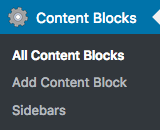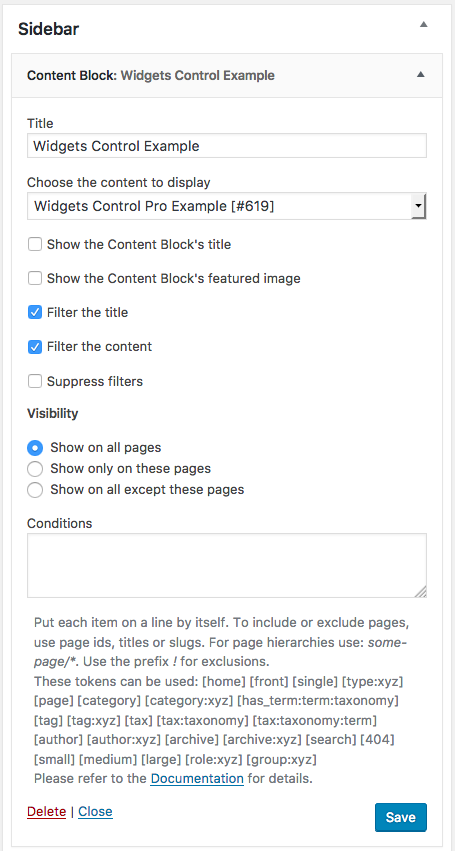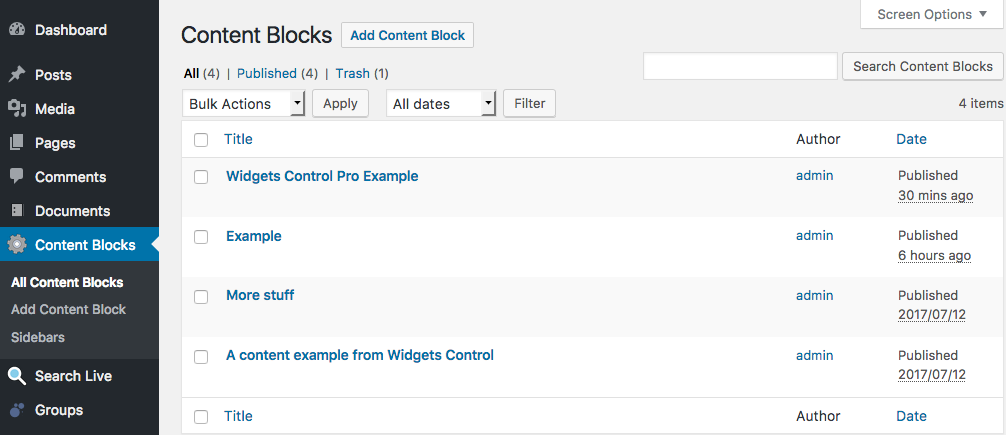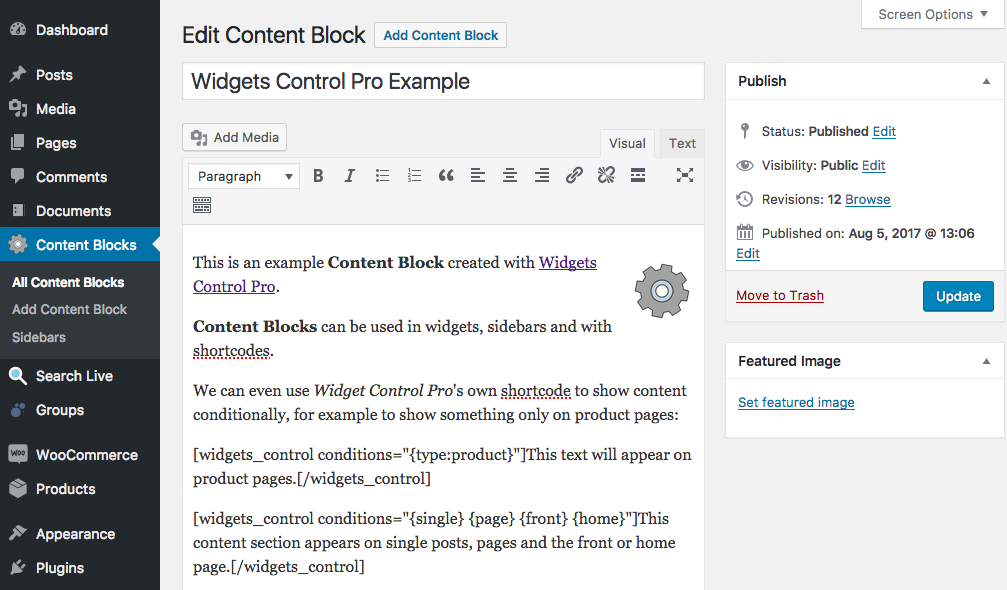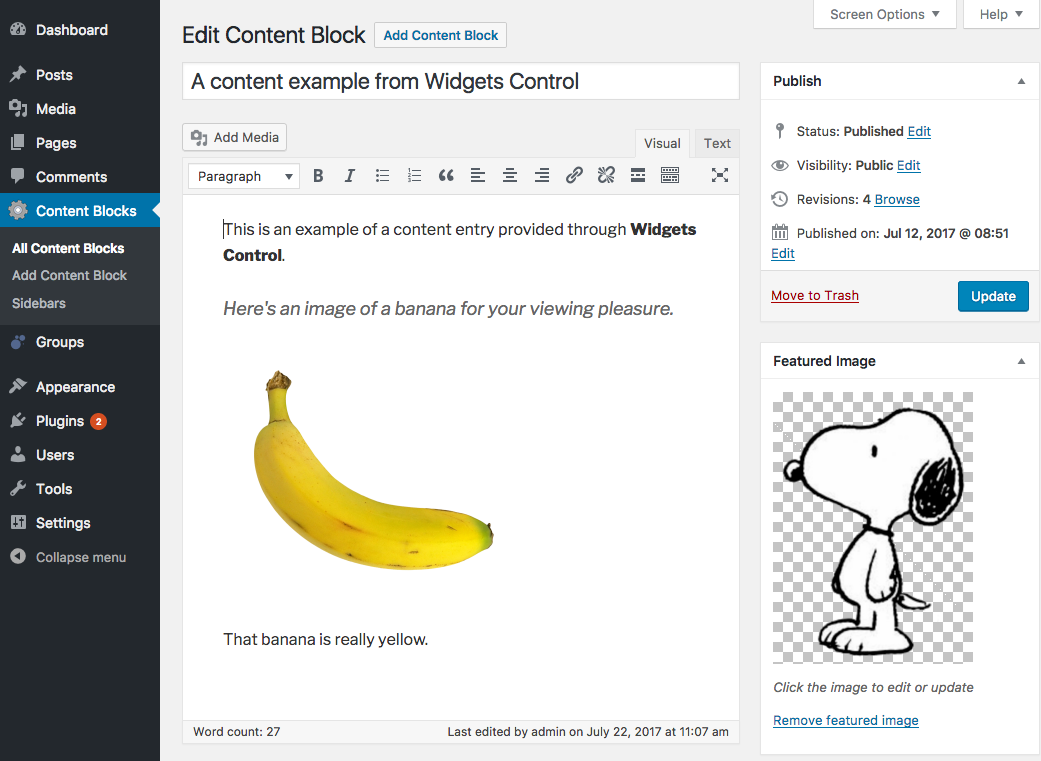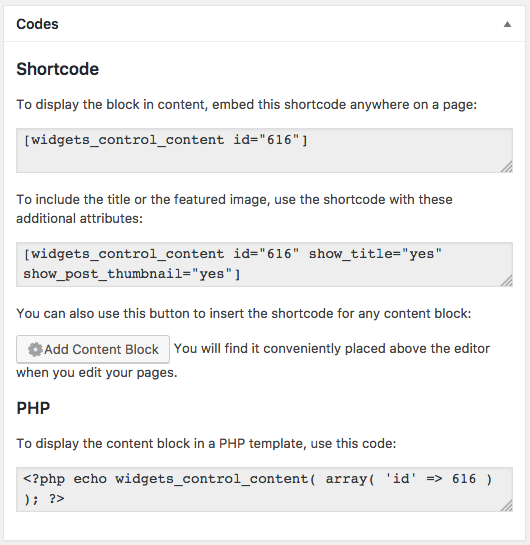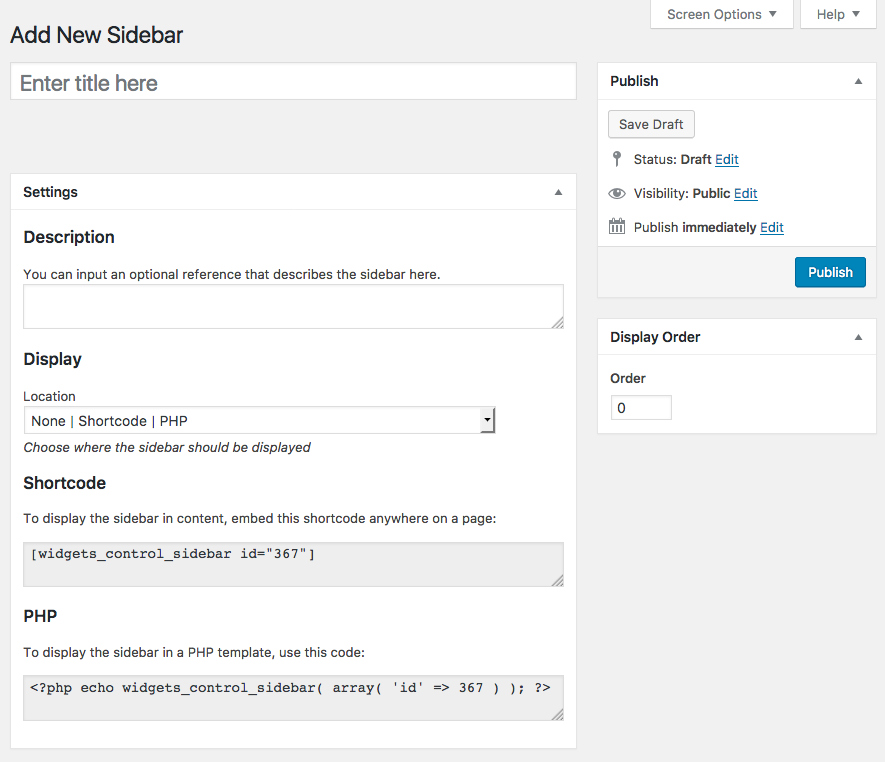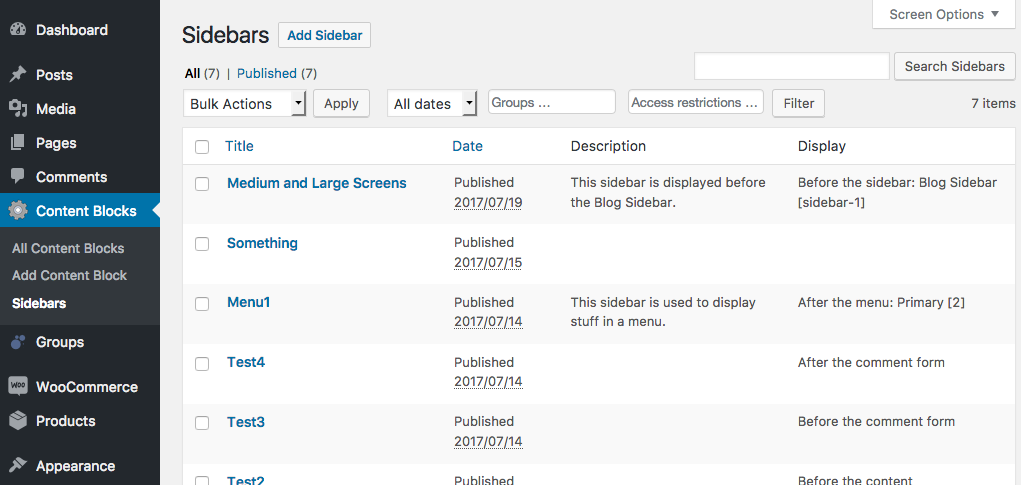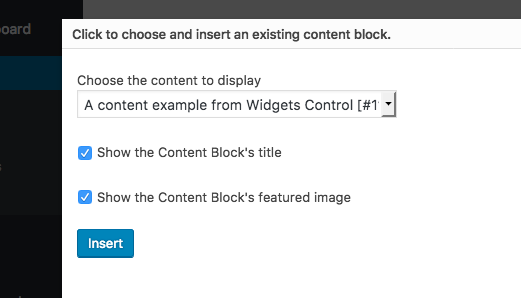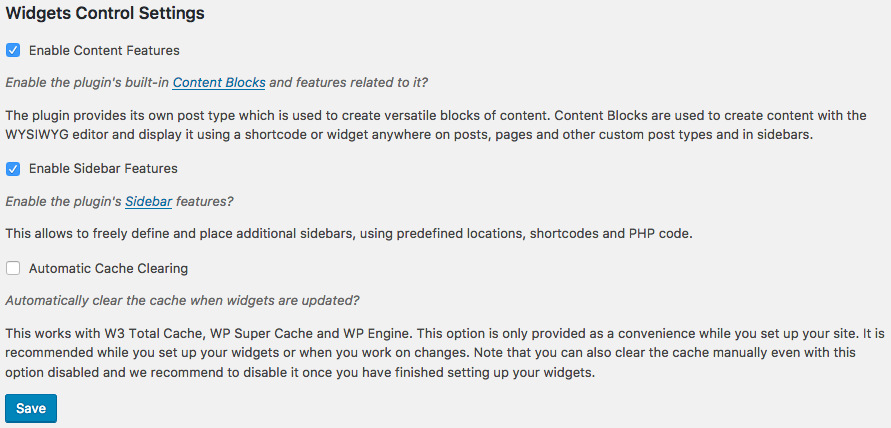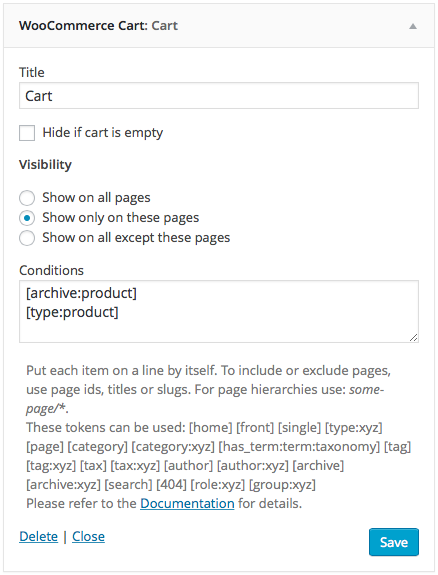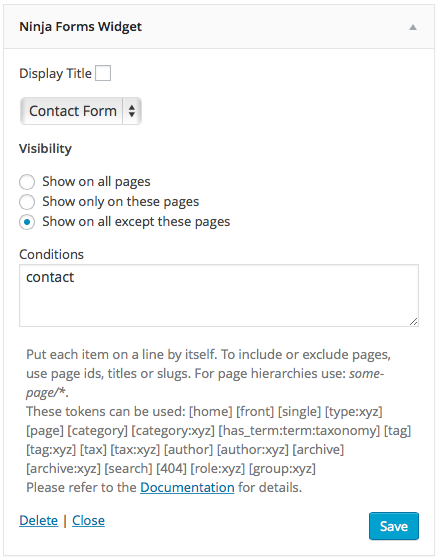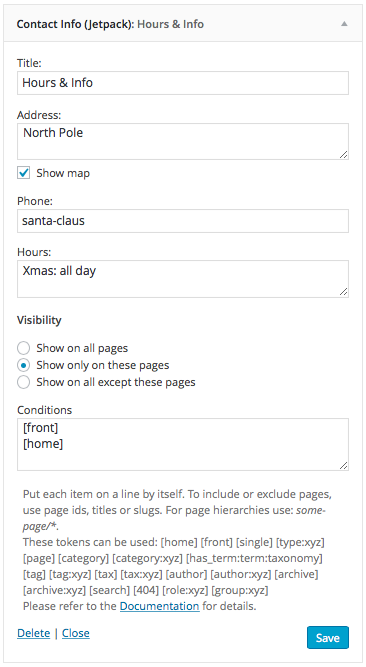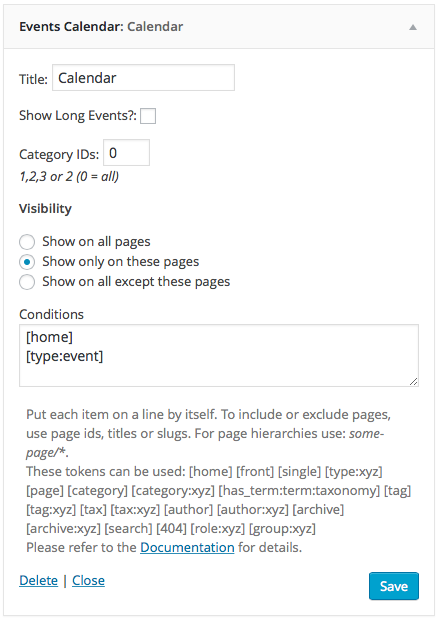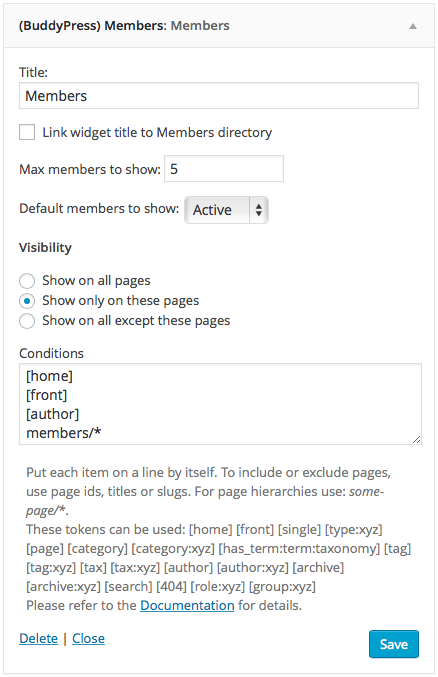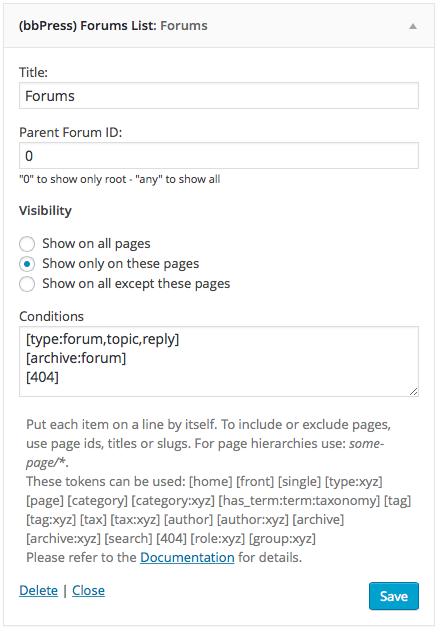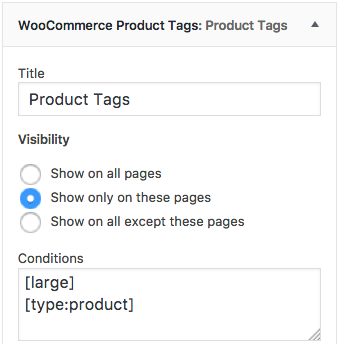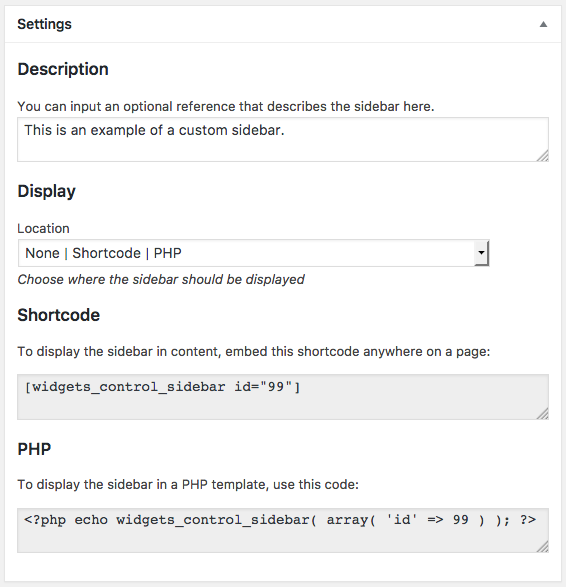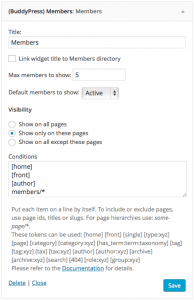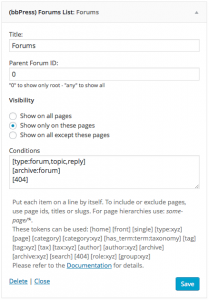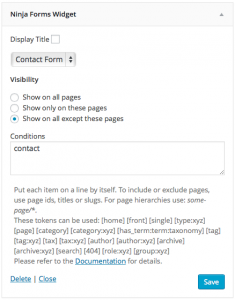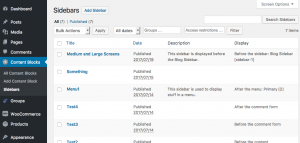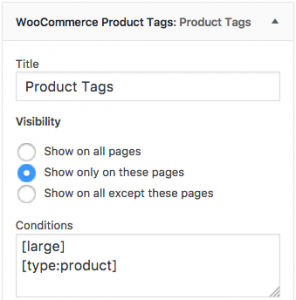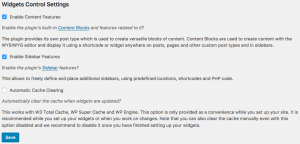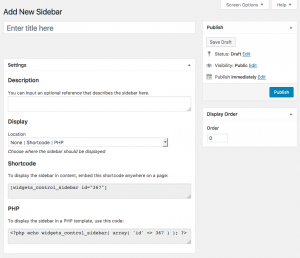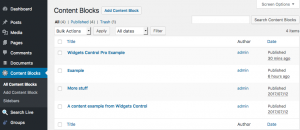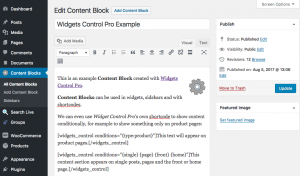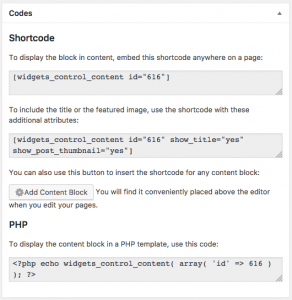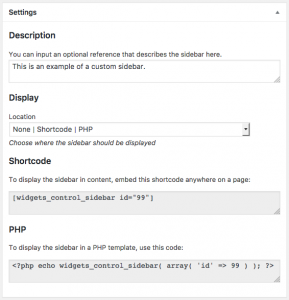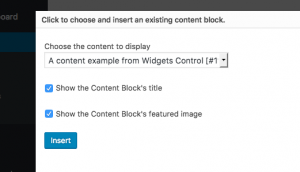An advanced Widget toolbox that adds visibility management and helps to control where widgets are shown efficiently.
Widgets Control Pro currently requires Classic Widgets to maintain compatibility with WordPress 5.8 and above. It is currently not integrated with the Block Widgets Editor.
Widgets Control Pro is the advanced version of our free Widgets Control plugin, a toolbox that features visibility management for every widget, sidebars, sections of content and content blocks.
It allows to show or hide widgets, sidebars and content based on conditions. You can choose to show them only on certain pages or exclude widgets from being displayed.
Sections of content can also be restricted by using this plugin’s shortcode.
You can also define new WYSIWYG Content Blocks that can be used in widgets, sidebars and with shortcodes.
Additional sidebar features let you create custom sidebars with flexible placement options.
For each widget and sidebar, you can decide where it should be displayed:
- show a widget on all pages
- show it on some pages
- show it on all except some pages
… and you can target small, medium or large screens for mobile, tablet and desktop users.
To include or exclude pages, the plugin allows you to indicate page ids, titles or slugs and tokens that identify the front page, categories, tags, etc.
Advanced Features
Widgets Control Pro provides additional features:
- Conditions based on the viewed post type. For example, show a widget only on posts with
[type:post]or only on product pages with[type:product] - Show or hide widgets on full page hierarchies, where conditions are based on a parent page and all its child pages:
some-page/* - Show or hide widgets based on user roles. For example, show a widget to subscribers and customers only:
[role:subscriber,customer] - Show or hide widgets based on a user’s group membership with Groups. For example, show a widget only to registered users with
[group:Registered]or show a widget only to users in a Premium group using[group:Premium] - Show or hide widgets for archive pages of a specific post type. For example,
[archive:product]can be used to show widgets for the WooCommerce shop page and product archives only. - Allows to specify exclusions. For example, to show a widget only on pages, but exclude it from being shown on one or more specific pages.
- Provides additional sidebar features that allow to define any number of custom sidebars, flexible placement based on common locations, including above and below content, the comment form, menus and other sidebars, the shortcode to embed them in content on your pages and API functions to use them in your theme’s templates.
In addition to page ids, titles and slugs, these tokens can be used to determine where a widget should or should not be displayed:
[home] [front] [single] [type:xyz] [page] [category] [category:xyz] [has_term:term:taxonomy] [tag] [tag:xyz] [tax] [tax:xyz] [author] [author:xyz] [archive] [archive:xyz] [search] [404] [role:xyz] [group:xyz] [small] [medium] [large] and the ! prefix for exclusions.
On sites using WPML, widgets can be shown conditionally based on the language viewed.
Documentation
See the Documentation for more details.
Compatibility
Widgets Control Pro works with virtually any widget, theme and plugin. It is compatible with lots of plugins, among these it has been tested with:
- Groups
- WooCommerce
- Events Manager
- BuddyPress
- bbPress
- Ninja Forms
- Gravity Forms
- Jetpack
- WPML
- NextGEN Gallery
- Image Widget
- MailChimp for WordPress
- The Events Calendar
- MailPoet Newsletters
Screenshots
Here are some screenshots and examples of widgets whose visibility is controlled by Widgets Control Pro.