Download
Download the free Groups Blog Protect plugin for WordPress.
This plugin allows to redirect visitors to a blog who do not belong to the blog’s Registered group.
The plugin is an extension to and requires Groups.
Note that the current version does not allow to specify a particular group – at least in that sense, the status of the plugin can be considered somewhat experimental.
The redirection settings can be adjusted in Settings > Groups Blog Protect :
Redirection options can be set for the blog – or for each blog in a multisite setup:
- no redirection
- redirect to a specific post, note that with this option the blog is shown to the visitor but only that page can be visited
- redirect to the WordPress login
The redirect status code can be selected among:
- Moved Permanently (301)
- Found (302)
- See other (303)
- Temporary Redirect (307)


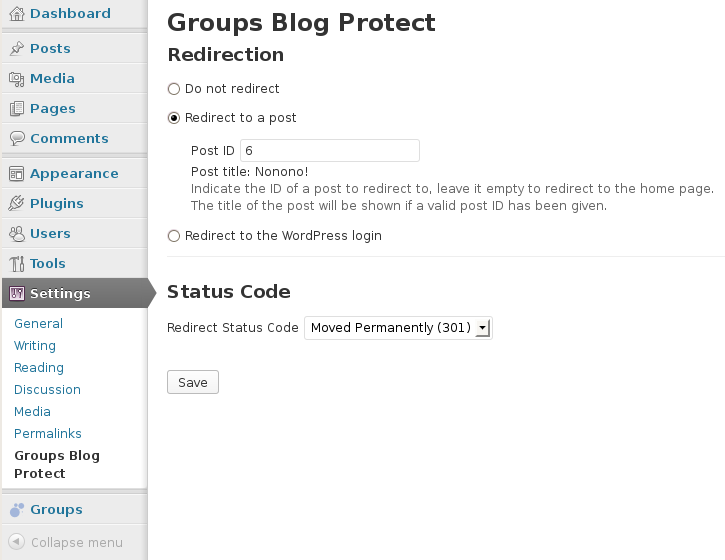


Does this add-on still exist? Thanks
Hi Bea,
Yes, you can downloads directly the plugin from: https://wordpress.org/plugins/groups-blog-protect/ and install it manually.
Kind Regards,
Antonio B.
Hi Kento,
I am looking for the same solution as the guys above, I have a multi site network and would like to manage groups and subscriptions and of course access from the root site to various subs/blogs within the network and keep this as simple as possible – rather than having it done on every site.
I aim to have training courses on one site too – i.e. to consolidate all the courses marketed on individual sub sites but delivered and access controlled on one site/blog within the network. e.g. domain.com/training
It seems like you are very close to that solution here, so like the others I’m keen to support that final development.
I have bought your affiliate woocommerce stuff in the past so I’m not looking for freebies all the time, and I also aim to use your groups woocommerce extensions etc here.. so let me know how I can help make this happen…
thanks to all you guys for a great debate on this :-0
cheers,
imacg
Thanks for your feedback Iain, if you’d like to, you could help with beta testing. That would be very valuable and appreciated.
Hi Kento,
sure, glad to help in anyway I can..
I am in the middle of setting up a membership platform as described above right now..
cheers,
Iain
Great!
Hi Kento,
just catching up on this. I bought groups woocommerce and groups subscriptions and I would like to protect a buddypress membership site for paid subscribers only.
One way to do this would be to put it on a blog in a multisite or a stand alone site and control access to only a specific group member level controlled by groups and sold via woocommerce, could that be done easily..
thanks,
Iain
Hi Iain,
It would be fairly easy to adjust this plugin, basically checking for the required group instead of the “Registered” group as it does OOTB. I would give that a try and see how close it comes your requirements, maybe add it as an option to the plugin so one can choose the group (or on a per-blog basis).
Cheers
Hi Kento,
thanks,
can you point me to the relevant line in the plugin code..?
thnks,
Iain
Yes, it’s the current line 228 in the trunk.
Hey Kento.
This is really exciting news. My wish list (not sure if this is already covered…and sorry as it’s been a while since I’ve had my head stuck into this ; ) )
1) Single user sign on across multiple sub domain sites (i.e one login and they can access the forums, support, etc).
2) Link up with Woo Subscriptions so I can process subscriptions via Woo Commerce and users can view which sites they have access to (or are paying for).
I think that’s it. Exciting!
Dave
Many thanks Dave, yes #1 makes a lot of sense for some deployments. #2 would be different, I think you mean mapping access to sites by group?
Hi Dave,
re 1, I think this will do the trick..
http://wordpress.org/plugins/multisite-user-management/ as I understand it you can set roles across a network and so they will be able to access specific levels – controlled by groups..
that’s what I am going to try…
cheers,
Iain
This is going to be a great addition. Let me know how it is going. Is there any documentation on how groups works with a multisite?
As it is currently, it’s basically independent sets of groups, capabilities etc. for each subsite, so more or less the same documentation as for single sites applies. There’s an additional network admin section with a delete data option. What do you think would be a great addition 🙂 ?
Hey Kento,
I’m willing to pay if you can help with the following in a multi-site environment:
1) User signs up to get access to all my support videos on support.florenceroad.com, however they purchase via florenceroad.com.
I’m using Groups and Groups Subscriptions. I want the main woo commerce to sit on florenceroad.com and eventually I can add subsites that require sign up via Groups Subscriptions.
2) Signing up would give them access to support.florenceroad.com automatically. So the sign in is the same on florenceroad.com as it is in support.florenceroad.com. When they view their account in florenceroad.com they see the groups / sites they have access to.
Dave
Thanks Dave, maybe we can figure something out that helps the community with the Groups Blog Protect plugin and also covers your needs. What you describe sounds like a generic case that others can benefit from as well, if you’d like to sponsor the needed enhancements that would certainly be welcome. I’ll email you to discuss further.
This is almost exactly the situation I’m in as well. Except I have multiple subdomains. One is for a support site (like you), and another is for a client account dashboard. Both will be accessible by purchasing through my main site.
I’m really looking forward to the development of this feature. How can I stay in the loop?
We actually need it here, too! Hope to have that done soon. Thanks for your feedback, good to know that others want it as well.
This is a great start to what I am sure will become a very popular plugin.
One thing I see in the initial state that I would modify is you are giving the ability to redirect a person to a post/page, but it is only on the same blog.
This doesn’t make sense because if they don’t belong to a specific group (someday) then the entire site is blocked anyhow.
Rather a good idea would be to be able to define a url to send them to so that we could redirect them to any page on any of our sites. That would be much more flexible.
Although that’s a perfectly valid idea as well, to redirect to a page on the same blog also makes sense. Simple use case: a login form on the front end while you can still see the marvels that the particular blog offers.
I totally agree, the more options the better.
Any idea when you might have the free time available to add in the final portion of the code so that the groups portion works?
I already have the groups plugin setup with the subscriptions plugin so that if a user purchases a product they are added to a group ‘partners’ and also have monthly subscriptions going on with custom groups ‘members’.
Now the only missing piece is the rest of this plugin you started, which is going to be awesome!
thanks for this help, it is great of you to do this for us.
I’ll need to check my schedule, there is a bug in the plugin that I want to take care of as well, leading to a circular redirection loop. If anyone would like to lend a hand on implementing the feature so you can freely use any group instead of just the Registered group to restrict access to the blog, I would be grateful as well.
As it’s been a month, has there been any progress on this plugin where we can specify specific groups?
I’m still looking for an elegant solution to selling access to network blogs on my multisite install and this plugin seemed to have great potential.
I put it up on GitHub https://github.com/itthinx/groups-blog-protect in case someone wanted to chip in with coding it, I didn’t have a chance to take care of it myself yet.
I’ve looked at it myself but have no idea where to put in the name of the group I want to use to allow access to the blog where everyone else is blocked access.
Is there any chance that you will find time to add in that last piece of logic?
I don’t mind waiting of course. I tried for weeks before I even found your plugin this far, and it’s only been another 5 weeks or so anyhow. I just don’t know of anyone else trying this, else I would have bought it a long time ago.
Would you be willing to sponsor (economically or by service) at least part of the time needed to add this? I’m sure it’s something that a few people would like to have and I’m willing to add it if at least part of my time is compensated, and it would be added to the free plugin as well. Feel free to contact me with ideas.