Your cart is currently empty!
Groups Notifications
Download
Download the free Groups Notifications WordPress plugin.
This plugin is an extension to Groups and adds notification features:
- notify the site admin when a user has joined a group
- notify the site admin when a user has left a group
- notify the user after joining a group
- notify the user after leaving a group
The plugin adds a Notifications menu item to the Groups menu where the notification settings can be adjusted as desired. All notifications are turned off by default and must be enabled individually.
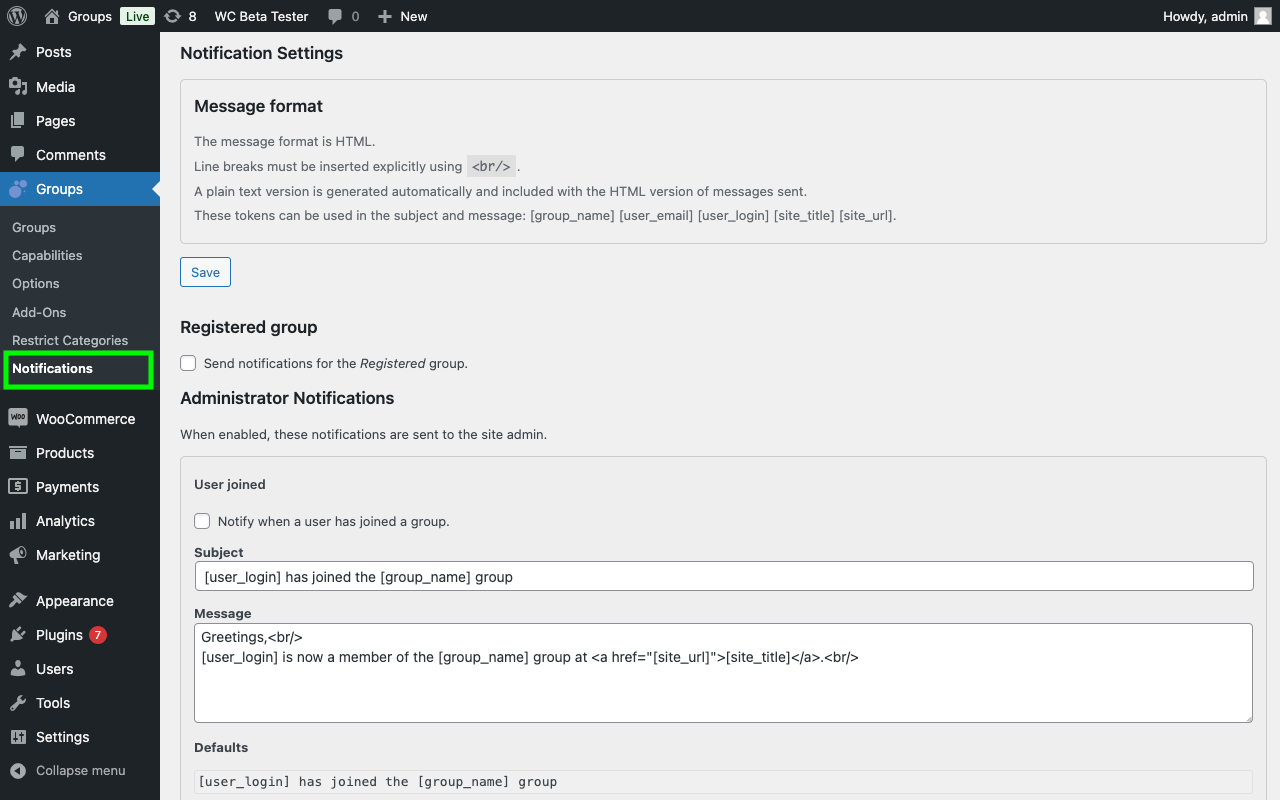
Each notification allows to set a customized subject and message text in HTML format.
More details on the settings are explained in the Documentation.
Groups can be installed from your WordPress dashboard and the latest version is available on WordPress.
Comments
37 responses to “Groups Notifications”
-
Hi there,
I would like to find out if a person who registers on my site can be automatically added to the group without any email confirmations or manual user activation.
-
Hi Paula,
I guess that you could use our Groups Gravity Forms integration for that. Please have a look at the Group Memberships documentation page to see how that works.
Cheers
-
-
Just wanted to suggest to add the [first_name] shortcode in the Groups Notification plugin for future version. Only two lines need to be added in “class-groups-notifications.php” at around line 152 :
$user = new Groups_User( $user_id );
$user_login = stripslashes( $user->user_login );
$user_email = stripslashes( $user->user_email );
$first_name = stripslashes( $user->first_name );$tokens = array(
‘group_name’ => $group->name,
‘user_email’ => $user_email,
‘user_login’ => $user_login,
‘first_name’ => $first_name
);Thank you!
-
Hi Bastien,
thank you so much for your suggestion. We’ll have a look.
Kind Regards,
Antonio B.
-
-
Hey there,
As it was already mentioned earlier, I’m a bit disappointed we aren’t able to setup notifications on a group-level base. We’d like to send a simple confirmation to users who join a specific group. Would there be a way to filter out the send mail function for only a particular group ID?
Regards,
B-
Hi Bastien,
maybe this more simple plugin can help you.
You can check the group ID adding, ex.:
if ($group_id == "3") {
$group = new Groups_Group ( $group_id );
...
...
@wp_mail( $to, $subject, $message, $headers );
}
}
Kind Regards,
Antonio B.-
Hello Antonio and thank you for the link!
I managed to add a small line to exclude all groups but one with Groups Notification since we only wanted to have notifications enabled for a specific group so it does the trick for now but I’ll eventually dig into the plugin you linked since it seems a bit more future-proof.Thanks!
-
Perfect !!
-
-
-
-
Hi kento,
I would like to send a notification to all members from one group. Is that possible or is there something I should do to get this done easily? 🙂
I post several articles per week and I use a plugin that is post notification that everyone received an e-mail with the content of the post. But I would like to send only to the members of certain group and like this, everyone registered receive the post.
If you have an ideia to solve my problem let me know please 🙂
Thanks
Fábio Samji -
I have added these few lines in order to show full name&surname as well as group description to file lib/core/class-groups-notifications.php (within functions ‘groups_created_user_group’ and ‘groups_deleted_user_group’):
$usr_fn = get_user_meta( $user_id, ‘first_name’, true );
$usr_ln = get_user_meta( $user_id, ‘last_name’, true );
$user_name = ( $usr_fn . ” ” . $usr_ln );$tokens = array(
‘group_name’ => $group->name,
‘group_description’ => $group->description,
‘user_email’ => $user_email,
‘user_name’ => $user_name,
‘user_login’ => $user_login
);So now I use two additional tokens: [group_description] and [user_name].
Cheers 🙂-
Hi Miloš,
Many thanks for sharing your solution to that and extra kudos for posting a solution for your own question, great work! 🙂
Cheers
-
-
Nice extension!
Is there a way to display Group Description instead of Group Name within email message? -
Thanks! Perfect 🙂
-
Hello,
I just installed and configured this plugin today and was disappointed to see that notifications cannot be sent to an individual group. This type of functionality would be extremely useful to my project. Is there any guidance you could offer to me in modifying some code to make this work? I only have 1 group outside of the default “Registered” group and simply desire to send a notification message to those that join this group via a product purchase using the Groups for WooCommerce plugin.Thanks for your consideration.
-
Hi Nate,
Wouldn’t it be simpler to just include a product-specific message? WooCommerce already allows you to do that.
Cheers
-
I wasn’t aware that WooCommerce allowed for product specific messages. Any pointers on where to start with that? I haven’t been able to find anything about WooCommerce product specific message in my searching.
-
Hi Nate, please review the WooCommerce documentation on products for that: http://docs.woothemes.com/document/managing-products/
-
-
-
If you want to use Groups for that, I’m using the notifications add on and it could be set up to do just that.
-
-
Hi,
I can’t find a way to change the on-screen confirmation text “You have joined the X group”.
Can you advise how I would make this change? I’m using this feature for my own admin notification and the user is not “joining a group”.
-
Hi,
you can create your own translation files in groups/languages.
cheers
-
-
Hey Kento:
I’ve got another “suggestion” and this is by no means a request that I would expect you to acknowledge… it’s simply a suggestion because you liked my previous idea! hehe…
I found another thing that I’m sure a lot of people will find very useful, that would be a way to test the emails you format. You have a way to test the default and the SMTP settings, but that test email is just as test email and it’s not a preview of your emails that you formatted, you need to technically join a group to test that.
So, maybe it would be a good idea to add a feature like that. Again, hope I don’t come across as asking or requesting that you do this now or in the future, I’m just suggesting.
Cheers!
-
Hi Gustavo,
Thanks for the suggestion, although I think it would be a low priority feature, we can still add it as a feature suggestion.
In case it’s useful for anyone interested, here’s a simple way to test the notification messages:
1. Create a group named “Test”.
2. Create a new page and place these shortcodes on it:[groups_join group="Test"]
[groups_leave group="Test"]With notifications enabled, messages and SMTP settings configured under Groups > Notifications, try it out by joining and leaving the Test group using the buttons.
Cheers
-
-
Hey Kento:
Thank you very much for your awesome contribution with this plugin. Just had a question: Any chance that I’m missing something on how I could make this plugin work only for a specific group and not all my groups?
-
Hi Gustavo,
Many thanks for the kudos 🙂 That’s a good idea, it isn’t possible to exclude any groups as it is currently, but that would be a great option to have. This should be added to the plugin.
Cheers
-
Hey Kento, that would be awesome… I’ll keep an eye out for a new release that might include that, right now I have no other option but to tell the client it’s not a feature I can provide at the moment, he will surely understand as I never confirmed it would work.
Thanks again, all the best, cheers!
-
Thanks for the feedback Gustavo 🙂
-
-
-
-
Hi,
I have a problem since ~2 months with this plugin : every time, all settings a reseted by default.
Do you any idea why ?
It is a hell :/Thank you.
-
Do you have any other plugins that can eliminate options from the
wp_optionstable? The plugin itself doesn’t reset its options by itself so that would be the first thing to check.-
Hi,
I have to check but do you have a technic to track this please ?I have installed the plugin CloudFlare, do you think it is related ?
-
It shouldn’t be related but try disabling caching on the admin side, go to Groups > Notifications, check your settings and save. Then visit the page again to make sure that your changes have been recorded.
-
-
-
-
Hello again,
I just installed groups notifications, but i do not get noticed when a user is assigned to a group by using the [groups_join group="X"] button/short code.
I checked: Send notifications for the Registered group and Notify when a user has joined a group.
The test mail works and arrives. Also the user is assigned to the group without problems. But i get no notification mail when this user is assigned to the group…What could be the case?
thanks in advance for your reply
-
Hi Arjen,
If the test email works but the notifications don’t, it might be because the notification emails end up in the spam/junk folder. That’s the first thing I would check, otherwise there might be an issue related to the versions you are using – make sure to use the latest version of the Groups plugin.
I hope that helps, let me know otherwise please.
-
-
I am planning on purchasing your Groups Integration for WooCommerce and installing it with Groups Notifications.
Does the Groups Notifications plugin have the ability to let users know there group membership is going to expire in a certain time period (e.g.: a plain text email is sent saying your group membership will expire in two weeks), to give them one last chance to purchase an item and reactivate there group membership.
-
No but it could be used (or something derived) that could do that. Shouldn’t be too hard either, a cron job checking the time left and sending out reminders to renew. But I think that would actually be a job that the WooCommerce Subscriptions plugin should do, i.e. send out reminders that a subscription is about to end. Or both …
-
-
Love the plugin – just installed it today and am loving what I see so far. Am confused though, when d/l through WordPress – the ver. is 1.3.6, on the website 1.0.1. The version on the website (here) seems to have the Notifications feature which the installed version does not? Which version is the latest?
Also having an issue with join and leave buttons for the groups being displayed. And no ‘leave buttons’ are displayed. Viewable at http://www.lcag.info/links/advocacy-groups/
Thanks for your support, time and energy!
RevKev
The code on the page is shown below. What am I doing wrong?
[Edit: Your code on pastebin]
-
Hi RevKev, these are two different plugins, the higher version is that of the Groups plugin and 1.0.1 is that of the Groups Notifications extension.
Regarding your code (which looks ok) and the buttons, the button to leave a group would only be displayed when the user is a member of a group.
-
Leave a Reply