Your cart is currently empty!
Groups Restrict Categories
Groups Restrict Categories features access restrictions for categories, tags and other WordPress taxonomies, including support for custom post types and taxonomies.
This extension based on Groups is useful if you want to restrict access to whole categories and their related posts. Beyond categories, it also allows to control access to other taxonomies like tags or those that are provided by third-party extensions in the form of custom post types and taxonomies. 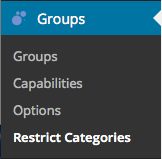
If you are using the popular WooCommerce, you can use this extension to restrict access to products by Product Categories or Product Tags. This can be useful if you have certain products which only specific customer groups should be able to purchase, like exclusive products and packages for wholesale and distributors.
Documentation
Read more about how this plugin is used in the Documentation.
Download
This premium extension is available in the Shop.
Screenshots
New access restriction options
Enabling access restrictions by taxonomy
Comments
216 responses to “Groups Restrict Categories”
-
I have noticed that you have not responded to my email. Additionally, I have observed that you have deleted the question I posted on the plugin page. I must express my disappointment with this plugin.
I would like to initiate the process of returning the plugin that I purchased last night.
-
We provide support as outlined on the Support page, we do not provide support via email. For any support requests, please use the Groups Restrict Categories support area to forward your request and our team will help you further. If you would like to request a refund, you can also submit a request for that there.
Regarding your submitted question, we do not delete questions posted here, but they remain pending until someone from our team can answer them, so that might be what happened to yours.
-
-
Hello,
Pre-sale question:
Can I only show products with the Y tag to members of group X? I want to hide all products on the website from members of group X, they should only see products that have been assigned the Y tag.
Other members should be able to see products with the Y tag as well. Is it possible to do this with this plugin? Thanks 🙂-
Hi,
Are you planning on hiding the shop completely from the public, or are you going to show all products to everyone but will hide them once someone is logged in?
As for your question regarding the use of a tag, you could protect all products with a generic tag, and grant access to certain products using a specific tag.
Example:
– Create a category “Protected” and assign all products in the shop to that group.
– Create a group “Protected”, use that group to protect the “Protected” product category.
– Create a category “Members”, assign that category to a set of products.
– Create a group “Members”, use that group to protect the “Members” product category.
– Add one or more users to the “Members” group.
– Log in as that user, that user should be able to see only products in the “Members” group.Cheers
-
-
What is the current version of Groups Restrict Categories plugin? I have 2.1.1 installed. Has it had any updates since?
-
Hi Allan, yes it had several updates since the version you are using. The current version is 2.6.0. If you want to update but can’t because your license has expired, you can gain access to updates and support again: https://www.itthinx.com/shop/groups-restrict-categories/
Cheers!
-
-
What will happen if user clicks on a restricted product category being displayed on website?
1. goto 404
2. we can redirect to a specific page like login or register?please let me know, before i purchase.
-
Hello,
On the Groups page in the WP repository, under Access Control it states: “If access to a post is restricted to one or more groups, only users who belong to one of those groups may view the post.” However I’ve heard the Restrict Categories add-on uses AND logic, so that a user must belong to ALL groups that a category is assigned to, before the user can see products in that category. Is this correct?-
Hi,
Please have a look at the Access Control section in Groups’ documentation and the specific documentation here for Groups Restrict Categories, you will find up-to-date information on everything there. Regarding your specific question, it would be members of any of the groups that would be able to access those in the category. You will find this documented here under the heading “Restricting an existing Category”.
Cheers
-
-
I want to restrict access to a sction of the website like the flash sale and enable it only at intervals. Can this plugin do it?
-
Hi Chuka,
It can be part of such a solution but will not provide that exact functionality by itself. You can see the details of what it provides on its documentation pages http://docs.itthinx.com/document/groups-restrict-categories/
Cheers
-
-
Hi,
plugin Restrict Categories is working with Woocommerce categories?
Customers from a specific Group e.g. Premium won’t see hidden category on the product category list?-
Hi Paul,
Yes that works for Product Categories in WooCommerce, too. Please have a look at http://docs.itthinx.com/document/groups-restrict-categories/access-control/ where you can find details on access control with the extension (it allows you to enable/disable for specific taxonomies).
Cheers
-
-
Hi there. I was wondering if the Restrict Categories works with multiple categories?
I have a site with multiple groups.
A user can be assigned to multiple groups or only a single group (depending on relationship).
I have some products that have multiple categories/groups.
It is looking like when I have multiple categories and multiple groups assigned to the user, the user will not see anything.
Is this a bug or is this the expected outcome?-
Hi there!
Users can be assigned to any number of groups, there is not limitation on that whatsoever. I highly recommend to review the section on Access Control for Groups itself and Access Control with Groups Restrict Categories in particular. When you restrict access using more than one group, members of any of those groups will be able to access to corresponding resource (post, category, …).
If you still need further help, our premium support team will be happy to help you further. In that case, please use this section to post your support request.
Cheers
-
-
Hi guys
I am trying to only use this plugin for Product Categories on WooCommerce, I have Groups, Groups WooCommerce, and your Groups Protected Categories. Do I have to set up any capabilities? I am really confused as to what they are and how they are used for Admin, and the various user groups I have created.TIA
Tori-
Hi Tori,
You don’t need to set up any capabilities, just create a group that you want to use and protect the product category with that group. Please have a look at the documentation section on Access Control, it’s very easy if you follow the example.
If you need further help, please make sure to post in the premium support section here where our team will be happy to assist you.
Cheers
-
-
I have a pre sales question:
* Are members still able to post in categorys they are not allowed to? (protected)
* Will posts be automatically hidden when they belong to a category or will the title still be visible through search function?-
Hi Filip,
If a member does not belong to a group that restricts a category, unless they have appropriate permissions to manage groups, they won’t be able to use the category to assign to a post. For example, take an editor who can create posts on the back end, the editor won’t be able to select the protected category unless the editor belongs to the group.
The posts and titles will be protected as long as the search functions go through the normal API (i.e. unless your search directly accesses the database or bypasses filters). For example, when you need to protect product categories and products and use it with WooCommerce Product Search it works fine, it also works fine with Search Live.
Cheers
-
-
Dear,
As I protect the category, will the title and pist be automatically protected as well for other groups? Which is very important for me
-
Hi Filip,
The access restrictions require that the user belongs to the specific group, so belonging to any other group will not open access. You will find details on that on this documentation page.
Cheers
-
-
Hello.
I am thinking of buying your plugin to restrict post categories. I have to create a page where user can post only to one category. Does your plugin support that.
I have 30+ users. I had to create 30+ categories and I want the user to be able to select only the category I allow so this category is then posted on subpage. I hope I am making it clear.
Thank you
-
Hi Vid,
It might work although I’m not entirely sure if it will, as it depends on what you will be using to offer those categories to the user. If what you will be using to allow the user to post and select a category uses the WordPress API to obtain categories, then the selection would be restricted to those that the user has access to. In other words, if what you are using is doing it the right way, the categories would be restricted. I hope this helps a bit, maybe just give it a try and if it doesn’t you can just ask for a refund which wouldn’t be a problem.
Cheers
-
-
Hello,
We’re using your plugin “Groups Restrict Categories”. However, after going live with the site, the redirection for restricted user has stopped working. Can you please assist us ASAP?
Thanks,
Lopez-
Hi,
Sure, please post a support topic in https://www.itthinx.com/forum/groups-restrict-categories/ so that our team can have a look.
Cheers
-
-
Can this plugin be used to create group based views for different user groups ie.
Category A – restricted access for Group A includes Product A and Product B
Category B – free access for unregistered users includes Product A, Product B and Product C-
Hi,
Yes that sounds like a typical use case – I would recommend to review the documentation:
– On Groups to see how it is used to control access in general http://docs.itthinx.com/document/groups/
– For Groups Restrict Categories and its specifics for categories http://docs.itthinx.com/document/groups-restrict-categories/
– As you mention products, assuming you will work with WooCommerce, the documentation on Groups WooCommerce https://docs.woocommerce.com/document/groups-woocommerce/Cheers
-
-
Hi,
I’ve downloaded the Groups plugin for a community website I’m launching and it looks like restrict categories is the extension I need, however the question I want to ask is – What does the viewer see when they click on a link in the main menu of my site (in this case the blog) which is to be restricted?.
Is it a content restricted message and if so where do they login?
Do I setup on password for people I want to have access and to all of the posts in that category?
Can I setup a Call to Action to tell viewers they too can have access if they support/donate to the campaign?I’d like to take advantage of the multiple licence offer but I’d like to see it working first ?
Regards,
Jim.-
Hi Jim,
Protected posts will result in a 404 upon unauthorized access, this applies to posts restricted directly as for those who are restricted through a category. If you try to access a restricted category, you would get a 404, too.
Menu items that relate directly to a post etc. normally won’t be shown when they are protected, unless you use custom links which will always show.
If you want to use an alternative process as for example direct unauthorized access to a particular page, you can use the free Groups 404 Redirect – you could use it to point them to a page where you can ask them to sign up etc.
As for the multiple license, you can try it out and our refund policy will allow you to ask for a refund if it doesn’t fit after trying it. We’re pretty flexible as we don’t see any use in forcing people to pay for something they honestly wouldn’t use 🙂
It’s been a while since you asked the question and unfortunately I didn’t get to answer it before but I hope my reply is still of use to you or others.
Cheers
-
-
Hello,
My company has been using the implementation of restriction by category that has been present in the Groups plugin for years. The functionality has now been labeled “legacy”, and we are concerned that the introduction of this add-on will lead to removal of the legacy functionality, which will break several of our clients’ sites. Will support for the legacy system be removed in a future update and, if so, what migration path do we have?
Thanks,
Luke-
Hi Luke,
With Groups 2.x a new model of access control is introduced where various post types are restricted by groups instead of capabilities. Here you have a migration guide. But for now we will continue with both models (groups and capacities).
Kind Regards,
Antonio B.-
Hi Antonio,
I’m trying to restrict Group access toWooCommerce Product Categories. Looked at the Migration Guide but there it only discusses Pages. Can you tell me how to make it work for Product Categories?
Lennert
-
Hi Lennert,
For Products it’s the same procedure as for Pages or any other post type. You can follow the same steps there really.
Cheers
-
-
-
-
Hi Anonio, thanks for your response!
I’d initially let the subscription lapse because it’s for a client site and lets just say getting the client paying annually for a plugin etc is a hassle I’m not up to at the moment. ;). As the old plugin was still working (apart from the huge error logs after woocommerce went to v3) I decided to let it ride for a while. However those logs became a pain as I had to delete them everty night (sometimes twice in one day) for fear it would suck up all the resources.
I decided to bite the bullet yesterday and just renew the subscription – if it was still same version then I could get you to take a look at it and hopefully solve things. Anyway it was 2 versions ahead of what I had and when I overwrote the old one it solved the problem. Yay! No more huge error logs!
As it has saved me a lot of hassle I won’t bother getting the cost back from the client this time, I’ll prepare myself for that eventuality next time it runs out again. 😉
(Awesome plugin by the way!. )
Regards
Lee -
Hello
My posts seem to have disappeared and I can’t be bothered typing them again. Can you tell me what version the Groups Restrict Categories Plugin is on at the moment. I have version 2.01 but the subscription ran out a couple of months ago. Though I have the updater plugin installed it does not say that there is a new version.
I want to renew it but there is a problem with it so I need to know if it has been updated and the problem fixed – or it will be fixed (I can’t post this question in the forum because no access and I can’t see anyway to contact you to ask.)
Thanks
-
Hi Lee,
Sorry for the delay.
The last version is the 2.1.0, if this is not your version, please download the last version from the downloads page. If the problem persists, please send me access to antonio[at]itthinx[dot]com indicating this conversation and attaching the debug file and I’ll have a look at your settings.
Kind Regards,
Antonio B.
-
-
Hiya
Further to the previous comment, searching on Google just in case you haven’t updated the plugin and fixed things, this might solve the issue and save you some work (found it at the bottom of this thread: https://stackoverflow.com/questions/43374133/woocommerce-notice-product-type-was-called-incorrectly-product-properties-shou ) though I’m not sure quite where to locate things so guess I’ll have to search the files and hope for the best but as mentioned if you have fixed the plugin anyway I’ll just renew it 🙂
Quote/
“The product_type property is deprecated. Use get_type() to get internal type.So you need to change this:
$product->product_type;
to this:
$product->get_type();
/unquote -
Hello
I’ve been using Groups Restrict Categories but the subscription has now expired. I would have renewed it but for the fact that it has started to generate huge error logs that I have to delete everyday. This has something to do with woocommerce and I think it started when it got to version 3.
Basically woocommerce generates an error file everytime someone adds something to the cart – there is no indication that anything is amiss apart from the error file and it only happens when your plugin is active. Here is the message (it also shows it multiple times for each single instance of adding 1 peoduct into cart so you can imagine how big the file is each night – between 6 and 10 gigs)“id was called incorrectly. Product properties should not be accessed directly. Backtrace: require(‘wp-blog-header.php’), require_once(‘wp-load.php’), require_once(‘wp-config.php’), require_once(‘wp-settings.php’), do_action(‘wp_loaded’), WP_Hook->do_action, WP_Hook->apply_filters, call_user_func_array, WC_Cart_Session->get_cart_from_session, WC_Product_Variation->is_purchasable, WC_Product->is_purchasable, apply_filters(‘woocommerce_is_purchasable’), WP_Hook->apply_filters, call_user_func_array, Groups_Restrict_Categories::woocommerce_is_purchasable, WC_Abstract_Legacy_Product->__get, wc_doing_it_wrong. This message was added in version 3.0.”
As mentioned it only does it with your product and only mentions the restrict categories product. I am using version 2.01 of the product and what I need to know is if this problem has been fixed in a later version during the last couple of months and if so I will renew the subscription. Not much point if it hasn’t been fixed.
I’m using Avada theme (latest) and latest WordPress version and Woocommerce 3.2.6)
Cheers
-
Hello
I’m using the groups restrict categories add-on and I would like to know if parent categories can be used to block child categories.Thanks
-
Hi,
The parent category access restriction does not imply restriction of its child categories. If you want to protect the child categories, please make sure to apply the same restrictions as in the parent category.
Cheers
-
-
Hola,
If a post / page is restricted to a group_A, then only the users on this group_A or group_A_1 / group_A_2 … (children of group_A) can access this post / page.
Using the categories plugin, if I create a new post and assign it the category group_A, users of group_A_2 for example (that has assigned the category group_A_2), will be able to read it?
I do not know if I explained well.
Thanks.
-
Hi Sergio,
That’s right. This works like the post/page groups restriction.
Kind Regards,
Antonio B.
-
-
Hi Antonio,
i use WC (German Market) with the Plugin “Deposit for WooCommerce Products” (https://de.wordpress.org/plugins/pfand-deposit-for-woocommerce-products/). Is it possible, to disable the deposit for specific Customer Groups? The deposit is a custom taxonomy.
-
Hi Walter,
If Deposit is a custom taxonomy, this should work fine. If a product is associated to a restricted deposit, then this product will be restricted.
Kind Regards,
Antonio B.
-
-
Hi there,
I have a mature WordPress Parish Council website up and running. I have been asked to create a restricted area that allows Councillors of the Parish to access specific content just for them.
The Restricted Categories plugin seems to fit the bill but I do have a couple of questions please.
1) Once installed the plugin won’t affect posts already created? That is to say I won’t have to go back through everything and tick/untick/reassign previous posts.
2) The documentation doesn’t mention how members access the restricted category. Is there a group login page? Is it done through the User accounts? How do I allow a group of 9 Councillors all access the same posts?Thank you for your help.
Cheers…Paul
-
Hi Paul,
To restrict access to pages, you need the Groups plugin, please have a look at the documentation page.
If you need to restrict pages based on their category, then Groups Restrict Categories is your plugin.
1.- The posts/pages already created will not be modified, so they will remain open access. When you install a new plugin, I recommended that you always make a full backup.
2.- From the Groups documentation page you can see how to use this plugin. Using the shortcodes you can create your own pages.
Kind Regards,
Antonio B.
-
-
Is it possible to not give the user a 404 if restricted, but rather redirect to the signup page like when viewing restricted pages?
-
Can I use this plugin to control access to media files?
-
Hi James,
If you want restrict access to file, please have a look at Groups File Access.
Kind Regards,
Antonio B.
-
-
Thank you. Do you offer any money back guarantee?
-
Hi, I’m wondering if your plugin can do the following:
One User – member of 2 groups – A and B
Post with 2 categories X and YGroup A allows read access to category X
Group B allows read access to category YCan your plugin enforce BOTH? So that the post with X and Y categories can only be viewed by a user with BOTH access, and not just one?
Thank you
-
Hi Ben,
Yes, you can do it with this plugin.
Kind Regards,
Antonio B.-
Hi, is it possible to make a post in X and Y, so a user with EITHER x OR y can view?
-
Hi,
If you restrict a post by two groups X and Y, any user belonging either to group X or group Y will be able to access it.
Cheers
-
-
-
-
I try to find a solution for this functionality my WooCommerce shop: Some of products can be watched in the shop but can ONLY be purchased when somebody buy at least one other product.
So for example I have: Category A: Product A1, Product A2, Product A3 Category B: Product B1, Product B2, Product B3
All products have prices and are not gifts.
I want to: Products that can be be sold with no conditions: Product A1, Product A2 Products that can be sold ONLY when Product A1 or/and Product A2 is purchased: Product A3, Product B1, Product B2, Product B3
There’re Product Bundles And Chained Products plugins but I think both of them lack of something. Is Groups Restrict Categories suitable for this task?
-
Hi snecz,
sorry, the plugin hasn’t this functionality.
Kind Regards,
Antonio B.
-
-
Hello,
I posted a request here some time ago but never got a reply.
Basically, there is an issue where the title of a restricted post is displayed in the search results, even if the user does not have access permission the the post’s category. When the user clicks on the result, they are redirected to the Not Found page.
Since my initial request, I have found that the error might be caused by a Search plugin. At the time, I was using Relevanssi. Once Relevanssi was disabled, Groups Restrict Categories started behaving as it should: the restricted posts’ titles were no longer showing up in the Search results page.
I also tried using Ajax Search Lite and the same problem occurred.
Is this a bug in GRC? If not, would you be able to recommend another search plugin that will work with GRC and not display the title of restricted posts?
Thanks in advance!
-
Hello,
I am using Groups and Groups Restrict Categories to restrict access to user groups through categories on our Intranet.
It works well, for the most part. For example, users in the Project Manager group are unable to see posts with the Sales category, while users in the Sales Manager group can. So far so good.
The problem is that if a Project Manager happens to search for an expression that is found in the title of a post assigned to the Sales category, then that post’s title is displayed in the search results page, even though that user should not have access to it. Only the title is displayed; the excerpt is not. If that Project Manager clicks on the title (it has a hyperlink to the post), then they reach the “Not found page”, which is good.
Note:
Our search results page normally displays the Title and the Excerpt of the posts found, as long as the user has access to them.My guess is that there is a function somewhere that may override the Groups Restrict Categories “title” filter somehow. But I haven’t been able to find anything like that so far.
I wonder if you can give me some pointers on how to find out why restricted post titles can be searched by a user who does not belong to the correct group and who does not have the correct read access associated to the post’s category either.
Any help would be greatly appreciated!
-
Hi Jerome,
Is it possible that you have a customized search which bypasses the way posts are obtained (e.g. directly polls the database)? Do you use any particular search plugin? Actually, if you’d like to give it a try, you could also install our Search Live plugin and test its widget to see if these posts show up as well.
Please let me know if that helps.
Cheers
-
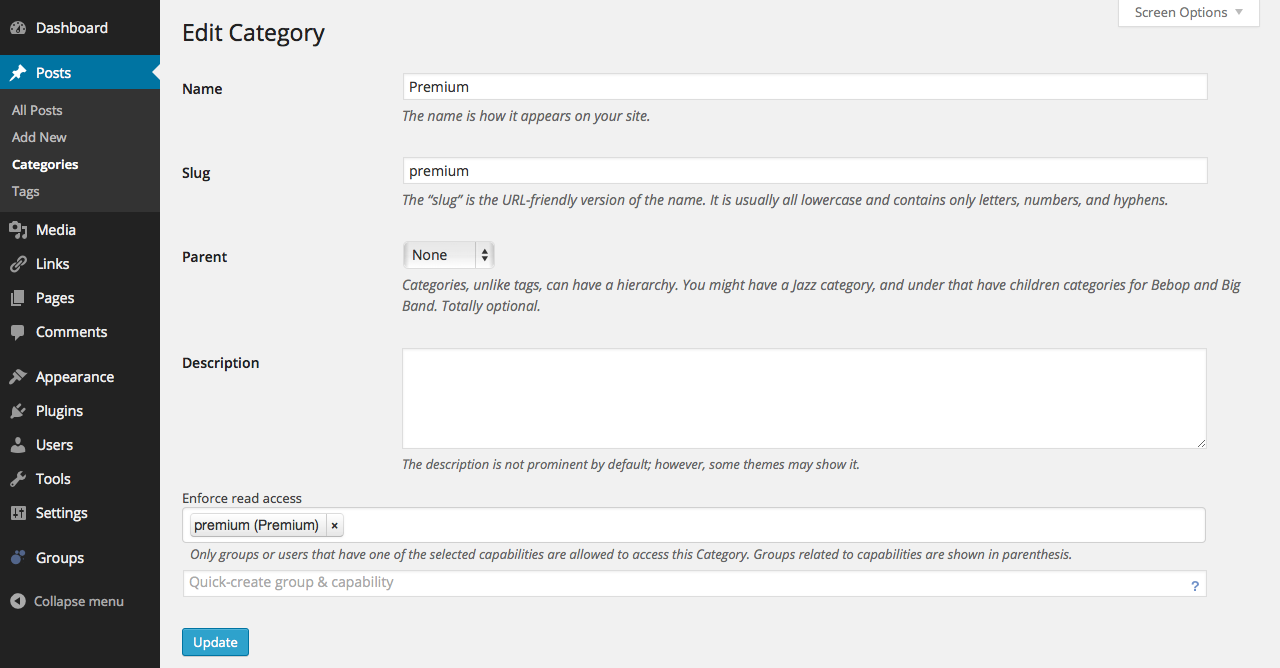
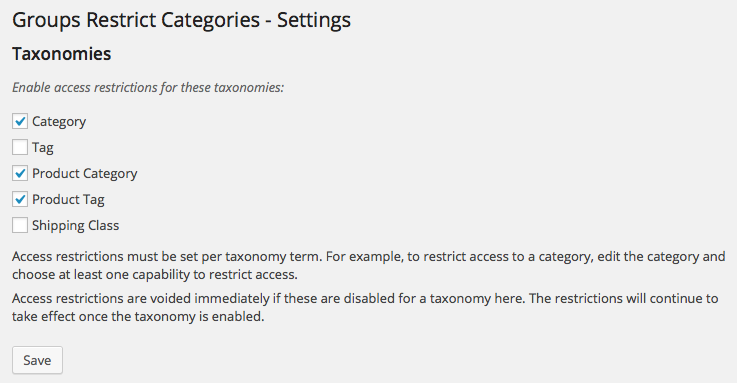
Leave a Reply