Download
Purchase a license for Affiliates Pro or Affiliates Enterprise.
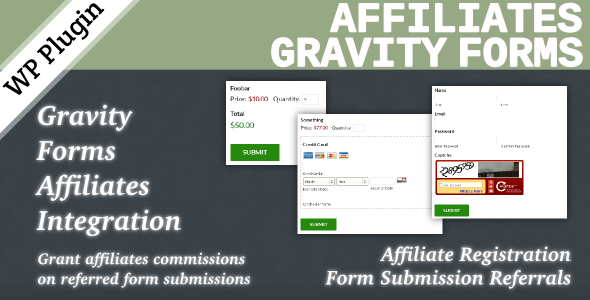
Required plugins: Gravity Forms and Affiliates.
This extension integrates the Affiliates plugins (Affiliates, Affiliates Pro or Affiliates Enterprise) with Gravity Forms. You must have Gravity Forms and one of the Affiliates plugins installed and activated on your WordPress site. See the requirements and features based on Gravity Forms Add-Ons below for more details.
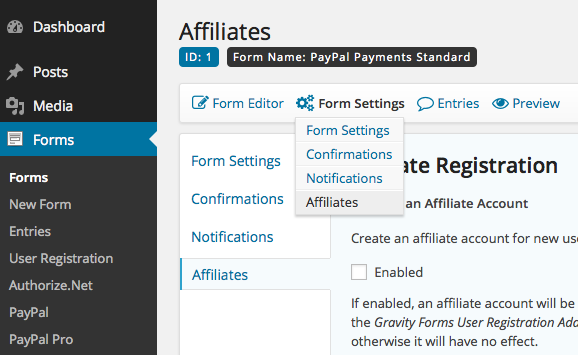
This extension allows to record referrals for form submissions and to create affiliate accounts for new users based on Gravity Forms.
Affiliates Registration
Sign new users up as affiliates when they register through a user registration form handled by Gravity Forms’ User Registration Add-On.
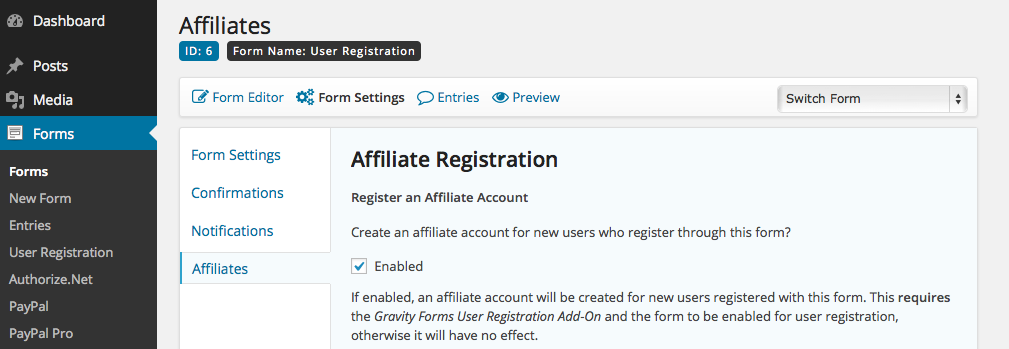
With the User Registration Add-On enabled, forms that are enabled for user registration, can also be used to sign up new users as affiliates while they register.
Form Referrals
Referrals can be recorded for form submissions that have been referred by an affiliate.
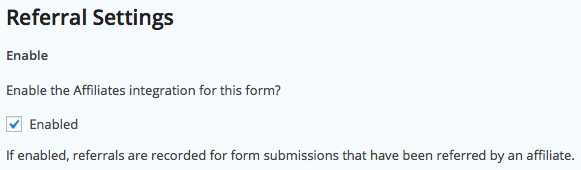
The integration allows to set specific amounts per form submission which are credited to the referring affiliate and also allows to base the commission amounts on payment or order amounts related to the submitted form.
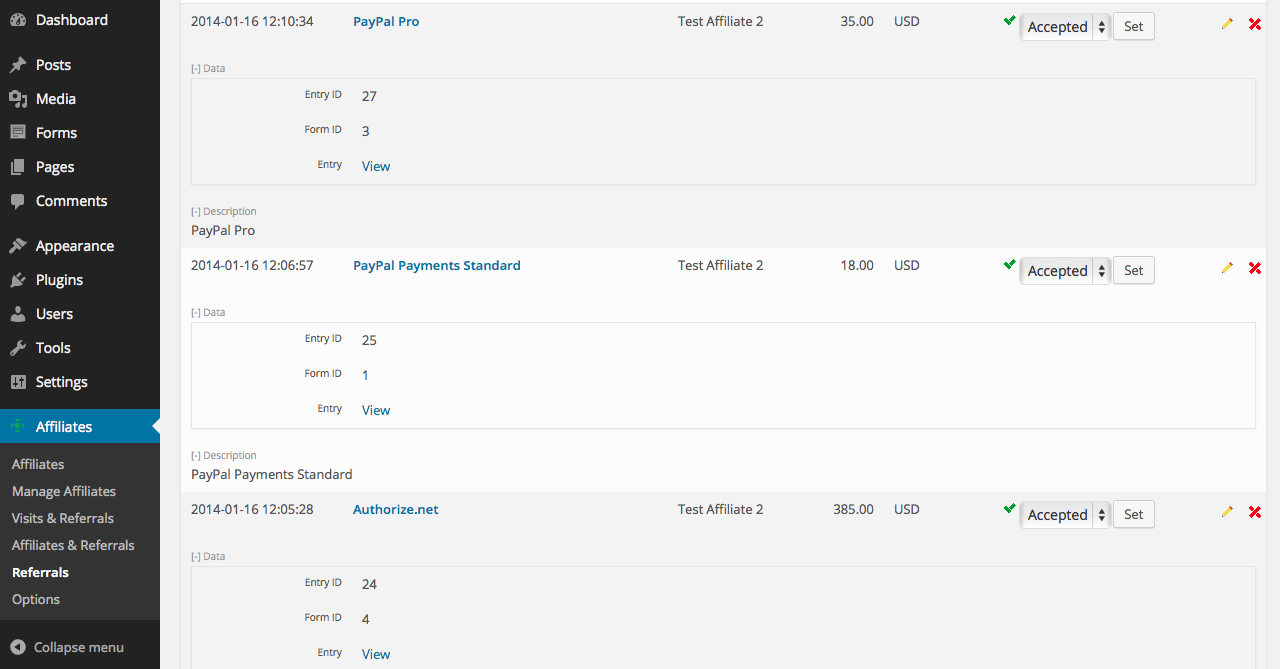
The referral status is adjusted automatically based on the payment status for several payment Add-Ons. Payments made through PayPal Payments Standard, PayPal Pro and Authorize.net automatically mark the related referrals as accepted, thereby validating the related commissions for the referring affiliates.
See the table below for more details on Add-On-related features.
Integration features for Gravity Forms Add-Ons
The following table summarizes key integration-features that are supported per Add-On:
| Gravity Forms Add-On | Integration Features |
|---|---|
| User Registration | Create affiliate accounts for new users. |
| PayPal | Mark referrals as accepted after payment. Update referral status according to payment status, payment refunds mark referrals as rejected. |
| PayPal Pro | Mark referrals as accepted after payment. Update referral status according to payment status, payment refunds mark referrals as rejected. |
| Authorize.net | Mark referrals as accepted after payment. |
Note that subscriptions are supported to a limited extent and that recurring payments will not record referrals.
Requirements
The following minimum requirements must be met:
- WordPress 3.8
- Gravity Forms 1.8.1
- Affiliates, Affiliates Pro or Affiliates Enterprise (2.5.0 or higher)
- The appropriate Gravity Forms license and Gravity Forms Add-On when a feature related to an Add-On is required.
Documentation
See the Affiliates Gravity Forms Documentation pages.



Hi,
I have a few questions:
You only mention PayPal and Authorize.net for Gravity forms payments. But we use the Mollie payment gateway.
Will your plugin not work with this payment gateway? Or is there a chance it might work?
Is there a money back procedure might it not work? And is the plugin purchase a one-time purchase? Or is it a license that needs to be renewed each year?
Hi Toon,
Thanks for your question. We haven’t tested it with the payment gateway you mention, it would depend on whether it uses the hooks that our integration uses to recognize the payment.
See our Terms & Conditions for your other questions please.
Cheers
Hi Kento,
Mollie payments extends the GFPaymentAddOn class, so it should add “payment_status” to the $entry object. Is this wat your codes checks? Or do you use a payment specific hook, like “gform_post_payment_status” to recognize the payment?
Thank you for your feedback!
Hi Toon,
Yes, the integration hooks on gform_post_payment_status to synchronize the referral status. The referrals are recorded based on another hook, gform_after_submission.
Cheers!
Hi Team,
We are using gravity forms on our site to capture leads and using zapier to dump the form submissions into a spreadsheet in google drive.
The question is, when a potential customer (using a referral link) visits the site and submits a form, is there a way the form can record either the affiliate id or referral link so that it also populates on the spreadsheet?
Most likely it would be a hidden field but how would this be set up?
Hi Carla,
I guess you could do this by taking the referring affiliate’s ID – maybe even from the [referrer_id] shortcode … just an idea.
Cheers
Hi Kento!
Is there a workaround to having to purchase the User Registration add on with Gravity Forms?
Thanks!
Hi Jordan,
Not that I would know of, you could use Ninja Forms or Formidable Forms as an alternative though as we do integrate with both.
Cheers
Hi, I am not able to get this plugin which I need ASAP. I tried downloading from the integrations page in WordPress but your common WordPress codex error shows. I come here and can’t download despite already having this plugin.
Please help, thanks.
Hi, that’s weird – please double-check your service key is fully input but I’ll forward it to you meanwhile.
Hi,
Can you set commission amounts to specific products on a form?
Thanks,
Esben
Hi Esben,
Editing the form, from Form Settings->Affiliates you can set a fixed amount or a rate. But this applies to the total. You can not put a different value for each product of the form.
Kind Regards,
Antonio B.
Hi, is it possible to use an affiliates private area/page as the affiliate link?
What we’re trying to do is allow our affiliates to manually sign up clients to our service after they log in to their affiliate area. We have Groups installed as well; how can we do this?
Thanks!
Hi Sonny,
You can use the [affiliates_url] shortcode with your registration page as content.
Kind Regards,
Antonio B.
Hi
Can we get the paid registration using gravity form for affiliates.
Hi,
It’s possible but depends a bit on how you would want the process to work. Please have a look at this documentation page for details on paid membership with Groups: http://docs.itthinx.com/document/groups-gravity-forms/group-memberships/ – you could basically sell access to a group and only let members of that group sign up as affiliates by protecting the affiliate area using that group.
Cheers
HI guys,
we have affiliate pro, but when trying to click the install button for the gravity forms addon we are taken to an error message.
“An unexpected error occurred. Something may be wrong with WordPress.org or this server’s configuration. If you continue to have problems, please try the support forums.”
do you guys have a seperate location to download the addon?
many thanks!
Hi Michael,
Please check if you have installed the Itthinx Updates plugin and the service key setted.
If the problem persists, please send me an email indicating this conversation and your order’s ID to antonio[at]itthinx[dot]com
Kind Regards,
Antonio B.
Hi Antonio,
We have the latest “Itthinx Updates” plugin installed & the service key has been added..
I have tried clicking the install button again for the gravity forms addon, but we get the same error message,
do you guys not have a seperate download for this addon? then I can simply ftp it to the server?
I will also get my developer to send you a direct email with the order ID..
many thanks.
Thanks Michael,
Probably another security plugin or your server is filtering the requests. Please send me the email.
Kind Regards,
Antonio B.
Nowhere in your documentation does it tell you how to actually refer an affiliate using a form. in other words what does the user enter into the form that will give the credit to the referrer or distinguish (ID) them among 30 of my affiliates?
Hi Craig,
Affiliates use affiliate links to refer others. Once someone has clicked an affiliate’s link and at some point later submits a form this will result in a referral being recorded. The process is based on a cookie that is placed in the visitor’s browser after clicking the affiliate link.
Cheers
Hi Kento, is there no possible way to allow a new user to manually refer the affiliate who sent them to the site. (I’m thinking of instances in which the affiliate directs the new user there by word of mouth, rather than by clicking a link). That’s a very important (and seemingly simple) functionality… thanks!
Hi Sonny,
One very easy solution is to add a form field where the user can simply input the name of the affiliate. It wouldn’t be automated but you’d easily see who referred the user if they fill it in and can add the referral manually.
Another option is to create a customized solution which would allow you to offer a field with the affiliates that the user can choose and credits the affiliate.
If you’re just going to handle a few affiliates, then the first option is easy to use and doesn’t involve any cost at all. In fact you can even use any of our free integrations with Ninja Forms, Contact Form 7 or Formidable Forms. I’d recommend to go that way and once your affiliate program pays off, consider crafting a customized solution.
I hope that this helps you.
I cannot get the gravity form to show as the default registration form. According to http://docs.itthinx.com/document/affiliates-pro/setup/settings/integrations/gravity-forms/ it also shows a USER REGISTRATION under the Gravity Forms which I don’t see on mine. Also on FORM SETTINGS>AFFILIATE it shows “This requires the Gravity Forms User Registration Add-On and the form to be enabled for user registration, otherwise it will have no effect.”
I don’t see “Gravity Forms User Registration Add-On” anywhere and the one listed that i did find was removed from Code Canyon.
Hi John,
you have the Gravity Forms addons available in Forms->Add-Ons.
Kind Regards,
Antonio B.
Can not email you or log into the website please email me at hostmaster@zoneliving.com & bgoudey@zoneliving.com
antonio at itthinx dot com
Your message couldn’t be delivered. Despite repeated attempts to contact the recipient’s email system it didn’t respond.
Contact the recipient by some other means (by phone, for example) and ask them to tell their email admin that it appears that their email system isn’t accepting connection requests from your email system. Give them the error details shown below. It’s likely that the recipient’s email admin is the only one who can fix this problem.
Hi Brad,
please send me an email to antonio@blancoleon.com
Kind Regards,
Antonio B.
Trying to download the GF integration plugin. I have the Ithinkx updater but we uses a multisite WP so I must install plugins through the network admin section not the regular section.
When I go to Affiliates->Settings:Integrations. and click install it brings me to an error page.
Hi Brad,
please check your service key. If the problem persists, please send me an email to antonio at itthinx dot com indicating this conversation.
Kind Regards,
Antonio B.
I originally bought this plugin through CodeCanyon.net and now it’s showing an update, but I cannot update because the plugin has been removed from CodeCanyon.net. How can I receive updates for this plugin??
Hi Shawn,
the integration is part of the Affiliates Pro/Enterprise version.
You can update the integration from Affiliates->Settings:Integrations.
Kind Regards,
Antonio B.
It seems that I cant update Affiliates Gravity addon even though my licence is in place. I am stuck at version 1.1.0.
Is there a way to directly download this plugin?
Hi Makis77,
Have you try this from Affiliate->Settings:Integrations?
Please be sure you have installed the Itthin Update plugin.
About support question, please use the forums.
Kind Regards,
Antonio B.
For the question 3. I have solved the problem.
Since I had changed the content of the tweet too, I had to do something like that to make them both work :
a2a_config.templates = {
email: {
subject: “Check this out: ${title}”,
body: “Click the link:\n${link}”
},
twitter: “Reading: ${title} ${link} by @AddToAny”
};
Hi Kento,
I have looked at how hooks are implemented and I have questions.
– I think I should will add “add_action” in the functions.php of my theme, am I right?
– do I need to input arguments for the “affiliates_add_referral” function” (for instance, $affiliate_id, $post_id,…)?
– since the function “affiliates_add_referral” would be activated at the moment a new affiliate registers, how do you make sure that this new referral (who is actually the affiliate himself) is added to the $affiliate_id being created a tthe same time? do you see my point?
Thank you again. You are of great help!
Hi,
This would be a very simple implementation using the action and function I’ve indicated:
add_action( 'affiliates_added_affiliate', 'my_affiliates_added_affiliate' );function my_affiliates_added_affiliate( $affiliate_id ) {
affiliates_add_referral( $affiliate_id, null, 'initial credit', null, 1, 'CDT' );
}
'CDT'is a made-up currency ID for ‘Credit’ as you’re giving 1 credit upon sign-up.This should bring you closer to what you want to achieve, with this every new affiliate will get one credit upon registration.
Cheers
Thank you !!!! The WP Mail SMTP worked and the hooks worked well ! You were very very helpful !
1. However I can’t seem to customize the URL to share with AddToAny. Here are the different HTML versions of code I have tried but none of them seem to work well :
– [addtoany url=[affiliates_affiliate_url url="http://www.example.com/section/" /]]
– [addtoany url=”[affiliates_affiliate_url url="http://www.example.com/section/" /]” ]
– [addtoany url=[affiliates_affiliate_url url="http://www.example.com/section/"] ]
2. Besides, when I try to share the URL through an email the affiliate ID that appears in the URL is not the logged-in affiliate’s ID but another one I don’t know.
3. Finally I don’t understand why the customization of the email does not work (the standard email format [with only the link in the body of the email] pops up when I click on the email icon):
a2a_config.templates = {
email: {
subject: “The link”,
body: “Hi, here is the link : \n${link}”
}
};
Do you have an idea that could help me ?
Thanks again !
Hi,
1) Can you please point me to your test page where you have set these up? Is it possible to sign up a test affiliate account on the site to try it out?
2) What exact steps have you undertaken to test this please and what difference in the visited affiliate’s ID and the shared link do you see? Can you please share a screenshot of what you get when you try to share it?
Cheers
Hello,
Pre-purchase question for Affilate Pro (I already have the free Affiliates plugin) : on my website, we offer delivery services. We have a Gravity form that allows customers to signup (with their personal info and credit card info). We would like to implement a referral program like this : for each new customer that signs up, the affiliate receives a free delivery (not real money) but credits in their account.
Do you think it is possible to do so with Affiliates ? We would like to track affiliates who bring more customers and give them a “free delivery” each time a new customer signs up (this would be like a system of points to give to affiliates and not real money). Each time one free delivery is completed with an affiliate, we would manually decrement their amount of free deliveries in their account.
Thanks,
Hi,
Thanks for considering our system for your purpose. If you interpret the referral amounts as credits for delivery, then yes it’s possible. You could also use a currency code for that, see this example on how you can create one.
Cheers
Thank you for your reply : it’s very helpful.
I understand then that when someone signs up through one affiliate’s link, the affiliate’s account would be incremented of one “free delivery”.
1. Is it possible for the admin to decrement the affiliate’s “free delivery” credit once they receive the free delivery ?
2. How do you do it so that no money is actually given to the affiliates (since they received a free delivery in exchange for the new signup) ?
Thank you again for your help.
Hi,
1) This could be the equivalent of marking referrals as paid, in the system that is done by setting the referral status to closed – see Totals for details please.
2) As there is no automatic payment involved, this would not apply.
Cheers
Thank you again: you’re very helpful!
I have an additional question : is it possible to automatically give +1 credit to each new affiliate who signs up (this amount would then be increased with each new referral that signs up from this affiliate’s link).
Thanks!
Thanks, good to see that helps 🙂
Maybe you can use the user registration referrals for the +1 credit you mention. Please have a look at this section in the documentation for details.
Thank you for your feedback.
1. Unfortunately the section (User Registration referrals) you mentioned does not seem to allow to automatically give +1 credit to each new affiliate : actually what I want to do is just set the first value of referral amount to 1 (for each new affiliate), by default. Is that something than can be done (even with some coding involved) ?
2. Besides, I have noticed that my affiliates do not receive a notification email when a new referral signs up (although I have checked the “Notify the affiliates” checkbox in the Notifications section).
Thank you again.
Hi,
1) You could achieve that by using affiliates_add_referral when a new affiliate is added, hooked on the affiliates_added_affiliate action – see http://docs.itthinx.com/document/affiliates/api/actions/
2) Have you checked if these end up in spam/junk folders?
Cheers
Hello.
1. The User registration referrals settings don’t seem to allow to set the each new affiliate’s first value to “1” instead of “0” (and then increment with the number of referrals on top of that value). Do you have any idea how I could do so (even with some code involved) ?
2. Is there a way to add “Share” buttons to share the affiliate’s url (with the shortcode [affiliates_affiliate_link]) directly on facebook or twitter ?
Thank you again for your help.
Hi,
1) Please see my previous response (I think you posted again before I saw this one).
2) The AddToAny or AddThis integration would be suitable.
Cheers
Thank you again !
– I will look into the “AddToAny” and “AddThis” integrations.
– As for the part when you say that I should use “affiliates_add_referral when a new affiliate is added, hooked on the affiliates_added_affiliate action”, could you please walk me through the whole procedure I must perform because I don’t understand what to do here ?
– Finally, as for the notifications to the affiliates when there have a new referral I have checked the spam/junk folders: they are empty.
Thank you, Kento !!
Hi,
Regarding the hooks, if you don’t know how to use these, I would assume that you’re not familiar with programming which is ok, but you’ll need a programmer familiar with PHP to help you. If you do know a little PHP, I’d recommend to have a look at Plugin API and read about how action and filter hooks are implemented.
For the notifications issue, please try using WP Mail SMTP to send emails using SMTP instead of directly through PHP.
Cheers
I have everything setup, and all information gets entered using gravity forms, but the email address doesn’t get recoreded. There is a red exclaimation with the message “There are different email address on record for the affiliate and the associated user. This might be k, but if in doubt please check. The email address on file for the user is xxx@gmail.com.
It doesn’t look like gravity forms is bringing in the email address either into its database.
Any ideas what I am doing wrong?
Hi Jennifer,
if you are adding an affiliates from Affiliates->Manager Affiliates, when you set an existing username then the user’s email is used (you don’t need to add the email).
This message indicates that the user’s email (based in the username), and the email that you set are not the same.
Normally the process in the backend is:
1- Create a WordPress user (in Users->All Users)
2- In Affiliates->Manager Affiliates create a new affiliates using the username already created (don’t need to set the email).
Then the affiliate is associated to the user.
Regards,
Antonio B.
Strange… I have Affiliates 2.8.0, and the latest version of Gravity Forms… but I don’t see an option to enable Affiliate tracking as shown in the screenshots in Documentation above. I also don’t see it available under Settings>Integrations. Do I need the pro version of Affiliates plugin in order to use it with Gravity Forms?
Here are my system details… any idea what I’m missing?
PHP Version 5.4.34
MySQL Version 5.5.41
WordPress Version 4.1.1
Gravity Forms Version 1.9.3
Yes, Affiliates Pro includes this integration.
Regards
Hello, are you no longer supporting this plugin? I’m trying to find where/how to download and install the zip file mentioned in the documentation but I can’t find it anywhere… Thanks.
Hi Dan,
integrations system has changed. Please update to Affiliates 2.8. In section Affiliates->Settings:Integrations you have available all integrations.
thanks.
(Sorry my previous comment in Spanish, I just rewrite it here in English .Also excuse my English is not very good. Thank you)
Hello Kento
I love your plugin Afiliates and I buy very excited about the “Addon Gravity Forms” to replace the affiliate registration form that comes with AffiliatesEnterprise and allows users to register new Affiliates, NOT exist previously Wordprees, and also that WordPress already exist …. but I’ve seen plugin GravityForm with AddonUserRegistration, with the option “UpdateUser” to only register new “affiliates” of users that already exist in WordPress does not work, is a mistake on my WordPress or is that “pluginGravity” only works to create new users in wordpress while in affiliates, but does not work to make an “update” of a user that already exists in WordPress and make well in Affiliate? (This function is supported on the user registration form that comes standard with Affiliates)
If that is not supported in the “pluginGravity”, could you tell me if changing some piece of code, I can make it work ?, or make an upgrade “pluginGravity” to be allowed “upate Existing wordpress users” and turn them into affiliate ?
thank you very much
Hi Ricardo,
Thanks for your feedback on this, I think it would be best to add it as an option to the integration plugin. As we already have the option to sign new users up as affiliates, it would also be good to have the option to let existing users sign up just as we have it with the default registration form that is built into the Affiliates plugins.
I’m going to check if that is feasible and post a follow-up here. I’d expect that this should be possible and we should have an updated version of the plugin.
Thanks for the suggestion!
Hey Kento! I’m back again 🙂
Ok so we have the website live (glassinaflash.com). However, when a new person registers to become an affiliate and then logs in and fills out the form (on the page ‘Schedule Service’), it says that the referral comes from ‘Direct’, even if they’re logged in. However, if they use their affiliate link and go to the site and fill out the form, it gives them credit. Shouldn’t it be giving them credit for the referral after they login as well? (without using their affiliate url?). Or do we have to have them login and then take the extra step to go to their URL after that before they fill out the schedule service form? Let me know if this makes sense 🙂 We also tested logging in as a different affiliate in the same browser and it was giving credit to the previously logged in affiliate.
Hi Bobby,
The referrals are credited after an affiliate link has been visited. They are not supposed to be credited simply because an affiliate has logged in. If this is desired as you describe, then they should visit their own link first.
Hi,
You have an excellent plugin to integrate Groups and Gravity Forms.
Do you intend to do something similar to integrate Groups and Formidable Pro?
Hi Torabi,
Thanks for the suggestion, that might be interesting. I’ll get in touch with the developers to see if we can have to their plugin and create an integration.
Cheers
Hi, is there any news on this matter? We’re FP users as well (day and night compared to CF7, contact form is getting a bit old).
We’d really appreciate the integration as well 🙂
I have downloaded and installed the Affiliates plug-in.
I have a handful of affiliates that would like to give their customers (what they call) a fidelity-discount.
Their idea is to show this discount (as a surprise) in the gift-voucher-line on PayPal.
Questions:
Does their exist a shortcut: [affiliates_name] ?
Is it possible to show in the gift-voucher-line: “Fidelity-discount offered by [affiliates_name] ?
Hi,
if you need to show the referrer name, you can use [referrer_user] shortcode.
Relating to discounts, you could use woocommerce coupons and assign the coupon to an affiliate. With this plugin the coupon is automatically applied.
cheers
Aloha Antonio,
Thank you ever so much for all the Information.
As I only want to sell one product on my Website I have not installed any “shop”-plugin yet.
Is it necessary to have woocommerce installed to use your “woocommerce-coupon” plugin?
As a totally ignorante Newcomer could you tell me where I have to paste your coupon-plugin?
Your help highly appreciated.
JuanPedro
Sorry, my plugin needs to have Woocommerce.
Thanks for all of your help!
Thanks, you’re very welcome 🙂
Hello! I am using Gravity Forms integration. I have both the affiliate registration and referral form working (referral form is embedded in the affiliate area where it shows their commission, etc..). However, when I login as an affiliate and try to enter a referral, I click submit and then on the back-end it doesn’t say which affiliate entered the referral (on the referral dashboard). I just says ‘direct’. How can I make it so the referral is attached to the logged in affiliate that filled out the form?
Hi Bobby,
You should not grant access to the admin section to your affiliates. If you are using Gravity Forms and want to let them suggest a referral, you should create a form for that and then verify the request for referral (I assume that you are using a manual process here where you can relate referral data to be able to verify an affiliate’s manual request). You would then proceed to add the referral in the back end.
Thanks Kento. We aren’t granting access to them on the admin side, maybe I wasn’t clear. We have a gravity form for the referrals. It’s going into the system when it’s entered by an affiliate, but it’s saying that the affiliate name is ‘Direct’ instead of the affiliate’s name that filled it out. How do we make sure they admin of the site knows which affiliate filled out the referral form? Also, can we add more custom fields to the referral form that will populate the referral section on the back-end?
Hi Bobby,
Can you provide a link to the page with the form and admin access to support at itthinx dot com please? I’d like to see how you have it set up and check if there’s something that needs to be adjusted.
Thanks for the access Bobby. I’ve added a price field to your referral form and set a referral rate for a test, the form is on this page rawrdev.com/glassflash/test/ – after visiting an affiliate link (test affiliate created) and submitting the form indicating a price, the referral for the test affiliate was added correctly. If you have a look at the form settings under the Affiliates tab you should see what I’ve changed in addition to the added field. Note that the Amount field that you have on the form wouldn’t work.
Thanks so much for your help. However, I just created a new test affiliate profile and filled out the new referral form, and it’s still showing the affiliate as ‘Direct’ when I login as an admin and look in the referral area 🙁 How did you get it to populate with your ‘Test Affiliate’ name?
Also, still wondering if we can have custom fields in the referral form and dashboard as well (instead of just name, email, amount, etc..)
Hi Bobby,
To test the form, I’ve visited the affiliate’s link http://rawrdev.com/glassflash?affiliates=6 and then went to the page http://rawrdev.com/glassflash/test/ and submitted the form. I’ve added an additional field just now (radio buttons) and done it again, you can see the new referral is correctly attributed to the test affiliate. You can add any custom fields to the form as usual with GF.
Cheers
Oh, ok. So they need to initially go to the site using their affiliate link and that’s how the form knows who filled it in? Does it use a cookie for that?
Yes, that’s how it works 🙂
Oh, and also, I know how to do the custom fields with GF, but is there any way for those fields/values to show within the referral info in the affiliates dashboard instead of just the GF entries dashboard? (so they don’t have to go check GF for each referral)
Hi Bobby, currently not, this is mainly so because we don’t store it as referral data in order to avoid duplicating stored information.
Hi Kento, I just wanted to confirm before I buy the Affiliates pro…
1) If a potential customer has been referred to a page and submits an Gravity enquiry form via a referral link, let’s say a banner or a social media link . we then contact the customer and take a deposit over the phone for the service ,Is it possible for us to manually change the status for the referrer as a part payment so we can pay the referrer a commission based on the deposit and then the rest of the commission on the balance when the job is completed?
2) Let say an affiliate told someone verbally to visit our website, the person visits the website and fills out the gravity form, is there any way to attribute that enquiry to the affiliate who verbally referred the customer if we create an input box for customer to enter the referrer? or is that simple the affiliates loss?
Hi Jay,
Based on what you explained:
#1 yes that should work and you can already test a similar process using Contact Form 7 and plain Affiliates plugin
#2 a simple solution would be a field “Who referred you to us?”
Hi, i bought both last week (Gravity Forms and affiliate for gravity forms).
Affiliate Gravity forms plugin is version 1.01.
Gravity Forms plugin is to version 1.8.9
I could add the plugings WORKS with gravity forms and catch Total $ amount if it is display on the forms. It doesnt catch nothing if Toal $ amount is hidden. It’s a workaround i tried go give a value to a form on refferal.
So, the problem is if i put a value in the refferal amount box or the refferal box the update/save give a blank page and thes amount are not saved and not working.
i disabled other plugins and still have this issue.
Hi Sebastien,
Have you checked Antonio’s suggestion if BCMath can be enabled? I’ll also review the plugin code to see if we can do something about it from our side …
Hi, i purchased affiliate for Gravity form and i have the same problem Julian James reported in April.
I use affiliate (base).
When i set an amout for referral setting (with referal enable on form), we see the settings. As we click on SAVE the affiliate setting on the form became blank. we click on parameters or notifications, then click back on affiliate and the settings are displayed, but whitout value. In short, unable to save the settings there.
Hi Sebastien, which versions are you using please? And do you have any other plugins that might interfere?
FYI I never actually solved the problem just changed my requirements at the time and found that I no longer needed affiliates. Would still like to fix though as I may use in the future.
Thanks for your reply Julian, it would also be good to know some details on the environment you had then, as the issue described by both of you doesn’t come up in any configuration that I have seen.
Affiliate Gravity forms plugin is version 1.01.
Gravity Forms plugin is to version 1.8.9
So, the problem is if i put a value in the refferal amount box or the refferal box the update/save give a blank page and thes amount are not saved and not working.
i disabled other plugins and still have this issue. If i dont put value there is no blank page and save work. (but unable to give some $ to referrer)
The httpd server logged this error : PHP Fatal error: Call to undefined function bcadd() in …/wp-content/plugins/affiliates-gravityforms/includes/class-affiliates-gravity-forms-form-settings.php on line 86, referer: …/wp-admin/admin.php?page=gf_edit_forms&view=settings&subview=affiliates&id=
Hi,
it seems your php hosting hasn’t activated BCMath library.
Your can try to add this code in your functions.php
cheers
Hi,
I have just bought the plugin, is there any video to show me how to do it?
Hi David, thanks for using the plugin. No video but the documentation page, it’s pretty simple to use actually but feel free to post any questions here if you need help.
Hi there…
Is there anyway to change the default email link.
I’ve created a form and tied it into the user registration. I want the user to automatically be sent an email, but it directs the user to the wordpress dashboard login, not the affiliate login area. Can this be changed?
Hi,
in Affiliates->Notifications you can customize the registration email.
cheers
That’s exactly it. The screen shot depicts precisely what I’ve been trying to describe. I’ll let you know when I’ve setup the admin account. Thanks for your help to date!
Ahhh ok, thanks I’ll have a look when you send the credentials over.
No sign of Affiliates > Settings only http://imgur.com/oTynNH8 and http://imgur.com/B18miiz.
Using Affiliates 2.6.0 and Affiliates Gravity Forms Integration 1.0.1
Oh ok, you’re using the Affiliates plugin, the Settings menu item is only in Affiliates Pro and Enterprise but that doesn’t matter as you can use the fields provided under Form Settings > Affiliates. Can you please try to input 0.1 in the Rate field under Referral Rate for the form you are testing and hit Save at the bottom?
Same problem as seen when inputting an Amount under the Referral Settings. http://imgur.com/WC8PGaa
On returning to Form Settings > Affiliates, no value stored.
Thanks Julian, the screenshot doesn’t show anything. Can you please provide admin access to the site? Please create an account for support at itthinx dot com and make sure to email us with a link to your site and to this comment so we know what to look for.
Sorry, probably being a Muppet. I can’t find where to change the “Default referral calculation”. I’m only aware of the Affiliate Registration settings page when in Forms Settings > Affiliates. Is there a page elsewhere for configuration of additional settings?
Julian
No problem 🙂 I should have mentioned that, you will find this in the Affiliates > Settings section, it’s the general setting for the referral rate that is applied to any affiliate.
But re-reading your question makes me wonder if there is any conflict with your current setup. If you input 1 in any of the fields in the Affiliates section of the actual form, then it should look like in this screenshot.
What current versions are you using please?
Hi,
I have enabled the Referral Settings in the Affiliates Form Settings section but I am to set a Referral Amount. Every time I enter the value 1 in the box and click Save the Affiliates settings section refreshes with no text. Click on Affiliates again and I am returned to the Affiliates settings section but with a blank field for Referral Amount. Please would you advise on what needs to be done to resolve the problem.
Many thanks!
Julian
Hi Julian,
Have you selected “Referral Rate” as the “Default referral calculation”?
Also a note on the value you try to use, if you set this to 1 it means that you grant 100% of the net order value as commission. For example, if you want to grant 20% commissions in general, then you would input 0.2 in that field.
Cheers
Of course 🙂 It’s activated but nothing after that. I cannot figure out where to get support. If it takes 24-48hrs just to get a counter question to my question, I might have this working by Christmas. The Share module I bought works, but is poorly documented too.
If you have Gravity Forms activated but the Forms menu doesn’t show up, then you should ask for support at http://www.gravityhelp.com because that is not related to this extension but to Gravity Forms itself. For questions related to this extension, you have found the right place to ask for support.
I have purchased the Gravity Forms and activated the plugin. I do not have a FORMS button on the nav bar in WordPress. Should I return this for a refund?
Do you have Gravity Forms installed?
Hi. Thank you for this plugin. I would like to include a ‘Start Date’ and ‘End Date’ on my gravity form that translates to the from_date and thru_date of the affiliate ID. Is this possible?
Thanks!
Hi Regis, many thanks for using it 🙂
Relating the start and end dates to form fields isn’t possible as it is, may I ask why you want to do that? Maybe I can help to figure out an alternative …
Thanks for the reply Kento. I have a special use-case where my affiliates are really creating an event-based campaign that lasts for a limited time. They need to specify on the online registration form when their campaign ends. I was hopeful I could automate this by linking a gravity forms ‘End Date’ field with affiliate thru_date field.
I would love to discuss in further detail what my specific needs are and what it may cost to have you implement this system. Are you able to email me direct?
Thanks again!
I see, we can discuss that and see if it’s feasible.
But what if the affiliate wants to create another campaign?
Hi there,
I have just bought the affiliate gravity forms plugin as i have the affiliates pro for woo-commerce plugin and as advised, the latest version of gravity forms.
In following the steps, i realised that User Registration is nowhere to be seen in the form tab drop down.
I then realised that this plugin only works with the $200 developers gravity forms plugin. Not Just the individual user one.
It should have said it before purchasing….?
It just says Gravity Forms 1.8.1, not Developers License.
Nope, it says “The appropriate Gravity Forms license and Gravity Forms Add-On when a feature related to an Add-On is required.”.
Hi Dan,
It states very clearly on the product page – quoting from there as it is right now:
Why would you expect to have the User Registration Add-On included with this extension? The User Registration Add-On is available with the Gravity Forms developer license only and is of course not included with this extension.
It really did say so before you purchased it 🙂
Kento,
Are you calling the “Gravity Forms Elite” the “Developer License” or is there a different Developer License I am not seeing?
Hi Leland,
I’m Antonio. In the Gravity Forms page you have the licenses available. Usually with the Pro version is enough, but it depends on the addons you need.
Kind Regards,
Antonio B.