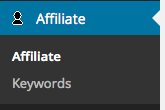
The new Affiliate plugin helps Affiliate Marketers to include marketing resources on their WordPress sites.
Included in this toolbox is an automatic keyword linker, a feature that substitutes occurrences of keywords you define with your related affiliate links.
Let’s assume for example that you help to promote a new book called The Foo of Cooking. You already have an affiliate link to the site where the book is sold, so that you get a commission on each sale that you refer. To have your affiliate link appear anywhere you mention The Foo of Cooking, you simply define a new keyword and relate your affiliate link to it:
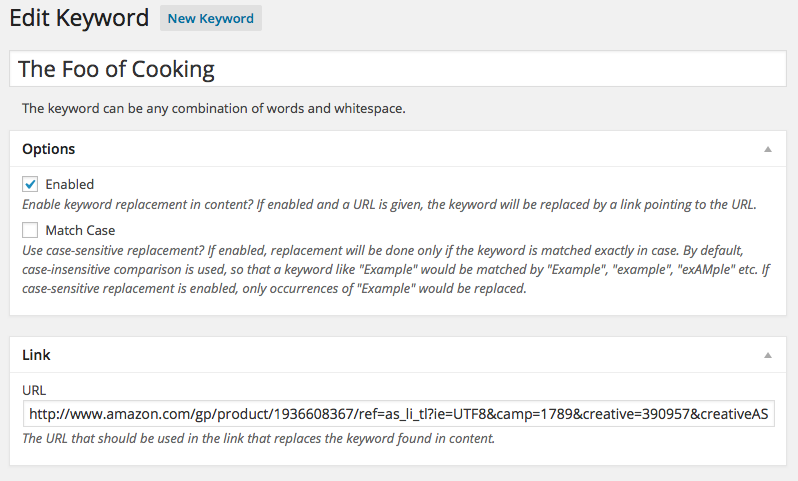
The Affiliate plugin takes care of substituting each occurrence with your affiliate link and if your link should change later on, instead of having to review your whole site searching for your links, you simply change the affiliate link related to the keyword The Foo of Cooking.
Here is an example text where the keyword has been replaced by the related affiliate link:
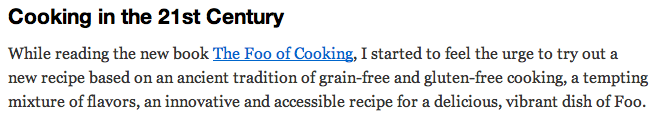
To read more about this tool, please visit the Affiliate plugin page …
You can install the plugin directly from your WordPress Dashboard, go to Plugins > Add New and search for Affiliate. Click the Install Now button for the Affiliate plugin entry (by itthinx) that comes up in the search results.



Is it possible to do this:
I installed the plugin on a sub-domain: https://www.affiliate.website.com such that the affiliate links are:
https://www.affiliate.website.com?aff=1
Is it possible to achieve this scenario:
– A user clicks on affiliate link https://www.affiliate.website.com/blog/article-title/?aff=1
– The user is directed to https://www.website.com (INSTEAD OF https://www.affiliate.website.com)
– The user signs up for an account on https://www.website.com
– The affiliate (?aff=1) is credited for the referral.
If the plugin is unable to do this natively, can any development work be done to allow this?
Hi Michael,
The closest existing solution would be Affiliates MS, it covers cases where an affiliate refers a visitor to a page on any of the sites in the network and the visitor joins the target site. Please have a look at its description and documentation page for details.
Cheers
Is it possible to show in the affiliate user dashboard the name from the referred?
We don’t show them by default but you can customize the templates to cover whatever you need to show: http://docs.itthinx.com/document/affiliates/api/templates/
Can someone please tell me how the affiliates actually get paid? I know how easy it is for them to sign up, share their link and track their visits and sales (great stuff) but how do they get paid their commission? There doesn’t seem to be any automatic options. There is no place for them to enter their payment preferences, there’s not even an address section that we can mail a check to them. Is there a way to automate it, and if so, how does that work or what plugin does it need. I’m willing to pay for Pro but not until I have an in-depth grasp of the entire operation.
Hi Kathleen,
The system provides details about accumulated commissions under Affiliates > Totals. Please have a look at the Totals section in the documentation where this is explained. It will not process payments automatically but provide you with the necessary details to process those payments. The premium versions provide additional options that which could be convenient, but they will also not make automatic payments – please have a look at the Totals documentation for Affiliates Pro so you can compare the option. Please keep that in mind when you evaluate whether to use one of them. The premium versions allow you to create exports which you can use to process payments in bulk, using PayPal for example or other payment processors that support bulk payments.
Regarding additional information you might request from your affiliates, you can define further fields as explained here.
Cheers
Hi Antonio,
Oh, what a pity. Now I have mentally made friends with the plugin. is not supported? … but you could implement this feature. the yith plugin supports this feature. it is possible to write it on your To-Do? When yes, when will it implemented? I will Start in January an would not buy a other plugin, because Your plugin impressed me much more.
Thanks
Tobias
Hi Tobias,
Sorry, it is not direct to implement and we do not know if we will implement it in the future.
You could change the referral of the order to pending, and create manually a new referral with the new value. I know it’s not the best solution, but it could help you.
Thanks a lot for the suggestion.
Kind Regards,
Antonio B.
Hi Tobias,
I am going to use the plugin, but I am now very puzzled. I want to do affiliate on my product page, and people and buy with discount and share the discount with their friends. It would be very great if you would offer some tutorial on how to set the affiliate program right.
Here is my email address : zhouhere at 163 dot com
Thanks a lot
Best
Skyler
Hi Skyler,
I see that George is already helping you on this topic – I’m sure he will be able to give appropriate advice on your questions. There have been substantial improvements since the comments posted on this page.
Cheers
Thanks Kento,
It is very urgent issue for us, so is it possible that I can find someone to talk with? We want to use your plugin to do the function we want — about affiliate and discount offering at the same time.
Best
Skyler
You’re very welcome, if there’s a way to set things up then we can help to show you how.
Cheers
Hello, one question:
Does the plugin supports following point:
The plugin calculates automatically refunds and decrements the total of affiliate commissions in case of refunds.
Thank you
Hi Tobias,
Yes, with the Affiliates Pro version and the Woocommerce Integration Pro your referrals (commissions) are synchronized according to the order’s status.
Kind Regards,
Antonio B.
Thank you for your quick reply.
This means that a commission determined at the time of sale and later partial returns by the customer are automatically recalculated ?
Hi Tobias,
sorry, partial refunds are not supported. You can ‘reject’ the original referral, and create manually a new referral with the new value.
Kind Regards,
Antonio B.
Neither http://www.itthinx.com/shop/affiliates-pro/ nor http://www.itthinx.com/shop/affiliates-enterprise/ have comments enabled.
And I would rather do this over email anyway. Don’t you guys have a sales or pre-sales email address for inquiries?
Hi Daniel,
The plugin page where you can use the comments system is:
http://www.itthinx.com/plugins/affiliates-pro/
and
http://www.itthinx.com/plugins/affiliates-enterprise/
You can send me an email to antonio at itthinx dot com, but preferably use the comments system, to share it with the community and future customers.
Kind Regards,
Antonio B.
Where can I send a few pre-sales questions?
Hi Daniel,
You can do it using the comments system from the plugin page.
Kind Regards,
Antonio B.
Hi Kento,
Quick question regarding Woocommerce and Affliate Pro. Does it create affiliate links to give to partners?
Thanks,
Tara
Hi Tara,
Yes but you can also use the free version and later decide if you want to use Pro.
Cheers