Your cart is currently empty!

Groups Forums
Download
Purchase a license and download the plugin.
Groups Forums provides a powerful and yet light-weight forum system for WordPress sites.
Based on Groups, unlimited forums can be maintained, where every user or only members of a group are able to post and reply to topics in a forum, while forums are still visible to the public.
Features
- Front End and Back End topic submission
- Topic Moderators and Topic Assignees
- Use it as a Support System with fully automated topic assignment
- Sticky topics
- Subscribe to topics with the option to leave a reply or not
- Customizable comment notifications with Groups Notifications
- Pending/published topic notifications for site admin, moderators and authors.
- Support for theme templates with theme-neutral default templates provided for topics and forums
- Widgets included : Forums, Topics, Topic Tags, Topic Search
- Shortcodes included : list forums, let users submit and edit topics on the Front End, show user’s topics, topic tag clouds and topic search form
- More information is available in the online Documentation
Demo
Give it a try! You can register a user account on the demo site to post topics and replies.
Documentation
Detailed information about the plugin is available in the Documentation.
Comments
305 responses to “Groups Forums”
-
Hey, Kento!
Is Groups Forums a fork of, or based on BBPress? I’d already installed BBPress, thinking there surely must be a Groups extension that allows access control to BBPress forums, and then I found Groups Forums. I’m not too far down the path with BBPress – should I choose Groups Forums instead ?
-
Hi David,
No, Groups Forums is not a fork of bbPress, it’s an extension based on Groups built entirely from scratch based on different concepts.
I’d highly recommend to have a look at http://docs.itthinx.com/document/groups-forums/ to check out what it does.
If you go with bbPress, you might want to have a look at https://wordpress.org/plugins/groups-bbpress/Cheers!
-
Thank you!
So…I purchased the plug in at Envato, spent the afternoon setting up Groups Forums, and just about everything is very straightforward.
But…it seems that there is no way to simply display all of a user’s topics in a feed format, as opposed to using the [groups_forums_user_topics] shortcode to display a series of links (which then have to be clicked on to go to the actual topic).
Is there no way to show a stream, and allow people to comment in place, the way Facebook’s feed is displayed? I’m using the Twenty Thirteen default theme (have been for 8 years now) and the topic pagess aren’t displayed with the same format as the forums page – they lose their left margins. In addition, I don’t want to make my users go to a separate page for each topic if I don’t have to. Any options there?-
Hi David,
That’s great, thanks for using it!
Here’s a child theme based on Twenty Thirteen that you can use to extend or customize the templates. For example, you could extend the archive for topics to always show a comment form below each entry: https://github.com/itthinx/groups-forums-twentythirteen
As for showing an author’s topics, you could link to the topic archive for the author http://example.com/?post_type=topic&author=test
I hope that helps, if you’re not familiar with customizing templates, I would highly recommend to hire someone to do it for you, you can find lots of great designers around who can customize the example I’ve given you above to your specifications.
Cheers
-
-
-
-
Just following up on my previous post about the group forums page and the Avada theme. It appears that the following line: get_template_part( ‘content’, get_post_format() ); in taxonomy-forum.php is causing the problem and it doesn’t know how to write the content when I have Avada has the active them. Let me know if you can help.
-
I’m using groups and the groups forum and I recently applied the Avada theme to my website. For some reason, the forum page is no longer displaying the topics for any of the forums. When I switch back to the previous theme the topics are visible. I can use the group forum tokens on pages and those work fine in the new Avada theme and so does the post comment.
All i’m seeing on a forum page is the following when normally it would show between 5 and 10 topics.
Post a new Topic
1 2 Next »
I realize the forum page is dynamically generated. Can you tell me how the forum page is rendered? Is it a number of blocks that are looking for a particular theme layout?
The Avada theme supports many of the popular WordPress forums so I’m at a loss as to why I can’t get the groups forum page to display properly when the groups forum tokes are working. If you can provide some suggestions I’d appreciate it.
Avada Theme: https://themeforest.net/item/avada-responsive-multipurpose-theme/2833226
thx,
JH
-
Hi Jonathan,
Thanks for using Groups Forums! What happens with the Forum page will require some adjustments to the template that renders it. This should be done in a child theme based on Avada. Please have a look at the Themes section in the documentation for the extension where you can find several examples, I think we should also include the template files for Avada in our repository. If you are familiar with adjusting templates or have a designer working with you, the resources there will help you make the adjustments easily. In any case, we will schedule to include this also in our repository with a section for the Avada theme.
Cheers
-
-
I have a topic Allgemein
https://demenz-rhein-lahn.de/topic/allgemein/
It says it dont exists:
Keine Ergebnisse gefunden
Die angefragte Seite konnte nicht gefunden werden. Verfeinern Sie Ihre Suche oder verwenden Sie die Navigation oben, um den Beitrag zu finden.What can I do?
-
If I create more topics its try to direct to the first one if i wanna see all topics in one forum
-
Hi Kevin,
Please have a look at the first entry in the FAQ section of this extension’s documentation, it’s very likely that. Easy to solve 🙂
Cheers
-
ok the Topic is now visible, BUT
If i open my Forum “Allgemein” it dont show my topics in that forum
-
And the Topic Description is not written in the directly topicview
-
This is likely a theme issue and requires to adjust your theme’s templates. Please have a look at Themes and let us know if you need any help with adjusting your theme for it.
-
-
-
-
I have a number of groups on our website and we plan to have a forum created for each group. I see the option to set which groups can post and comments on topics. I assume that setting limits posting and commenting to only that selected group.
Is there a way to configure the groups forum plug to send a notification to the members of a group, when a new topic is posted to a forum within that group? I see settings for notifications to be send to topic authors, commenters, admins and moderators but nothing about sending new topics to group members.
Please let me know if it’s possible to notify a particular user group when a new topic is posted to a groups forum.
Thx,
Jonathan
-
Hi,
Good question, users can subscribe to topics but they can’t subscribe to a particular forum or group in that sense. It certainly makes sense to have that and it’s on our list for improvements to be included for the extension. I can’t give you an ETA for that yet though, but I think it’s something that makes sense and should be added in the near future.
Cheers
-
-
I recently purchased the groups forum plugin and I was wondering if there’s a way to simply display all the topics on a page, based for a particular forum. I have a number of group pages and on each group page we would like to have a different forum but only list the topics of that forum so that a user doesn’t need to click on the forum link to display the topics, for that particular forum. I thought maybe there would be a shortcode for that but there only appears to be a shortcode for a particular user’s forum topics. [groups_forums_user_topics]
Please let me know if this is possible.
Thx,
Jonathan
-
Hi Jonathan,
Thanks for using the extension!
The shortcode you mention can also be used to render topics in general, you can see a shortcode attribute for this documented here http://docs.itthinx.com/document/groups-forums/shortcodes/ and the shortcode would be used like this:
[groups_forums_user_topics all="true"]Cheers
-
Hi Kento, thanks for the info on the shortcodes. That was very helpful.
JH
-
Great to hear, thanks Jonathan!
-
-
-
-
Greetings,
Can this plugin be translated to any language?
Specially the notifications to the users.
Thanks
-
Hi Lourenco,
Yes, we include a translation template with the plugin which you can use with Poedit etc. There are a couple of cases where you would probably have to use a filter hook to filter groups_options and translate the notification subject and message on the fly, they use the keys groups-forums-notify-subject and groups-forums-notify-message which you can find in the value for the groups_options.
Cheers
-
Thanks Kento,
I’m amazed with your plugin – and I use Learndash for more then 6 years now and I never heard about Groups…
Around 500 euros in plugins and dozens of hours testing and tweaking membership plugins to fit my needs I found you guys.
Great stuff !!!
Thanks.
-
Hi Lourenco,
That is really great to hear! I wish you best of success with the combination in your deployment and if you have any suggestions anytime, please do let us know!
Cheers
-
-
-
-
I want a refund where do I go to get one, I have my purchase code.
-
hi, i want to know, can users also login with their facebook accounts?
-
Hi mpendulo,
This feature is not available. You could use third-party plugins.
Kind Regards,
Antonio B.
-
-
Hi,
I’ve just downloaded this plugin and am having a few issues with it.
1) After trying to submit a topic from the frontend, I got this error: Warning: Invalid argument supplied for foreach() in /home/rbgtesting/public_html/wp-content/plugins/groups-forums/lib/ext/class-groups-forums-topic-notifications.php on line 255
2) I’ve added the forum shortcode to this page: http://www.roninbusinessgroup.com/forums/ and that’s showing the list of forums correctly, however I have 3 topics published but when you click to open the forum (which should have topics inside), no topics show up. I tried switching to the 2017 theme and the issue persisted.
I don’t understand why they show up here: http://www.roninbusinessgroup.com/topic/ but not within the actual forum.
Thanks
-
Hello, we are experiencing some issues with Group Forums.
I installed the Plugin, made a Forum, added a Topic and generated the Forums Page
When I go to the Forums page, the Forum is listed and has a (1) for the Topic, but when klicking on the Topic I get a 404 error…
Next I made a Comment to the topic, same result..
at the monent there are no restrictions and I am logged in as Admin.what might be the problen?
Kind Regards and Merry Christmas to the whole community-
Hi Vormela,
I think this is related to permalink and should be solved easily by simply visiting Settings > Permalinks – after that the pages should be accessible. It sometimes happens, WordPress needs to update something internally and would produce 404s until you visit that admin page.
Please excuse the late reply and many thanks for your kind wishes, I hope you had a great start into the new year!
Cheers
-
-
Hi Kento,
Thank you for your email response. I am not seeing my question on this page for continuing the thread. I responded — to support at itthinx dot com — to your email and included credentials to access my website.
Thanks for your help.
Eliot -
Hello there!
I am testing out Groups Forums with restricted access based on User Groups and have a couple questions:
1) I see you offer to take a look at theme modifications to fix the layout of theme pages. If so, I’d love help looking at our site and curious how you go about this.
2) We are wanting to have members of a Group be notified of new Topics when they are published, without the need to have them participate. I see you could use an RSS Feed to do this, but I am wondering if you can send RSS based notifications through the Groups Newsletters extension. Otherwise has a solution like MailChimp RSS-based Newsletters worked in the past?
Appreciate your time!
-
Hi Kelli,
Thanks for using the plugin! Regarding your questions:
#1 Please have a look at http://docs.itthinx.com/document/groups-forums/themes/ for details on how we can help you to adjust the templates to your theme.
#2 With Groups Newsletters at current you would not be able to have automated notifications send out, it would have to be done manually which wouldn’t make much sense for what you want to achieve. RSS could be an option but the problem is that protected topics wouldn’t appear. You could use a plugin that lets you subscribe to a post type – Jetpack’s subscriptions could be an option https://jetpack.com/support/subscriptions/ or there is Subscribe2 https://wordpress.org/plugins/subscribe2/ – I haven’t tested any of those yet but if you’d like to have a look maybe that could be an immediate solution.To be honest, I haven’t seen one single solution to post/comment subscriptions and notifications that I find fully satisfying. We do have something in the works for which I can’t give you an ETA yet unfortunately.
Cheers
-
-
Hi – I have a set of nested forums: “ALL Team forums”, which contains Team-1 forums, which contains the Team-1-Week-1 forum. Similarly Team-2 and Team-3 forums, which each contain multiple weeks.
When I Click on the link for a PARENT forum (eg, Team-1 forums) I the result I get displays ALL THE TOPICS for the descendant children forums smooshed together. This is not ideal for me. Is it possible for that link either to do nothing (ie, not be a link), or preferably, display a list of its children FORUMS.
Can this be changed somehow?
(I’m not clear about the value of nesting forums, other than for back-end organization. Do children inherit anything from their parents and grandparents, such as restrictions or categories?)
Thanks,
Eliot(I imagine this is irrelevant, but I’ll mention: My display of topics is in a *table format, rather than a list, because of some code a consultant wrote for me.)
Also: This may be a typo: “Topics are edited on the Back End just like normal posts or pages.” on page http://docs.itthinx.com/document/groups-forums/forums/ . Should it be “Forums are edited…”?
-
Hi Eliot,
Can you please provide a link to the page and grant temporary admin access to support at itthinx dot com so I can have a look? Please make sure to include a link to this conversation when you send over the credentials.
Cheers
-
Hi Kento,
I sent an email to you at support at itthinx dot com on 12/22 with credentials and haven’t heard anything back. I purchased GF again last night, and again sent an email with new credentials. It was rejected as spam:
[edited]
I hope you’re still moderating these posts:
** PLEASE DO NOT POST THESE CREDENTIALS. **
[edited]
>From this page http://cpsl5.net/p5/forums/ if you click on the “Team 1 Forums” link, you’ll see a table with 5 topics combining Weeks 1 and 2 together.
If you click on “TEAM Forums”, you’ll see a table with 15 topics, combining topics from all 3 teams and all weeks. (Duplicate topic names are expected.)
As stated above, I think it would be more helpful if clicking on a Parent forum displayed its next-generation Child FORUMS (or else did nothing) — not display all the Topics of ALL its descendants mixed together.
You could see my email to you at 12/22/16, 3:03 AM
Thanks!
Eliot-
Hi Eliot,
You could create your own taxonomy-forum.php template checking if the taxonomy has children or not. Something like this:Kind Regards,
Antonio B.
-
-
-
-
Hi there,
I just purchased the Groups Forums plugin on CodeCanyon. I managed to install the plugin (along with the Groups plugin) and modify the templates to match the design and style of my site (I still need to make some adjustments to display the info the way I want, but that’s not the point). I’m running WordPress 4.5.2. and I’ve built a custom theme based on the bare-bones Starkers 4.0 theme.
My problem is that the comments won’t display either on the front end or the back end. I can see the number of comments on both places, but the actual content of the comments are missing. When I check the comments in the admin area, it shows X comments in total, Y approved and Z pending etc, but the actual list is empty – it says “No comments found.”
If I deactivate the Groups Forums plugin all the comments show up in the list on the Comments page in the admin area as expected (I don’t even need to remove it, only deactivating to see the list of comments again). First I thought it might be a theme issue but I guess the Comments list in the admin area wouldn’t be effected.
Can you please help me figure out what may cause this issue and how I could solve it?
Thanks,
Peter-
Hi Peter,
Sorry for the delay. If you change to the original Starkers 4.0 theme, does the comments appear?
If you want, you can send me a copy of you modified theme, and I’ll test it on my local installations.
Kind Regards,
Antonio B.-
Hi Antonio,
Thanks for your reply. Since then I completely removed the WordPress site (deleted all WordPress files and folders and completely removed the database), then reinstalled through cPanel’s Softaculous installer. I left the default Twenty Sixteen theme active and only installed the Groups and Groups Forums plugins. Results are unfortunately the same – the comments don’t show up on the front-end and on the back-end.
I created an admin account for you and sent you an email with the login details so you can have a look.
Thanks,
Peter-
Thanks Peter,
I’ll have a look at this.
Kind Regards,
Antonio B.
-
-
-
-
I currently have Groups and Group Forums and Groups Restrictions added to my site.
When a user is logged in and viewing a restricted forum and they want to create a new topic, is there a way to “grab” the restrictions for that forum and automatically set those restrictions to that topic?
Thanks.
-
Hi Lee,
If you want to have access restrictions in place for the forums, then I would recommend to use Groups Restrict Categories which allows to set those (forums are similar to post categories and the restrictions on those can be set using that extension).
Cheers
-
Hi Kento,
I’m already using Groups Restrictions.I’m wondering if there is a function that can return an array of the groups that a given forum_id / topic_id are restricted to?
i.e. $the_restricted_groups = get_restrictions( $post_id );Then I’m wondering if there is a function that can set the groups that a forum_id / topic_id is restricted to?
In other words …
Forum A is restricted to Group A and User A is in Group A.
If User A creates a new topic using the [groups_forums_topic] shortcode while viewing Forum A, can the system automatically set the new topic’s restrictions to Group A?
-
Ah I see 🙂
You’re looking for Groups_Post_Access::create( $map ) / Groups_Restrict_Categories::set_term_read_capabilities( $term_id, $capabilities ) and Groups_Post_Access::get_read_post_capabilities( $post_id ) / Groups_Restrict_Categories::get_term_read_capabilities( $term_id )
-
-
-
-
Greetings,
Working with Groups Forums and have a suggestion or possibly a question of how to accomplish a task easier.I modified the taxonomy-forum.php file and inserted a do_shortcode(‘[groups_forums_topic’]’);
The code works like a charm to bring up the “Submit a topic” form, but regardless of which forum you are looking at, there is always a dropdown box and I wanted the functionality to be such that it always posts the new topic in the forum of the page the user is currently on.
i.e. – I’m on the “Group 1 Forum” page and I want to post a topic to “Group 1 Forum”I inserted these lines to class-groups-forum-shortcodes.php after line 319.
if ($forum_id === null) {
if( is_tax() ) {
global $wp_query;
$termf = $wp_query->get_queried_object();
$forum_id = $termf->term_id;
}
}If you can let me know if there is an easier way to do that, otherwise, I might suggest this be an edit to a future version. Either way, I look forward to hearing from you.
Cheers
-
Hi Lee,
you can try to set the forum_id before to call the shortcode.
Something like this:
$_GET['forum_id'] = $forum->term_id;
do_shortcode('[groups_forums_topic]');
Kind Regards,
Antonio B.
-
-
I just tried to edit a topic. The topic DOES get edited, but I get the error message below. Should this be happening? (Note that I have changed the prefix for my DB tables from wp_ to something else.)
This same thing has been happening for some months. And I get the same error when I create New topics. Thanks!
WordPress database error: [Table ‘dbwp1.wp_groups_user_group’ doesn’t exist]
SELECT u.user_id, RAND()*IFNULL((SELECT meta_value FROM wp_usermeta WHERE meta_key = ‘assignment_weight’ AND user_id = u.user_id),100) rank FROM wp_groups_user_group u WHERE group_id = 7 ORDER BY rank DESC LIMIT 1-
Hi Eliot,
It seems that the plugin is using the old prefix ‘wp_’.
Please check you have change ‘$table_prefix’ in wp-config.php file.
Kind Regards,
Antonio B.-
Hi Antonio,
Yes, $table_prefix is correctly set. And if it weren’t, I doubt the site would function at all. Even when editing topics — which generates the error — the editing DOES work. Somehow, in this one query or “call” (?) to the DB Table, it seems to be calling without the correct prefix. Thanks.
-
Perhaps this will be helpful. Doing a search with a editor, I found this passage of code, which includes the wp_ prefix:
“FROM wp_groups_user_group u”/**
* Returns the user ID of the next topic assignee.
*
* @return int user ID of the next topic assignee to be assigned to a topic
*/
public static function get_next_assignee() {
global $wpdb;
$user_id = null;
if ( $group = Groups_Group::read_by_name( ‘Topic Assignees’ ) ) {$user_group_table = _groups_get_tablename( ‘user_group’ );
$query = $wpdb->prepare(
“SELECT
u.user_id,
RAND()*IFNULL((SELECT meta_value FROM wp_usermeta WHERE meta_key = ‘assignment_weight’ AND user_id = u.user_id),%d) rank
FROM wp_groups_user_group u
WHERE group_id = %d
ORDER BY rank DESC
LIMIT 1”,
self::DEFAULT_WEIGHT,
$group->group_id
);if ( $head = $wpdb->get_results( $query ) ) {
if ( $top = array_shift( $head ) ) {
$user_id = isset( $top->user_id ) ? intval( $top->user_id ) : null;
}
}
}
return $user_id;
}-
Thanks Eliot,
please try to reinstall the plugin.
If the problem persists, you can send me dashboard admin access to antonio at itthinx dot com, and I’ll have a look at your settings.
Kind Regards,
Antonio B.
-
-
-
-
Hello,
i am interested in your plugin, but one for one feature : I would need my groups not to be able to read other groups forums and posts, but only the forum/post of their group.
is this not possible at all ?thanks for your answer
-
Hi Cecile,
Yes, you can restrict the forum/topics to be visible only to certain groups.
Kind Regards,
Antonio B.
-
-
Hi – These error messages are appearing on many (all?) of my backend pages (on my LOCAL install). I thus cannot use Duplicator to migrate, create new forums, or lots of other things I suspect. I just updated from MAMP 3.4 to 3.5. I don’t know if that is related. It would be very nice if this could be fixed soon. Thanks! Eliot
~~~~~~
Deprecated: Methods with the same name as their class will not be constructors in a future version of PHP; Groups_Forums_Widget has a deprecated constructor in /Applications/MAMP/htdocs/wp1/wp-content/plugins/groups-forums/lib/views/class-groups-forums-widget.php on line 29Deprecated: Methods with the same name as their class will not be constructors in a future version of PHP; Groups_Forums_Tags_Widget has a deprecated constructor in /Applications/MAMP/htdocs/wp1/wp-content/plugins/groups-forums/lib/views/class-groups-forums-tags-widget.php on line 29
Deprecated: Methods with the same name as their class will not be constructors in a future version of PHP; Groups_Forums_Search_Widget has a deprecated constructor in /Applications/MAMP/htdocs/wp1/wp-content/plugins/groups-forums/lib/views/class-groups-forums-search-widget.php on line 29
Deprecated: Methods with the same name as their class will not be constructors in a future version of PHP; Groups_Forums_Topics_Widget has a deprecated constructor in /Applications/MAMP/htdocs/wp1/wp-content/plugins/groups-forums/lib/views/class-groups-forums-topics-widget.php on line 29
-
Hi – After some research I changed MAMP to use PHP 5.6.10 instead of PHP 7, and I’m back in business. Sorry to bother you with this.
-
Hi Eliot,
thanks for the feedback.
Kind Regards,
Antonio B.
-
-
-
Hi Kento,
Yes, I’d like the topics automatically published. But what I’m asking for here is that Users have *no choice about which forum the topic is published in. The only fields they would fill in are: Title, Descriptioin (preferably wysiwyg), and Tags. The Forum field would either be absent, or invisible, or unchangable (and pre-populated with the forum that is being displayed). (Agiain, I have placed this form (using the shortcode) at the bottom of the page displaying a single forum’s topics, so that Forum-ID should be available, I would think, to pass back to the DB).
(On the back end, administrators’ abilities would remain unchanged, ideally, including the ability to change which forum(s) a topic was placed in.)
I’d be happy to pay for such a revision.
Thanks.
-
Hi Eliot,
You can restrict the forum in which the topic is posted by passing the forum_id in the URL. If that parameter is in the $_POST or $_GET before the shortcode is handled, it will restrict it and instead of the dropdown. Does that help you?
Cheers
-
Hi Kento — I’m afraid your suggestions are beyond my skill level. I can try hire someone locally to implement them or, because it might be much quicker for you to implement them given your intimate knowledge of the plugins, I’d be happy to pay you for your time. Thanks for trying!
-
Hi Eliot,
I assume you’ve found someone by now, please excuse the delay in responding. If there’s anything else I can help you with, please let me know.
Cheers
-
-
-
-
Hi – Using your shortcode, I have placed the front-end FORM for creating NEW TOPICS at the bottom of the page that displays the topics in a forum. I would like new topics created *in this manner to AUTOMATICALLY and always BE CONTAINED in the forum being displayed.
Can this be done? I’d be happy to pay for a plugin revision if needed.
(Probably irrelevant, but perhaps of interest: A colleague restructured the list of topics into a table.)
Thanks!
Eliot-
Hi Eliot,
Do you mean you want them automatically published? You can use the option here Topics > Settings > Topic Status for that.
If you want to include the form on any forum, then you can also modify the template by rendering the shortcode
<?php do_shortcode('[groups_forums_topic]'); ?>– see http://docs.itthinx.com/document/groups-forums/themes/ for details on the templates.Cheers
-
-
Hi,
this Monday I`ve purchased “Groups Forums” to set up on 1 Website.
I`m the author of this site`s theme and since day 1 it uses your Groups-plugin which is working perfectly.
I could install the Groups Forums plugin without any problem and it seemed to work at first glance.
The topics are listed but neither the description. nor the content of the topics show up after clicking specific links, The content area seems not to be adressed.I tried to work with the Template Files you provided via GitHub (twentysixteen), but unfortunately my poor attempts were
not very successful…(I added the modified template files to a zip-file)Could you please send me an E-Mail,
so I can provide you with a dropbox-link including theme-folder, screenshots and modified (but not working…) template files
1 E-Mail I just sent to your support address failed or was recognized spam-Thank you in anticipation
Markus-
Hi Markus,
Sure, the support email is support at itthinx dot com but if that fails, please post a link to your template files.
Cheers
-
-
Have a little problem. When i make comment it redirect me to wrong page and i get 404 error. It must to redirect me to site.com/topic/super/#comment-468 but it redirect to site.com/super/#comment-468
-
Hi Alex,
please try to visit Settings->Permalinks and Save Changes on page. This will regenerate the permalinks.
If this method doesn’t work, be sure you have not other plugin relating with rerdirections.
Kind Regards,
Antonio B.-
Can it be because of theme? Theme using this structure of permalinks: http://www.site.com/postname/#comment-468 but forum groups use http://www.site.com/topicname/postname/#comment-468
-
Hi Alex,
It could be, you can try to select another theme and test it.
Kind regards,
Antonio B.
-
-
-
Good day! “You can to this topic without leaving a comment.” is untranslatable
-
Hi Alex,
you should have this string in your .pot file, like as:You can <input class=\"button\" type=\"submit\" name=\"subscribe\" value=\"%s\" title=\"%s\" /> to this topic without leaving a comment.
Kind regards,
Antonio B.-
Thanks! I found it
-
-
-
Guys, have some problems with “Notify me of followup comments via e-mail. You can also subscribe without commenting.”
1. When i logged in “Notify me of followup comments via e-mail. ” and “You can also subscribe without commenting.” in different places. First one in comment form and second after form its looks not good in my theme.
2. When i not logged in there is no “Notify me of followup comments via e-mail. You can also subscribe without commenting.”-
Hi Alex,
Could you please let me know which theme you are using or a URL to see how this looks like?
Cheers
-
Yes offcourse. On which e-mail can i send url?
-
You can simply post it here, unless you need to have it private in which case you can send it to support at itthinx dot com. Which theme are you using please?
-
Its sentient by woothemes. I will send to mail.
-
Thanks Alex,
Re #1 the #respond element has CSS rules with a box shadow and a border applied which creates the separation. You should remove these or adjust them to make it visually more coherent.
#2 Have you checked which option is active under Topics > Settings > Comment Registration? It should be consistent with what you see there when logged in or not.Cheers
-
Hi, Kento!
#2 In setting it set to “Anyone can comment”, but i dont see in form “Notify me of followup comments via e-mail. You can also subscribe without commenting.” when i logged out-
Hi, that’s because this line is not produced by the plugin (but rather Subscribe to Comments Reloaded?) …
-
-
-
-
-
-
-
-
Good day! Its not possible to show comments and topics by current user? I using userpro profile page and it generate page for each user. Comments its not a post type? Thanks!
-
HI Alex,
you can use the ‘[groups_forums_user_topics]‘ shortcode to display the topics. Comments are based on the wordpress comments.
Kind Regards,
Antonio B.-
Hi Antonio. Shrortcode ‘[groups_forums_user_topics]‘ show topics of current logged in user. But i asking about topics that created by user that profile page we are landing. I mean like bbpress we click on link to profile page and see all topics that were created by that user.
-
Hi Alex,
if you use the [groups_forums_user_topics] shortcode without the ‘all’ param, it should display the topics with the current user as author.
Kind regards,
Antonio B.
-
-
-
-
HI Antonio – I’m very glad that version 1.5.5 of GF does hide — in the Topics and Recent Comments widgets — lines (eg, Topic titles) when the Topic is restricted from the current User. That’s a big help. Thank you!
2 Problems: 1) I may want to use the twentysixteen theme, eg, because of its responsive design. For some reason, with “2016,” on the Single Forum display page, no topics are appearing — only the header, the Forum title, and the words “Post a new Topic” (and widgets in the sidebar).
(When I return to the 2012 theme, the topics DO appear as they should … [tho I’ll be hoping to reformat the info into a Table].
2) On the Single Topic page (with theme 2016), I am seeing the Title of the Topic, and the text of the Comments, but not the TEXT of the Topic. (Again, the text DOES appear using 2012)
Can you help with these 2 things? Thanks!
Eliot
wp 4.4 According to WP, the Groups family of plugins are all up to date.-
Hi eliot,
please try to rename in wp-content/plugins/groups-forums/ the ‘templates’ folder to ‘template-parts’
(edited)
In this repository you have available templates for various themes (‘template-parts’ for Sixteen and ‘loops’ for Ten theme)
Kind Regards,
Antonio B.-
Worked great! Thanks so much, Antonio!
(If you ever do change GF so that the visibility of Topics can be restricted by putting a restriction on the containing FORUM (rather than needing to restrict each new topic), I hope you’ll let me know. Again, many thanks.)
-
hi eliot,
with Groups Restrict Categories you can limit the access to forums.
Kind Regards,
Antonio B.
-
-
-
-
Hello. I installed the plugin and it looks like it is working, but it is not showing the posts list in the forum page.
when I’m making a var_dump on “the_post()” I get a NULL. what am I doing wrong here? I followed your instructions one by one…. please reply soon…. 🙁-
Hi alona,
please give us your wordpress, Groups and Groups Forums versions. If you can, please give us an url.
Thanks,
Antonio B.-
Hi Antonio!
WP version: 4.3.1
Groups version: 1.9.0
Groups forums version: 1.5.3URL to the the forum page: http://www.izoonim.co.il/?page_id=2638
-
Hi.
WordPress: 4.3.1
Groups: 1.9.1
Groups Forums: 1.5.3-
Thanks alona,
sorry for the delay. These versions should work fine.
If you send us dashboard admin access to support at itthinx dot com indicating this conversation, we’ll have a look at your settings.
Kind Regards,
Antonio B.-
How do I do that? do I need to register? I cant find a registration page, only login page. Is it possible to move this conversation to email?
-
Please send us an email to support at itthinx dot com.
Thanks.-
Hi.
I sent an email to that address and I am not getting any answer, I really need that support asap, If it cant be provided then I would have to ask for a refund cause my client is waiting for a forum on her site……
-
Hi Alona,
sorry I was waiting for the admin credential by email. Answered by email.
Thanks,
Antonio B.-
Ok, Im not getting any help here…..
-
Answered by email.
The problem was a conflict with the TwentyTen theme.
Kind Regards,
Antonio B.
-
-
-
-
-
-
-
-
-
-
Hi Kento !
Thanks for your work.
I’ve been trying to use Groups Forum on a WordPress with Divi fro elegant Themes. Looks like it’s working fine except for displaying forum and topics. I used the template provided with the plugin, improves but we’re not there yet. For example can see comments to a topic, but topic itself not displayed, etc…
By the way, I did a translation of the plugin in French with Poeedit. I can send it to you if that’s of interest..Best regards,
Greg-
Hi Greg,
please give us an url to have a look.
We will be grateful if you send us the translation to itthinx at itthinx dot com.
Thanks,
Antonio B.-
Hi Antonio,
Thanks for your reply.
I sent the translation.
I finally had the system working with small tweaks in the template (actually supressing the use of the custom template for single-topic….I’ll take time to optimize it a bit later on.Cheers
Greg
-
Thank you so much Greg !
Kind Regards,
Antonio B.
-
-
-
-
Hi!
I used s2member to create 298 recurring subscriptions. Now I’ve transferred over to woocommerce with groups along with affiliates pro and upgraded to reference transactions. What steps do I take to allow affiliates pro to track recurring payments created with paypal standard so that recurring compensation is recorded for members of the specific groups? -
Probably a long shot but any chance of this forum plugin being hooked up to Facebook Groups sometime? Was working with BBpress and Add Link to Facebook,( which when working allows forum posts to post to FB and vice versa) but I’m considering switching over to this and not sure how that plugin will work with it in the future, but if you feel like making another cool plugin, I’d pay for both.
-
Hi Jennifer,
Thanks for the suggestion, the idea actually sounds very interesting to me. Let’s talk? I’ll get in touch with you with a quick email.
Cheers
-
-
Good day! It would be awesome if subscribe would be possible not only to topics, but to forums too.
-
Hi Alex,
That would certainly be very useful. Many thanks for the suggestion, goes right on top of our feature todo list!
Cheers
-
-
Hello, I recently purchased Groups Forums thinking it would bridge the gap between Groups and bbPress, and was extremely disappointed when I found out that GF was indeed it’s own forums plugin. I know I should have researched it a little better, but regardless, this plugin is not doing what I anticipated at all!
Even wit Groups Forums Restricted, topics are still readable by non-members of a group, even though comments are not.
I was wondering if there is a possible way for a refund due to having purchased it less than an hour ago and I have no intentions of using this plugin ever again.
Thank you,
Kevin-
Hi Kevin,
Please contact Envato support for this, as the sales for this plugin are handled through the CodeCanyon marketplace. In this case, there should be no problem with getting a refund, it’s not what you expected and you clearly purchased it by mistake.
Cheers
-
-
Hi, we are running Groups and Groups Forums. We have selected Notify site admin and members of “Topic Moderators” group when a topic is published, but we are not getting notifications. When a visitor comments on a forum post they do receive notifications. Any ideas?
-
Hi Brett,
This can have several causes:
– you might want to use an SMTP plugin like this one to make sure your emails get through
– conflicting plugins or themes (disable all other plugins and use a standard theme to test)
– a blacklisted server (others don’t want to take its emails, solved by getting it off blacklists or using another email server)
– emails are interpreted as spam/junk (check that DNS records for sending server are appropriate)Cheers
-
-
Hello
I don’t understand why you keep “Liinks” admin menu in the plugin.
What is the point of this menu?
Could you erase this menu in a next update?
Best wishes-
Hi whoaloic,
Where you have the ‘Links’ submenu ?
This is the actual submenu:
Regards,
Antonio B.
-
-
Is there anyway to restrict access to a forum to a group which isn’t registered? For example I’d like “Example Group” To be able to go in “Example Forum” But not in a different “Example2 Forum” Is there anyway I can do that? I don’t really understand how to restrict individual forums in Groups Forums Restrict so.. Can I have some help?
-
Hi Jack,
You can restrict forums by group, see details on Forums in the documentation please.
Cheers
-
-
Is it not possible to have the forums be completely private as well? I tried to search for this in your documentation and all I can see is that the access to the forums can be restricted to particular users, but the forums themselves will be public, is that correct? Is there a way to make them private with the Groups shortcodes?
-
-
The GF-Restricted descriptions says: “only members of the Registered group can view topics.”
I would like all Forums, Topics, and Comments (and their titles) created for/by Group 1 to be INVISIBLE to everyone who is not in Group 1. And the same with Group 2, etc.
Is this possible with GF-Restricted or in some other manner that isn’t too complicated?
Also, can User-1 be made a moderator only for Group-1 and Group-2, and User-2 be made a moderator only for Groups-3, 4, and 5? Ie, can capabilities be made group-specific?
Other than this possible concern, it looks great!
Thanks,
Eliot-
Hi Eliot,
To restrict read access to the forums you can use Groups Restrict Categories.
Group-specific moderators are currently not supported, it’s possible that this is added in a future release but I can’t promise on an ETA for such a feature yet.
Cheers
-
-
-
-
hi,
two more questions:
2) is the ‘groups forum’ separate from ‘comments’ in wp?
if a reader comments on a post will it become part of ‘group forum’?
or vice versa?2) is it possible for a user to upload an image in a topic/reply?
regards
thanks for your help.
-
Hi Dave,
#1 The comments on topics are comments like on other posts but the comments left on a topic belong to the topic, not to another post.
#2 No, they would need to place a link for that.Cheers
-
-
sir, can a user who is already a registered user on my wp site, log in to ‘groups forum’ using the same credentials? or do they need to register separately for ‘group forum’.
regards
-
Hi Dave,
They use the same login as for the WordPress site, it’s not a separate forum system but fully integrated with WordPress.
Cheers
-
-
Hi, I am unable to find how to allow members to subscribe to a specific forum or topic?
-
Hi Jason,
On Topics->Settings you can select send notifications to the comment authors and the post author.
Sounds interesting the option to subscribe without participating. I communicate this to developers.
Thanks,
Antonio B.
-
-
Hi is there any way to get an rss feed url for forum topics or the forums as a whole?
-
Hi Nick,
you can use something like thishttp://www.yourdomain.com/feed/?post_type=topic
Regards,
Antonio B.
-
-
How could I make sure that all users in a particular group get a digest of the forums content relating to them say weekly? This is a relatively small membership site and I don’t think people will check the forums regularly but I’d like them to be able to see the information shared there regularly.
Thanks
-
Hi Nick,
You could provide an RSS feed for topics in general or for a specific forum, e.g. using the RSS widget indicating http://example.com/gf/?post_type=topic&feed=rss2 as the RSS feed URL.
Cheers
-
-
I set up a forum and a sub-forum. Then I wrote a short topic. I went to the Permalinks page as suggested, as the topic gave a 404 error. However, when I click the forum link now with the topic, it does not show up on the page. So, at least I’m getting into the forum, just not seeing the topic displayed there.
At the moment, I don’t have any topic moderators group and as far as I know the topic is published properly.
Any other setting you can suggest so that the topic shows up?
This is on a staging site.Thanks
-
If the topic is published but doesn’t show on the forum page then it might be because the template used to display the forum page needs to be adjusted. Can you please have a look at http://www.itthinx.com/documentation/groups-forums/themes/ and let me know if you need help with that?
-
It looks like there’s a much bigger issue with the theme as a whole. I’ve contacted the theme owner/developer for permission to work on the theme, but it’s not going to happen.
I really would have liked to have used this and had high hopes of it, but, it’s not your fault that it’s simply vastly incompatible with what I’m using.
Is it OK if I ask for a refund in this case? I’m going with bbpress instead, which is almost working right straight off.
Thanks for taking the time to answer my previous questions.-
Hi Nigel,
Sorry to hear that, if it would be of any use and you would like us to have a look at the theme it would be a pleasure. But if it’s easier for you to use bbpress instead it would be fully understandable and you should be granted a refund on the plugin (please ask Envato as they handle the sales currently, if you point them to our conversation here they should be able to do that without a problem).
Cheers
-
-
-
-
Is it possible to have forums within forums, that is, have a forum for, say, travel and sub forums for Africa, America and so on, or can they only be separate, standalone forums?
Thanks
-
Hi Nigel,
Yes, you can have sub-forums.
-
Excellent! Thanks!
-
-
-
I refreshed updated my permalinks and it seems to be working now. Thanks. New question… is there a way to customize the forum and topic pages. I think they are using single.php. Thanks.
-
Yes, please review the documentation for the plugin, there’s a section on themeing and examples linked to its GitHub repository.
-
-
Sorry, I don’t know what you mean. We’ve had no issues with permalinks before using the plugin. Can you be more specific? Thanks.
-
Just purchased this plugin, installed, added a forum and topic to the forum. When I try to view the forum or the topic I get a 404 redirect. I have tried without restrictions and with restrictions — both, give redirects. Suggestions? Thanks.
Chad
-
Hi Chad, could you please try to visit Settings > Permalinks on your site’s Dashboard? It sounds like the permalink structure needs to be updated.
-
-
So this is not based on bbpress? And if isn’t why write a complete forum system (gargantuan task) instead of just piggybacking on bbpress?
-
Is there a way to add additional fields to a registration form so when you have a forum, members can have more detailed profiles? For example adding social media links, address, business name, etc.
-
Hi Lily,
The plugin doesn’t provide customization options for the registration form but there are several plugins our there that do allow to define additional fields. One of them is Profile Builder if you’d like to give it a try. In any case I’ll take the suggestion into account.
Cheers
-
Thanks, I’ll check out that plugin!
-
-
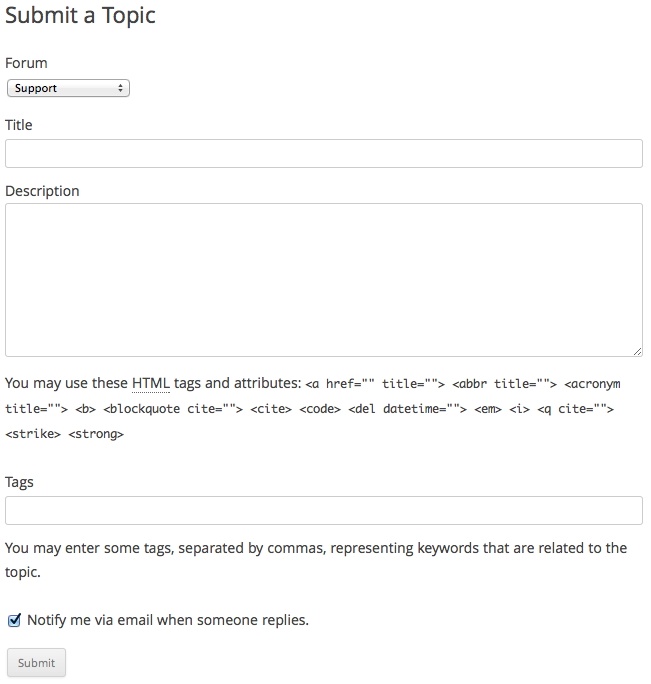
Leave a Reply