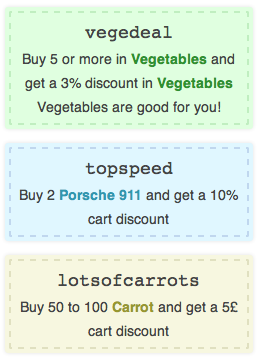
WooCommerce Volume Discount Coupons is an extension for WooCommerce, providing automatic discounts and coupons based on the quantities of products in the cart.
Volume discounts are normally of little use unless customers are made aware of them. This extension provides an excellent solution to this need, allowing to display discounts directly on products when they apply.
Features
- Automatically apply discounts based on minimum and/or maximum quantity criteria defined in coupons
- Let customers apply volume discount coupons
- Volume discounts can be defined for specific products and product categories
- Directly show discounts when they apply to products
- New shortcode that renders pretty coupons in various colors.
Summary
This extension allows to apply discounts to products in a customer’s cart based on the quantities that are purchased. The discounts can be shown directly on the products when they apply, a free-form description can be used for that purpose as well as an automated note.
The discount information can be rendered automatically for applicable products in the shop, in product category displays, product sets based on tags, product archives and individual product pages. Options allow to choose where the information should be rendered automatically.
Here is an example showing different products in the shop, displaying the free-form description or the automatic discount note:
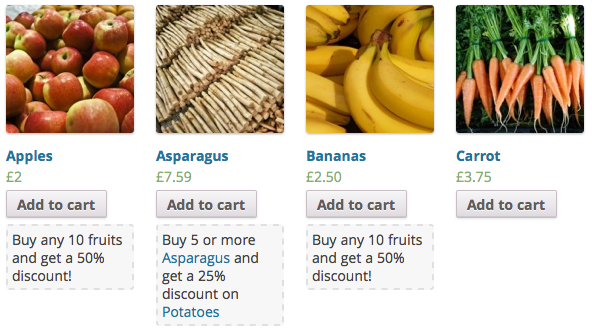
This example shows information being displayed automatically on a product page:

This extension adds a new Volume Discount section to coupons.
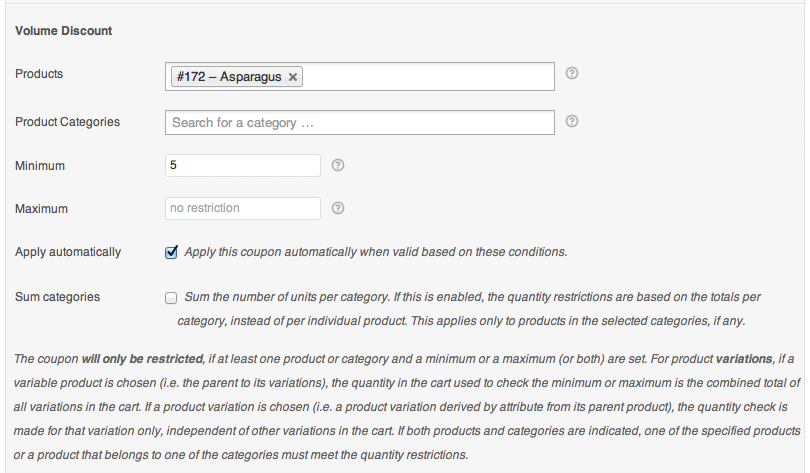
Display options are provided that allow to show discount information where it is most needed, right where the products are.
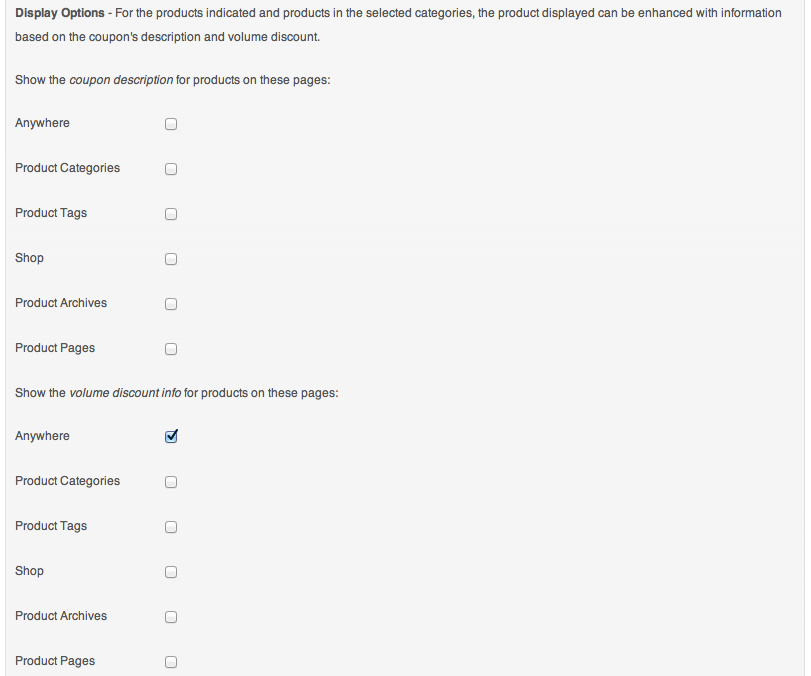
Inline styles allow quick customization for the theme.
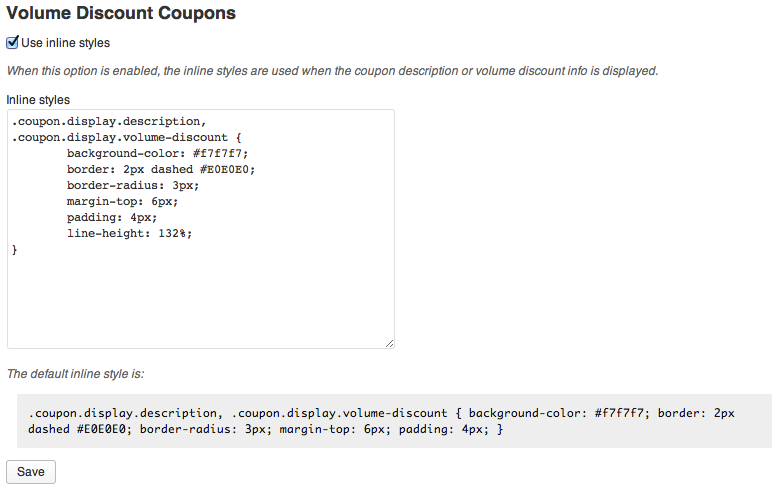
Coupons and discount information can also be rendered using a shortcode that provides built-in attractive styles out of the box.
Documentation
See the documentation pages.
Download
Get the extension here.
Demo
You can see this extension in action on the Demo site – limited shop manager access to the administrative back-end is enabled on the site, log in as user coupons using the password coupons to get access. You will be able to create coupons and see the new options that this extension provides for coupons.
Two related extensions that provide additional options are also enabled on the site: WooCommerce Coupons Countdown and WooCommerce Group Coupons.





I’ve updated the coupons plugin to the latest version because it had stopped working with the newest version of woocommerce.. They now finally work…. KINDA… The coupons only get applied when you checkout and not in the cart.
The coupons will show up if you go to check out and then back to the cart, but I don’t want customers leaving and/or calling because they think they wont get their discounts if they don’t see it in the cart totals.
Please advise as to what is happening.. Your assistance would be greatly appreciated!
Thank you!
Hi Romeo,
Maybe a conflict with your theme? You can try to test with another theme. Please give us an url to have a look (and a test coupon).
Thanks,
Antonio B.
I am having a problem with my site and need to start deactiviating plug ins to get to the bottom of it. I am using your plug-in extensively. If I deactivate it, then reactivate it, will I loose all my coupons?
Hi Dan,
the data is not deleted, but for security reasons always makes a full backup (files + database) before to deactivate a plugin.
Regards
Can this plugin be used with the recurring billing/subscription feature.
For example, our service is normally $59.00, but if 2 people sign-up it is $49.00 and if 3 people sign-up it is $29.00?
Thank you in advance for your reply.
Hi Matthew, yes that’s possible. You would create two coupons that apply automatically with the appropriate quantity constraints set (one with min and max 2, another with min 3).
I im having an issue with the volume discount as soon as i updated to woo commerce 2.3 none of the discounts are showing anymore. Could you please advise me to what could be the cause of this? I have a few templates out of date but this shouldnt effect it?
Thanks
The plugin has been updated to be compatible with WooCommerce 2.3.x – please update it.
Hi,
Im still facing the same issue and the volume discount as not working for the coupons. What settings would you recommend to double check for it to be working . If this doesnt work do you have a copy of the version 1.1.3? or how can we downgrade the to resolve the issue.
Thanks
Hi Adam,
Let’s check your coupon settings: can you please provide an example of the settings that you are using and what the expected restraints are?
Cheers
been using this plugin for a few months and it’s worked great. I just ran my updates and the automatic coupons are no longer working. A message pops up and says that the coupon has been applied, but does not actually apply the discount to the order total.
Hi Jonathan, have you updated to the latest version? In case you’ve updated to WooCommerce 2.3.x, you must also update the plugin for compatibility.
Both woo commerce and and the wc volume discount plugin are up to date with the latest version.
Also, manually entering codes works just fine. It’s only on automatically applied coupons. The other bizarre thing is that, it now shows ‘coupon code successfully applied’ and other activity messages on ever page, and repeats each time you load a page (so you’ll have about 10 + notifications by the time you actually check out)
Do you have any other plugins related to coupons activated?
Nothing related to coupons.
You’re still using the previous version of the plugin on your site.
Hi Kento, I have the same problem using the latest release update sent through on 21/02/2015.
It just doesn’t discount the cart at all.
I am having to run the old version.
Thanks
Hi,
Can you please describe your issue, it’s most likely not the same problem as on that site the old version is running and must be updated.
Cheers
Hi, I am testing v 1.13 on a test server before installing on the main site. Do you have a private inbox where I can send the example to?
Version 1.13? You probably mean 1.1.3, if that’s the case then you have to update to 1.2.0, especially if you’re using WooComemerce 2.3.x
I downloaded the latest update from Code Canyon website and installed that. Is this the correct place to download from?
I’ll try again.
Thanks
Yes that’s the correct place, thanks!
Hi there,
I’ve left 2 comments recently but neither have been approved.
Anyway, aside from my other issue, i just upgraded to the new WC and the new coupons version and it doesn’t discount the cart at all and multiple messages are being displayed “coupon applied”. I’m seeing up to 10 messages on the store and cart page and no other coupons are active.
Thanks
Hi, there was one pending which I’ve just responded to.
Regarding the messages, if these have been queued it could have happened but shouldn’t be persistent. If it still is, please let me know.
Hi,
That may be the case as I’m user a test server. But I’ve had to revert to the old version of the plugin because the discount is not being applied under any circumstance using the latest version.
I’m using the latest version of woocommerce and Maya theme.
Is there a fix for this?
Thanks
You must use the new version for that, if you use the old version it will produce multiple messsages. Let’s see if we can check your settings on the coupons, it’s probably related to that.
Hi, our ecommerce site requires a specific discount system as follows:
If there are three or more products in the cart (any product from the shop, doesn’t matter which category), all of those items and units per item will be discounted $5.
Example:
Cart:
1 unit – Product 1 – $20
1 unit – Product 2 – $20
1 unit – Product 3 – $20
Discount (since there are 3 items in the cart): $5 off per unit
1 unit – Product 1 – $15 *discounted
1 unit – Product 2 – $15 *discounted
1 unit – Product 3 – $15 *discounted
Total: $45
Will this plugin work in this particular scenario?
Thank you.
Hi,
yes, you can use the plugin to recreate this scenario.
cheers
Hi, I’ve come across an issue.
I set 25% product discount and selected 2 categories to be included. However, when a product that isn’t included in the discount is added to the cart with products that are subject to discount, the product gets discounted. If I add the same product to the cart on its own, it is not discounted and obeys the rules set as it should.
I’ve fiddled about with the settings but always get the same result.
To clarify, a product that is not subject to discount can be purchased correctly on its own, but when a product is added to the order from a discounted category, the product that is not subject to a discount is discounted too.
Any help on how to stop this happening would be appreciated.
Thanks
Hi,
This would most probably be due to a missing constraint that has to be set using the standard coupon settings. You must restrict the coupon to the products that should be discounted, otherwise the coupon will discount all products.
Cheers
The automatic discount is no longer working since the last update. No coupons are being automatically applied no matter what the minimum/maximums are set at.
This is the only feature I really wanted from this plugin, so help would be much appreciated!
Hi Liz,
Thanks for pointing out the issue. There is a an updated version pending release which you will have available shortly.
Cheers
Yes. The entire site, including the home page, shows the 500-error, and I tried visiting several times, refreshing in between.
Please update to the latest version which has just been released. If the issue persists, please provide admin access to a staging site and send credentials to support at itthinx dot com and make sure to include a link to this comment.
The new update fixed the problem!
Many thanks for your help with this issue – much appreciated.
John
Perfect, thanks John 🙂
Hi, I’ve come across an issue.
I have set 25% product discount and selected 2 categories to be included. However, when a product that isn’t included in the discount is added to the cart with products that are subject to discount, the product gets discounted. If I add the same product to the cart on its own, it is not discounted and obeys the rules set as it should.
I’ve fiddled about with the settings but always get the same result.
To clarify, a product that is not subject to discount can be purchased correctly on its own, but when a product is added to the order from a discounted category, the product that is not subject to a discount is discounted too.
Any help on how to stop this happening would be appreciated.
Thanks
Hi,
This would be because the coupon is not restricted to the products that should be discounted. Please check the related setting and make sure that you do restrict the coupon to those products only.
Cheers
This plug-in is breaking my site! It was working fine until yesterday, but now it causes a 500-internal error screen. By deactivating every plugin, then reactivating them one by one, I have narrowed it down to this plugin. Can you fix?
Hi,
You can try:
1.- Enable debugging for WordPress, in wp-config.php add/change these lines:
define( ‘WP_DEBUG’, true );
define( ‘WP_DEBUG_LOG’, true );
2.- Visit the website generating the error.
3. Disable debugging
define( ‘WP_DEBUG’, false );
define( ‘WP_DEBUG_LOG’, false );
4. Please post the contents of the file wp-content/debug.log through pastebin.com or send us to support at itthinx dot com
thanks
I did the above, but no debug.log was created. Any thoughts?
Have you visited the page with the plugin activated generating the 500-error with the log activated ?
Hi, I just bought this plugin today.
It does not seem to be working properly. I set min/max for 3 different levels of coupons. They are all being applied no matter than quantity being too high or low for the min/max.
Also the discounts taken are not correct. They aren’t off by much, but they are not accurate.
Could I get some help please?
Hi Jill,
This sounds like you don’t have correct product or category restrictions in place. Please review the documentation page as it has details on how to set it up using the appropriate options.
Cheers
Hi,
I have products in a few categories, I would like to discount based on cart total of all categories combined. I can make the plugin work if I add all categories to each coupon. (without listing the categories the coupons trigger incorrectly) However that makes the coupon super long, listing all categories on each coupon when it is a sitewide coupon.
It seems following the directions in the plugin admin panel it should work by leaving category blank?
If not, is there a way not to display all the categories on each coupon? I have 3 price break coupons by quantity and it’s really filling up the page with unnecessary text.
Thanks!
Hi Jim,
I think an easier approach would be to use a General category for that. You need to have all products assigned to that General category, but with that you can set coupons up with category restricted to General and the volume restrictions as desired. Also note that at least one product or category and a minimum or a maximum (or both) must be set, leaving the category under Volume Discount blank would not restrict the coupon.
Cheers
Hi, I rent out a commercial kitchen by the hour and use Booking System Pro with Woocommerce to create a calendar and allow my clients to reserve time and pay online.
I’m trying to find a way to automate the way I offer discounts to those who rent more hours per month, i.e., if they rent 40+ hours a month, they receive a 20% discount per hour; if they rent 60+ hours a month, they receive a 40% discount per hour.
So far, I have had to tell my high-volume clients to bypass the online payment system and I’ll send them an invoice after tracking their hours, but it is getting to be a lot of time-consuming work, not to mention some clients are slow to pay after they have already used the time.
It seems that the only solution is to require my clients to reserve a month of time at one time, and apply a discount based on the number of hours they put in the Woocommerce shopping cart, but I know they would be reluctant to do that, since many of them (like the food truck guys) don’t know how much time or which days they will need until a day or so before they use the kitchen.
Is there a way to use your plugin to both add up hours in the shopping cart to apply a discount, and limit it to a month at a time?
Thanks in advance for any advice you can give!
Hi,
I haven’t tested the plugin with the booking system so I can’t really give an opinion on whether they would work as you would expect them to – basically it depends on whether the hours are product counts, if that is the case, it could work (not really sure without trying it though).
But anyhow, isn’t it simpler to create separate products with adjusted prices? For example, buy 10 hours for $100, buy 25 hours for $200?
Kento,
Looking great, I spent a day on looking for a solution for the discounts avoiding the Dynamic Pricing by Woo.
My question is this though. you’re talking about coupons, so is your plugin rule based, so general rules apply to all products, or could discounts be set on per product basis individually on the product form ??
Thanks
Hi,
Thanks for asking – it’s not based on rules but extends the condition set available to restrict the validity of coupons. It’s best to review the documentation for the plugin first so you get a detailed overview of the options.
Regarding per-product discounts, there are conditions that can be imposed through the plugin’s own Products and Product Categories selection fields and these can be combined with those provided by default. You will find details on that in the documentation, too.
Feel free to ask if you need further info on its features please.
Cheers
Hi Kento,
Many thanks for your answer. I don’t have much coding knowledge my self, but I could hire a developer, that is not a problem, but would I be able to achieve the following ?? :
Rather than inputting and defining each coupon’s shortcode on the page individually, I would like to predefine the styles ready for use and insert them into the page by the click of a button.
So for example, I would have 3 coupons set up from my coupon settings page.
When submitting a new product, I would have an additional tab in the product form – my coupons.
Here, I would be able to choose which coupon from these 3 I would like to assign to my product and after submitting the product, this coupon would be visible on the product page automatically.
If I was to customize your current plugin, would this be a lot of work to get in into the stage I just described ??
Many Thanks
OK, digging into this a little deeper I can see a few similarities with the WC Smart Coupons plugin.
Basically, it does everything I’m asking for in the previous question except creating volume discounts.
So now my question is, does your plugin have the ability to add and style the coupon shortcode directly from the tinymce editor just like the smart coupons and the product data form ?
Thanks
Have you seen the screenshots on the documentation page under the heading Displaying Coupons and Discount information? I wasn’t aware of Smart Coupons using the same style now, but WooCommerce Volume Discount Coupons was providing that since it was first released. Also note that you have additional shortcode available with the free WooCommerce Coupon Shortcodes plugin.
Hey,
That sounds doable, you’d need your developer to figure out how to relate coupons to a product (should be pretty easy using postmeta), and then have it customized to make the functionality and presentation ready as you describe it. The whole thing shouldn’t be dependent on this plugin (or any other extension to coupons), at least based on what you describe, I think it should be pretty independent.
Cheers
Hi,
Can this be done by the plugin?
1 – Setup 10 single-use coupon codes good for 10 products from category A and 2 products from category B.
2 – Setup one single-use coupon code for 30 products from category A and three products from category B.
The codes should allow for the selected number of items free of charge and no charge shipping at checkout.
Hi Kristoffer,
Thanks for asking but both cases are too complex to be handled by the plugin.
Cheers
i like your plugin has discount info attached on product, this is very important for customers knowing it before buying it, but similar plugins seem not care this
my question before purchase :
1.does your plugin support BOGO (buy one get one Free)
2.reach a certain price to give a discount or free gift (yeah, although i know this is a volume discount )
3.can i have a link to lead member to visit this promotion page maybe like Happy Xmas ? there are related defined discount product items can get together on a promotion page
sincerely
Hi Joseph,
Regarding your questions:
#1 As it’s working with discounts, it supports something similar but not exactly the same thing. You can grant an equivalent discount and you can have it applied automatically, but it’s a discount. The actual quantity in the cart is not modified nor is the per unit price.
#2 This isn’t supported.
#3 Great idea but isn’t supported currently.
Cheers
I purchased this plugin for mixed case purchases, because the WooCommerce coupon a) does not compute this and b) does not automatically do the deduction.
I set up the coupon as a 15% on a purchase of 12 items or more.
First I entered all the products, but found that this only calculated a discount if 12 of a single product was purchased. So I deleted those.
Then I added the category ‘Wines’ to each and every wine in the shop and set it so any wines to a total of 12. And it doesn’t calculate. I also put a value (least price wine x 12) in the Minimum field. Still doesn’t work.
Is there something I’m not checking/entering?
Hi Tari,
For this you would need to check the option Sum categories as that will take the totals per category instead of per product.
Cheers
Oh good! I knew it was something simple! Thanks very much!
i just purchased your plugin and am trying to set up a volume discount of, spend $100 and get a free zulugrass bracelet spend $200 and get a free sohza tee shirt? can this be done?
Hi Debbie,
This should do it using coupon settings:
– General > Discount Type: Product % Discount; Amount : 100; Volume Discount > [X] Apply automatically
– Usage Restriction > Minimum Spend : 100; Products > Bracelet
Note that you’re only using the ‘apply automatically’ option from this plugin, the rest is standard settings limiting to a product. It doesn’t add the product to the cart automatically though, the customer would still need to do that by herself.
Cheers
Hi Kento,
Can I use this plugin to set up a “Buy 2 Get 1 Free” coupon? I’d like for the coupon to be entered at checkout and have 1 bottle automatically added to the order if they are buying 2. If they try to enter the coupon without having 2 products in the cart then I’d like there to be a message that says, “the coupon is only valid if purchasing 2 products” or something along those lines. Does this plugin have such a functionality?
Kind Regards,
Rich
Hi Rich,
See this comment please.
Hi Kento,
We are trying to get the most recent version of the Volume Discount Coupons (1.1.4) plugin working with WooCommerce 2.1.9 and WPML 3.1.5. We use 2 domains, and it appears that the volume based coupons are only working for the primary domain but not the one running the the translated version of the site. Specifically we have created a discount coupon and tested that it works on both domains – when we afterwards add a volume minimum restriction, we get a message saying the the coupon is not valid on the translated site, but it works as intended on the primary site.
We have tried setting different products and categories, but regardless of the combinations we set for the coupon or put in the basket, the coupons seems to become invalid as soon as we put a value in the “Minimum” field.
Cheers,
Jakob
Hi Jakob,
How have you set up the sites, multisite or two independent ones? Can we have a look at the admin side? If yes, please send access details to support at itthinx dot com with a link to this comment please.
Cheers
HI
May i know, this volume discount can be restricted to selected group only?I Just purchase this plug in , but it seem i cant find where to apply for group only. im new biz in this web, really need your advice .Thxs
Hi,
Restrictions by group and role are available through the Group Coupons extension.
Cheers
Hi! Thanks for the great plugin. I am having an issue where the coupon is applying the discount to the shipping as well. We need the coupon to apply ONLY to the products and charge full price for the shipping. Is this possible?
Hi Jessie, many thanks 🙂
How the coupon is applied depends on the type of coupon and the standard coupon settings. If you have a coupon which applies to the cart, it would affect the total but it shouldn’t affect the shipping.
Hello. I have this add on successfully running on one of my websites, however I have one issue. I have a BOGO set up for certain products, but I only want it to be applied if the customer has a coupon code. Is there a setting I can change to apply the discount only with a correct code?
Thanks.
Hi Mike,
There is an option Apply automatically which you can use to have the coupon applied without the customer having to input the coupon code. If the correct settings are used (e.g. using the quantity restrictions) then the coupon code will only be applied if these restrictions are met. If you haven’t reviewed the docs on it yet, please make sure to have a look at the documentation.
Cheers
Hi,
I want to automatically create a Buy One Get One Free coupon and send it with Woocommerce Follow Up mails, after a certain period of time to customers. Is this possible with WooCommerce Volume Discount Coupons?
Maurice
Hi, thanks for asking but this is not possible with the plugin.
Is it possible to have the coupons auto-apply in the (WooCommerce basic) cart widget? Currently they are only applied when cart is viewed in full page (with shipping options, etc.). It would be nice if customers could see their coupons accruing as they shop
Hi John, yes there is an option that you can enable individually: Apply automatically – see http://www.itthinx.com/documentation/woocommerce-volume-discount-coupons/ please for details.
Thanks for getting back to me. The ‘apply automatically’ successfully applies the coupon automatically when the cart is viewed as a full page, but it doesn’t automatically update the cart as it appears in Woocommerce’s free default ‘Woocommerce Cart’ widget.
Is there any way to make the coupons auto-apply to the cart widget?
The cart widget should reflect the changes just as the full-page cart does. Do you have any caching enabled that could affect the widget? If yes, that could be an issue (not with the coupon extension but in general).
No, no caching, or at least, not as far as I’m aware, and I’ve turned it off everywhere whilst putting the site together. Items purchased appear in the cart widget automatically, just not coupons.
Is it perhaps because the cart widget only shows cart subtotal, whilst in the full cart page the coupons show as applied with shipping below cart subtotal and above the order total? In other words, are the coupons being applied immediately but just not showing in the cart widget?
(I’ve looked in the widget options, and there are none to show/hide shipping and order totals.)
It isn’t a big deal if it doesn’t work, it would just be nice.
It could be related to the coupons setup then. Do you have them applied before or after tax? If it’s after tax and they don’t show up in the cart widget it could be the reason.
I’ve tried with the apply before tax box both ticked and unticked, but neither helps.
Thanks John, I’ve checked it on a test installation. What happens is that the cart widget only shows the subtotal, it doesn’t show the total with discounts applied. This isn’t related to the extension, it’s the way the widget works 🙂
Hi there,
Is there a way to apply this scenario?
Buy 3 products in category x and get a product discount of £x. But when the fourth product is added, it shouldn’t apply the discount until the sixth product. So three for £x but in batches of threes?
I hope that makes sense.
Farrah
Hi,
Yes that is possible, that’s where you would use the Maximum restriction on the volume. Note that if you want to grant discounts for multiples of three, then you would have to create a coupon for each group. That is, one coupon for quantities 1-3, another one for 4-6, etc.
Cheers
Hi
on our site the coupon description does not appear on the product if we only wan the coupon to be applied to a certain attribute i.e we want 20% discount on blue not on Red for example. The coupon is applied in checkout but no descrption
On products where there are no attributes then its working ok.
is there a work around for this?
cheers
mark
Hi Mark,
How do you restrict the coupon to attributes? Are you using another plugin for that? I don’t see where this is related to the volume discounts … can you provide a link to the test site please?
Hello,
I’m almost ready to buy this plugin.
Just to be sure.
I have a category with 25 products.
All the products costs $4.95
If a customer buy 1 to 9, it’s the normal price
If he buy 10 to 14, the price become $4,65 each
If he buy from 15 to 24, it will be $4,33 each
If he buy more than 25 it will be $3,95 each
Is the plugin the good choice for this ?
And if I want to offer free shipping from 5 items of this category, could this plugin help me too ?
Thanks
Hi,
Regarding the prices, please note that the plugin is used to enhance the coupon discounts based on the quantities in the cart. It does not modify the prices based on quantities. That said, you can use it to apply discounts automatically that would reflect your desired prices, based on the quantities indicated.
To grant free shipping you would use a normal coupon that grants free shipping and use the additional quantity restrictions to limit it based on a minimum quantity of 5. You can also use the option to apply it automatically.
Cheers
Sorry for the spam, but can I hide the alerts below the product? Because I already have a popup banner on that page. Do let me know if its possible. Thanks! 🙂
Hi,
if you want to unsubscribe to alerts, in the email that you receive you have a link to do it.
cheers
Hi Kento,
I would like to customise some of the terms like that:
Buy 2 products, and get the third product 50% off.
OR
Buy any 3 products, and get the fourth one free!
Rule is that the discounted or free item are of the lowest value and within the Fragrance category. (Because I am selling skincare and cosmetics as well)
Are the above terms achievable if I purchased the extension?
Would definitely appreciate your honest opinion.
Looking forward to hear from you.
Regards,
Jayden
Hi Jayden,
Based on these requirements, it wouldn’t be possible to achieve with the plugin because it does not allow you to create rules like ‘discount the cheapest one’.
Cheers
Hi, I am trying to create this scenario:
Buy any two perfumes and get the third one at 40% off!
Buy any two skincare/makeup and get the third one at 10% off!
*discounted product to be the lowest-valued product*
not valid with any other on-going promotions or discount codes.
However, when I tried to set-up your plugin. when conditions are met, the whole cart is discounted by 40% etc. Any solutions to how to set-up this plugin the way I wanted?
I mean the whole product category is discounted by 40% etc..
See this comment please which sounds like essentially the same case with a % granted on products in a category.
This plugin has SERIOUS problem. If I have a coupon set to give 20% off when the user has 2 or more items in their cart, and the user adds two items in their cart, the coupon is applied. This works fine. However, if the customer REMOVES one of the items in the cart, and they only have one thing in their cart now, they STILL get the discount!!! That sucks! Now they just get 20% off even though they are only buying one item.
Hi,
please give us an url and your coupon settings.
cheers
I have successfully installed the plugin and added a coupon, which works great! However, I have coded a drop down cart on my theme that is not showing the discounted cart total when someone has added the correct amount of pants (2 or more pairs of any pant or short). The Cart page and the checkout page are showing the right total. How can I show the discounted total price and/or the amount they are saving elsewhere on the site? I checked in the documentation, but couldn’t find anything about that.
Thanks for the help!
Hey guys, i figured this out if anyone ever needs to know it.. you have to grab some more information to add discount information on other pages.
cart->subtotal;
$second_number = $woocommerce->cart->discount_total;
$sum_total = $first_number - $second_number;
setlocale(LC_MONETARY, 'en_US');
$cart_total_after_discount = money_format('%(#10n', $sum_total);
$discount_total = money_format('%(#10n', $second_number);
$original_total = money_format('%(#10n', $first_number);
?>
0){ echo '' .$original_total. '';} ?>
:
0){ echo '(You Save:'. $discount_total .')';} ?>
Hi, thanks for sharing the code.
Hi Jessie,
If your custom-coded widget is not showing the correct amount, I would suggest for you to review how this is done correctly in WooCommerce – see the https://github.com/woothemes/woocommerce/blob/master/templates/cart/cart-totals.php implementation for example which should be helpful for you in obtaining the correct results. I hope that helps, note that the totals themselves are not directly modified by this extension.
Cheers
I was hoping to have more than one coupon to apply % discounts to the cart based on qty purchased.
– 10% cart disc when 6-11 products purchased
– 15% cart disc when 12+ products purchased (or an extra 5% on the above 10% discount making 15% total).
This would work perfectly if I could use ‘Apply Automatically’ but set it to ONLY when another specific coupon has already been applied. Any ideas how to get this to work? Thanks in advance!
Hi,
You can make this work if you have all products assigned to a ‘General’ category and apply the restriction so that the sums apply to products in that category. Assuming you have all products assigned to a ‘General’ category, the coupon settings would be as follows (the values for the second coupon shown within parenthesis):
Coupon Data > General :
– Discount Type : Cart % Discount
– Coupon Amount : 10 (15)
Volume Discount :
– Product Cagegories : General
– Minimum : 6 (12)
– Maximum : 11 (empty)
– Apply automatically : [x]
– Sum categories : [x]
Note that as it is a Cart % Discount, no Product Categories need to be set to limit the discount. If you were to restrict the discount to products in a certain category and had a Product % Discount as the coupon type, then these would need to be indicated.
Can I have a coupon code to allow BOGO. I would like to advertise the following…”Buy one get one free. Enter coupon code XXXX to get this offer.”
Something close is possible, although it’s not exactly the same. One option to do this is to create a coupon limited to 2 units and granting a 50% discount on the product. The limitation here is that it would only apply with two units in the cart. Another option is to only use the minimum restriction, but then you would effectively grant “50% off for any quantity of 2 or more” and that’s not exactly the same as BOGOF.
could you explain how I create this “Coupon Code” that a customer has to type in the cart in order to get the discount. thanks.
Assuming you use a category ‘BOGOF’ to which all eligible products are assigned so that customers can use the buy one get one free promotion:
For the standard coupon settings:
Discount type: Product % Discount
Coupon amount: 50
Product categories: BOGOF
Under Volume Discount:
Product Categories: BOGOF
Minimum: 2
Maximum: 2
Apply automatically: [ ]
Sum categories: [ ]
If you want to extend the promotion to quantities above 2, you need to define additional coupons.
How do you set up a “buy 2 get 1 at 50% off” scenario? I purchased the plugin and couldn’t figure out how to handle this.
Hi,
This would be done using a 25% product discount and limiting it to 2 units minimum and maximum. So you coupon settings would be:
– General > Discount Type: Product % Discount
– General > Amount : 25
– General > Volume Discount > Products : (choose product to which the coupon should be limited)
– General > Volume Discount > Minimum : 2
– General > Volume Discount > Maximum : 2
– General > Volume Discount > Apply automatically : (checked)
– Usage Restriction > Products : (choose product to be discounted)
The limitations for this would be that you need to define several coupons if you want to cover other quantity combinations.
Cheers
I tried implementing this method however it’s not behaving how I want it to. With this method I am getting a 25% total discount on 2 of the same products that I add to the cart. I want it to be a discount if you place 3 items in your cart. The third item (or the least expensive item) is discounted at 50% off. Is this possible?
If you want to discount the least expensive item, that isn’t possible because there is no option to say “apply the discount to the least expensive product in the cart”.
You can have the discount applied to a specific product if you indicate the product under Usage Restriction > Products – you can use other products as the conditional under General > Volume Discount > Products – so that you have the possibility of defining which products can trigger a discount based on what is in the cart.
I used this method however it doesn’t give me the third item 50% off. I need it to be where if you buy 2 products, the 3rd product is 50% off. Is there a way to do this?
I’m not sure what exact conditions you require to grant a discount. Let’s assume a customer has three different products in the cart, A, B and C. Which of those products should be discounted? If it’s the least expensive as you mentioned in your previous comment, then that’s not possible. If it’s one of those products, then you would need to set the product restrictions accordingly so that the coupon requires certain products or product categories in the cart provided a minimum quantity is met and have the discount applied by setting the appropriate usage restriction to the product that should be discounted. If you can shed some light on the A, B and C product example, I can tell you if it’s possible and if yes, how to do it.
I found an example in your documentation, and I believe I got it working. Thanks for your help. I do have another question that I will ask in another comment
Hi,
I’m using Volume Discount Coupons and displaying them on my product page using the code
echo WooCommerce_Volume_Discount_Coupons_Product::render_info( $product );
Volume discount style coupons are displayed as intended but regular coupons are not.
How can I display regular coupons on the page?
I also have a second problem… I have set expiry dates on the coupons, these have expired so I would expect the coupons to no longer display, but they are still shown. Is there a fix to stop them displaying if they have expired?
Thanks
Hi Andrew,
Please have a look at WooCommerce Coupon Shortcodes which is covering the generic case. It also provides a conditional shortcode covering the validity.
Cheers
we also ave Affiliate enterprise and cannot install Affiliate pro because, when it asks for the license,we don’t know where to find it.
sorry, I do not understand. If you have installed Affiliates Enterprise, you don’t need Affiliates Pro.
we would like to have a different percentage go to customers who refer someone than resellers. we want 14% to the customers and 30% to resellers. how do we do that?
i forgot to say we are using CF-7 and Woo
BTW Affiliates Groups only works with Woocommerce not with CF7.
cheers
Hi,
you could edit every affiliate and set a custom rate. Or organize affiliates by groups and use Affiliates Groups plugin.
cheers
Also I might add, the coupon is discount anything in the cart – thx
Please make sure that you are using the correct discount type. If you get a % on the cart and want specific products discounted, you need to set it to Product % Discount and indicate the products that should be discounted. This is not related to the plugin itself but rather to the way discounts are applied in WooCommerce. You can read more about this in the Coupon Management section of the WooCommerce documentation. Also for details on this plugin, please see the documentation page.
Hi
I setup coupon A to give a $1 discount on item A when you buy two, which works fine, but if you had another item from the same category, it discounts those also. I wish to have separate coupons for each item at different discount rates and not have them combine. Please advise
Hi Joe,
If you don’t want to restrict items in the category, you should rather restrict it to the product and create a coupon for each product. This is especially true if you want to grant different discounts depending on the product.
Cheers
Hi
When a coupon is applied the coupon applied message shows up But never goes away and follows to other pages including cart and checkout Pretty soon there are 20 or so coupon applied messages on all the screens which customers must scroll through on every page How do I stop this – thx
Which WooCommerce version are you using please?
i know this is the wrong place for this question because it has nothing to do with coupons. it does, however, concern woo and Affiliates.
clearly, i thought that i could setup an affiliate and that, when a referral from this affiliate purchases a product, the affiliate gets a commission based on a % of the sales price.
i hope that is a correct assumption.
Hi Byron,
Yes that’s correct, you have details on that on the Coupons documentation page.
For questions related to Affiliates Pro, please post in the Forums section for support or the Affiliates Pro plugin page for general questions.
Cheers
Hi Kento…
Is this a plugin that let you make a coupon for a buy 1 take 1?
e.g. when user apply the coupon, he will get additional item of what he bought for free.
also I tried to login in demo page using user/password: coupons but I cant login.
need it asap. I want to see the demo and test it if this is what I was looking for.
Hi,
The plugin does not modify the quantity but grant a discount. For the case of buy 1 and get 1 free, it can be used to apply the appropriate discount based on the minimum quantity – if you check some of the comments here on this page, you will see similar questions and answers that outline the limitations, for example this comment.
Hi,
How can I stop the coupon description being shown before a user adds the product to the cart.
Currently, when a user clicks into look at any product description they see the following two boxes:
Coupon Code applied Successfully
You’ve saved 50% on your total order
These two boxes then follow the user around on any product page they click into. It’s really offputting considering they haven’t yet added anything to the cart.
I have deselected every box so the discount is should not be showing in any pages.
Thanks in advance.
Hi, I’m currently talking to someone else experiencing the same thing. It doesn’t seem that it’s related to the plugin though, do you have any other plugins installed that can affect coupons or caching? See also this conversation http://codecanyon.net/item/woocommerce-volume-discount-coupons/5539403/comments#comment_6456638
Hi,
I have also experienced the multiple instances of “coupon applied” as the user described in the other conversation you linked to. However, this happens intermittently and not all the time.
I have no other coupon plugins installed.
I have Woocommerce Poor Guys Swiss Knife installed, but this has effect on coupons. I am ot using any caching plugins.
Any help would be much appreciated, Thanks.
Thanks, I’ll further look into it.
Hi Kento, any joy on this? It’s really off putting for customers and losing me sales. Cheers
Hi, we haven’t been able to reproduce this yet and would appreciate detailed info on the coupon settings of coupons involved, WooCommerce settings and product settings. Admin access to have a look directly at the site would be welcome, too. If you can provide that, please create an account for support at itthinx dot com or send access details there.
BTW if several coupons are applied automatically, then it would be normal to have multiple instances of “Coupon code applied successfully.” appear, once for each coupon that has been applied. But this happens only once when the coupons are admitted to the cart.
Thanks Kento. I didn’t explain it correctly so here it goes:
1 item of the same product will always be $325
The second item will receive a $25 discount, but the first item is still $325. So the total would be $625 for the 2 items of that product.
The 3rd would also receive a $25 discount, along with the 2nd, so $325+$300+$300=$925.
Is there a way to have a coupon applied to a product if not purchasing all in the same order?
So in my example above, if the customer returns for a 3rd item of that product, I’d like to apply the same coupon rules as if they were purchasing all at once.
Thanks
The WooCommerce Coupons Countdown allows to limit a coupon based on products ordered previously.
Ah ok 🙂 That would be easy then:
Coupon X for two units of Product A :
General:
Discount Type : Cart Discount
Coupon Amount : 25
General under Volume Discount:
Products : Product A
Minimum : 2
Maximum : 2
Apply automatically : checked
Usage Restriction:
Products: Product A
Coupon Y for three units of Product A would be the same except for min/max values. Or if you want to grant it for three or more, simply don’t specify the maximum.
Note that you have to set the product both in the Volume Discount settings as well as the Usage Restriction.
Thank you Kento. Using this exact same example:
If user purchases a QTY of 2 for Product A during the same order, Coupon X gets applied correctly as noted above.
But…
If user purchases a QTY of 1 for Product A on Monday, no coupon was applied. So if user purchases an additional QTY of 1 for Product A again on Tuesday, the coupon was still not applied even though his total purchase is 2 for Product A.
I need Coupon X to be applied regardless of when Product A is purchased.
I purchased WooCommerce Coupons Countdown as you instructed, but it is not working for me as described in my example.
Let me provide an example which I’ve just tested – this is to illustrate how a discount would be granted automatically based on a minimum quantity in the cart and the previously ordered quantity. It’s important to note that the orders must have been processed or completed for previous product quantities to be taken into account. The coupon settings are:
General
Discount type : Cart Discount
Coupon amount : 5
General / Expiration & validity based on products ordered
Duration : (empty)
Duration UOM : Days
Products : Product A
Minimum : 1
Maximum : (empty)
General / Volume Discount
Products : Product A
Product Categories : (empty)
Minimum : 1
Maximum : (empty)
Apply automatically : checked
Sum categories : unchecked
Let’s assume this is the only coupon you have, to make it simpler to understand. Now if you first order the product, it won’t apply any discount because you haven’t ordered the product previously. After you have ordered the product and assuming the order has been completed or is processing, if you prepare a second order, the discount will be applied automatically.
When you use this in combination with other discount codes, make sure that they are applied exclusively, otherwise you’ll end up granting double discounts.
If QTY 1 on the first purchase didn’t trigger a coupon, how will this work on the second purchase since a coupon was never triggered?
It looks for the product purchased in previous orders.
Kento, I did what you told me and it works exactly as planned when I return to purchase.
The final problem that remains is this:
-As the quantity goes up, I have existing coupons from your previous suggestion which does not get applied with this new coupon.
Any way we can get on a chat session and I can show you?
Disregard my last message April 19, 2014 2:39 am. I’ve narrowed it down:
Coupon X is based on qty of Product A. This works perfect when processing a single order. Coupon Y also works as planned. If you have already purchased Product A, then every single quantity thereafter for Product A will equal $300. Only 1 coupon, Y, needed for this.
The problem is if you purchase Product A once, then you return, both Coupon X and Y are being applied.
So I need a way to say that if Coupon Y is being applied, do not apply the other coupons. I clicked user restrictions to only allow Coupon Y, but that has 2 issues: (1) the warning message letting you know only Coupon Y can be applied will alarm customers. (2) If there are other items in the cart such as Product B which have their own coupon structure, Coupon Z, that will harm Product B.
Hm … what we’re looking at really is mutually exclusive coupons. Something that allows to say, Coupon X is valid unless Coupon Y is applied. Based on the current coupon features in WooCommerce, the only way to do that would be to use the
woocommerce_coupon_is_validfilter and restrict a coupon’s validity based on other coupons already applied. I haven’t seen any other coupon extension that offers this functionality. It might be worth considering to build it.Would you be interested in taking on that mini-project?
If yes, email me.
I’m considering to build that plugin already, let me look further into it and I’ll see if that’s feasible.
“I’m considering to build that plugin already, let me look further into it and I’ll see if that’s feasible.”
Have you thought about it?
This would also solve Lixation’s problem because it sounds like he has more than one Coupon applied. If your new feature overrides one coupon with another, that could fix 2 problems.
Not yet, sorry. Note that it wouldn’t solve Lixation’s problem because it’s valid to have several coupons applied. We just need to get rid of the multiple messages.
Hi, this is available now as WooCommerce Coupon Exclusions on CodeCanyon 🙂
Minimum Qty in the Cart no longer with WooCommerce 2.1.11
It works fine with the latest version, do you need help checking your coupon settings?
I am using Volume Discount Coupons and trying to setup the following. I read the documentation, but can’t seem to get it to work.
QTY Cost Total
1 $325 $325
2 $300 $625
3 $300 $925
Etc etc
For 2 items at 300$ each your total is 625$ ? Looks like a premium to me, not a discount …
If you just want to modify the product price for a specific product, you would limit the coupon to that product, set a minimum of 2 and a maximum of 2 and declare the coupon as a product discount with $25 as the amount. With the product at $325 normally, this would give you $300 after discount and limited to 2 units. You would also enable the auto-apply option.
Hello,
I hope you can help me. I have 3 different coupons. 5%, 10% and 15% Discount. They are all set to Product discount and when it’s displayed on my product page like the link above it shows in a weird order.
It shows 10%, 15% and 5% — I need to the order to be the highest type of dsicount at the top and the lowest at the bottom.
How do I achieve this?
Thank you in advance.
Jhorene
Hi,
Not sure, but you can check if the last set is placed last. In that case, just create them in the desired order.
cheers